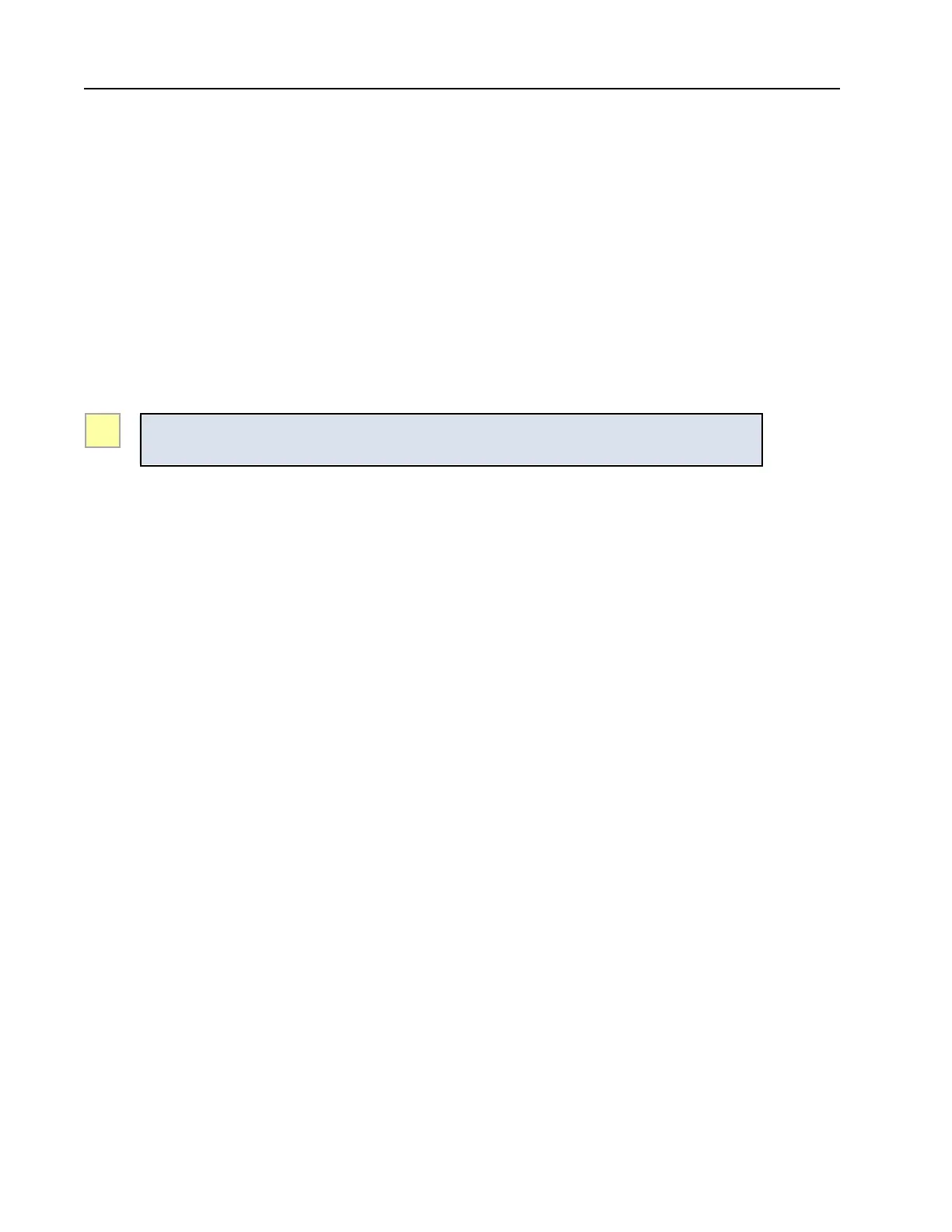RAM DBS II
Refrigeration Solid State Starter
1.3 System Parameters
The motor and load characteristics and the control method define system parameters. These are
configured with switches on the control board of the DBS controller.
- Full Load Amps (FLA)
- Constant Current Level (% FLA)
- Ramp Bypass Time (Seconds)
- Control Mode (Display)
- Overload Protection (Enabled / Disabled)
- Starting Mode (Constant Current / Step Ramp)
- Configuration (Inline)
NOTE: System parameters can be changed only when motor is not running.
Refer to Figure 8, Section 5, for switch configurations.
1.4 Control Mode
The DBS Refrigeration Solid State Starter is set up to operate in the Display control mode by means
of DIP switches located on the DBS control board. Refer to Figure 8, Section 5, for switch
configurations.
The KL4 control/display unit, mounted on the front of the enclosure door and connected to the
DBS via an RS-232 port, provides the interface to program and monitor the DBS controller.
1.5 Operating States
The operating states, annunciated by means of status codes on the KL4 control/display unit, de-
scribe the DBS conditions seen by its microprocessor. - See Section 8.1 for Status Codes.
READY - The DBS is ready to start the motor. The DBS has passed all the preliminary system
checks, including verifying there are no shorted SCRs, all internal system tests have passed, and no
phase reversal or trip condition is present.
START - The DBS is in the process of starting the motor. Full speed has not been attained, and the
bypass contactor has not been turned on.
RUN - The motor has reached full speed, or the end of the bypass time has been reached, and the
bypass contactor has been turned on.
TRIP - The DBS has detected a trip condition and stopped the motor.
COOLDOWN - The motor has exceeded its thermal capacity and will not be allowed to start until
enough time has elapsed to allow the motor to cool. The time until the motor can be re-started can
be viewed in the Monitor Menu under “Time Till Start.”
2
1.0 Description
5