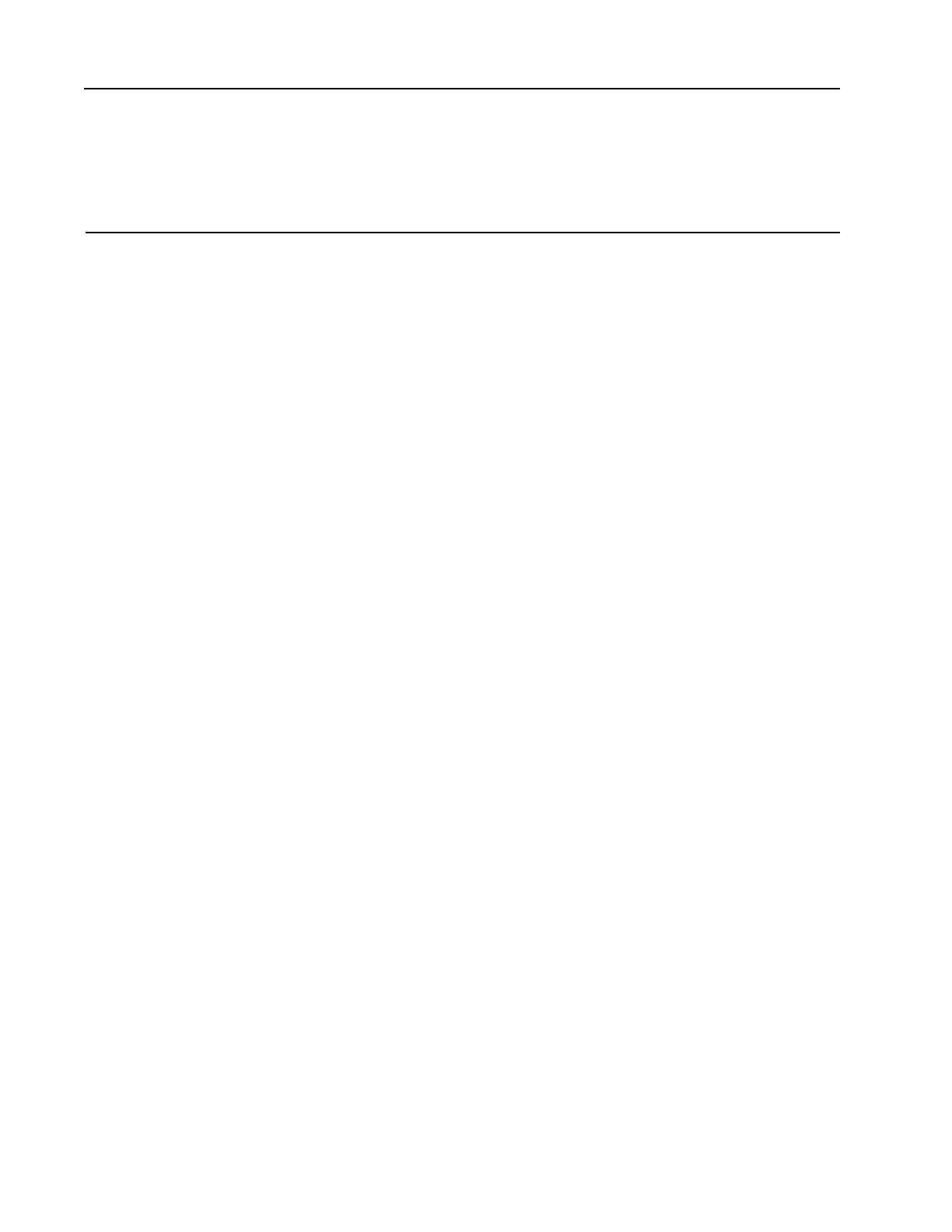RAM DBS II
Refrigeration Solid State Starter
30
TABLE 15 System Setup Menu
This menu displays the current system setup in the DBS controller.
*Indicates setting is controlled by circuit board switches on main control board.
_______________________________________________________________________________________________
_______________________________________________________________________________________________
_______________________________________________________________________________________________
_______________________________________________________________________________________________
_______________________________________________________________________________________________
_______________________________________________________________________________________________
_______________________________________________________________________________________________
_______________________________________________________________________________________________
_______________________________________________________________________________________________
_______________________________________________________________________________________________
_______________________________________________________________________________________________
_______________________________________________________________________________________________
_______________________________________________________________________________________________
SELECTION
PARAMETERS
DEFAULT
*Full Load Amps Motor nameplate full load current (SW1) See FLA - Starter Size Table 9
*Starting Mode Constant Current/Step Ramp (SW4) Factory set for Step Ramp - See Section 5.2.4.
*Constant Current Level 200 - 425% in 25% increments (SW2) Factory set for 250% - See Section 5.2.2.
*Ramp Time 3 - 30 Sec. in 3 sec. increments (SW3) Factory set for 6 Sec. - See Section 5.2.3.
*Bypass Time 3 - 30 Sec. in 3 sec. increments (SW3) Factory set for 11 Sec. - See Section 5.2.3.
*Starter Size DBS chassis size (B, C, D, E) (SW6) Factory set.
*Thermal Overload Protection Enable - Disable (SW4) Factory set for Enable.
*Configuration (SW4) Factory set for In-Line.
*Control Mode Display/Network (SW4) Factory set for application.
Software Version
Clear Fault History Yes - No Deletes fault history.
Clear Thermal Capacity Yes - No Resets calculated motor temperature to zero.
Load Factory Setup Yes - No Restores default set points. (See Table 13)
9.0 DBS Display Unit