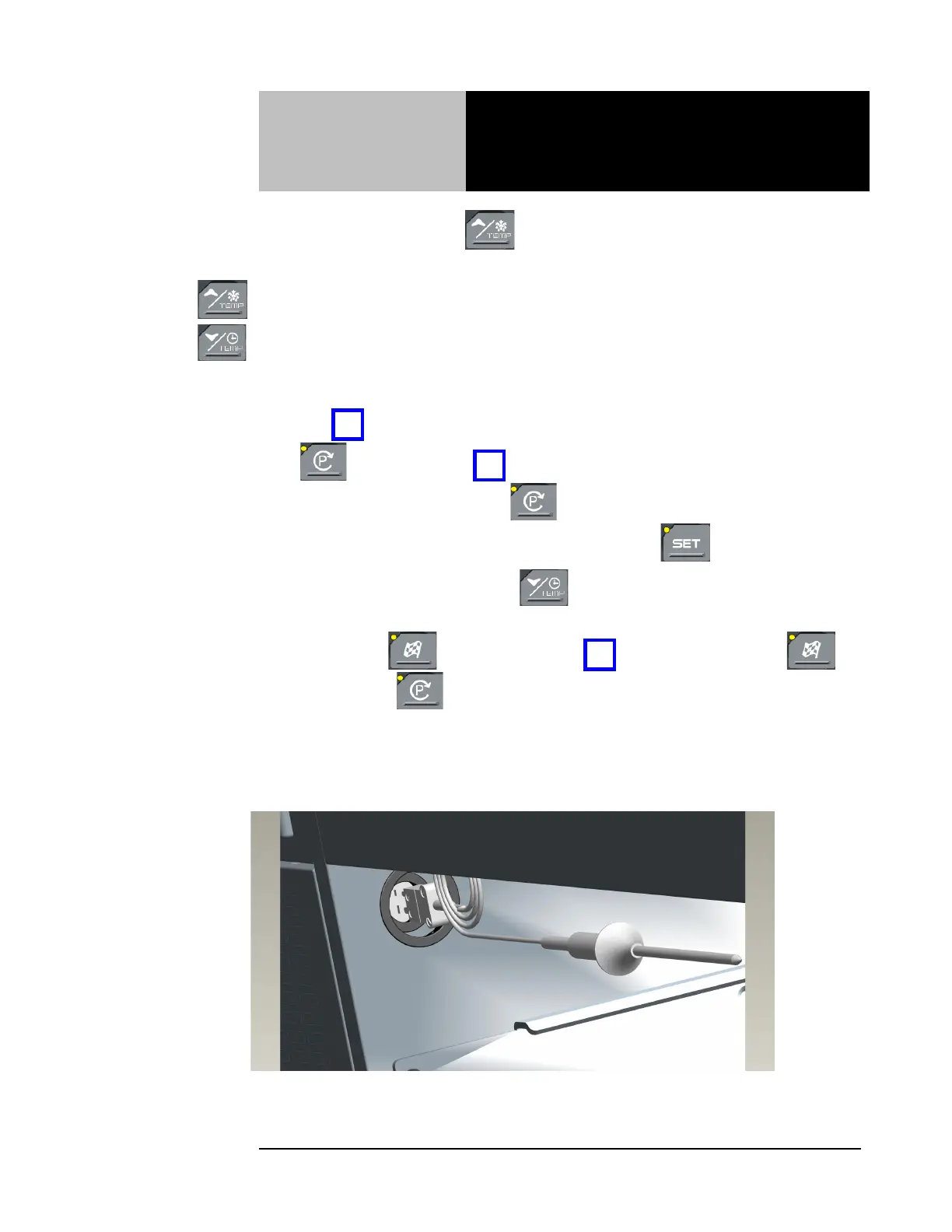32
3232
32
888-994-7636
(continued on page 25)
FX1-4N1 Unit Operation con’t
In the program mode press the UP
key until the parameter
iI P
(INSERT
PROBE ONE PRESENCE) is displayed. Current setting should read
no
. Press the UP
key to change to
YES
, an audible alarm may be activated, press the
DOWN
key to close.
The parameter to use the Product Insert Probe is set. Wait 30 seconds and the control
will exit the program menu.
To set up Cycle
to use the Product Food Insert Probe press the CYCLE
SELECTION key until cycle
is selected.
Press and hold the CYCLE SELECTION key until the display changes to display
c
y
S
(CYCLE SETTINGS) and
ti
n
(TIME). Press the SET key and the
c
y
S
display will start blinking. Press the
DOWN
key the display will change to
tEP
(TEMPERATURE). Wait 30 seconds and the control will exit the program menu.
Press the START/STOP key to start cycle . The START/STOP
and CYCLE SELECTION keys should have the yellow LED on in the upper left
corner.
7. Insert the Product Probe plug into the receptacle found on the inside left side the
cabinet (see Figure 7).
FIGURE 7
