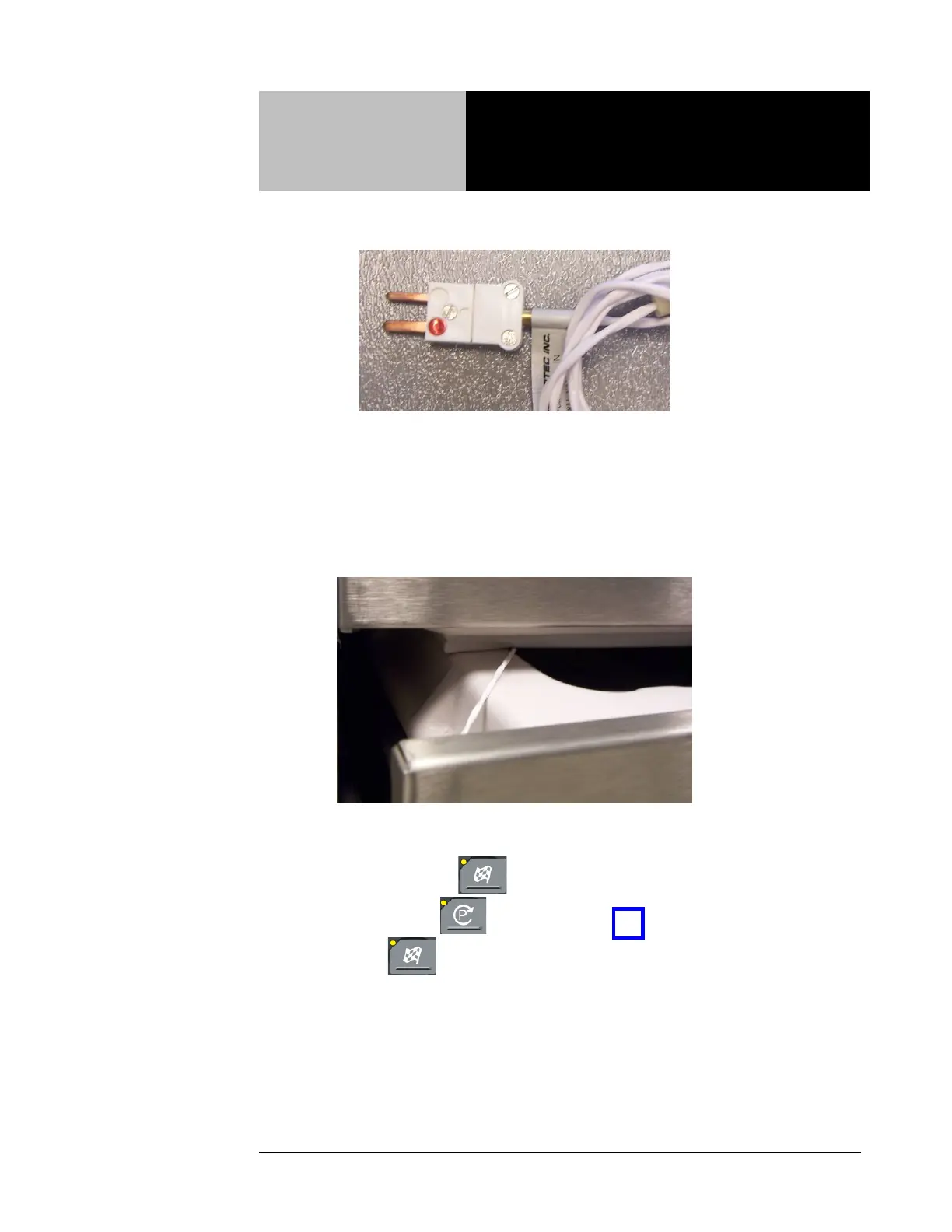randellfx.com 33
3333
33
FX1-4N1 Unit Operation con’t
8. The plug on the Product Probe has a positive (+) and negative (- in red) prongs that fits
into the receptacle. The negative prong will be on the bottom as shown in Figure 8.
FIGURE 8
9. Simply insert the Product Probe into the hot product pan, in solid food pierce the
product in the center making sure the probe does not touch the pan or interferes with
the pan cover. In liquid foods place the probe in the center of the pan the Product
Probe meets FDA and NSF standards for food contact materials. The Product Probe
wire will slide easily between the insulated insert and the Evaporator Lid assembly
gasket. (see Figure 9)
FIGURE 9
10. HOW TO START THE RAPID CHILL FOOD PRODUCT TEMPERATURE MODE
Press and hold the START/STOP key until the yellow LED turns off.
Press the CYCLE SELECTION key until cycle
is selected.
Press the START/STOP key. The correspondent yellow LED is switched on.
The Rapid Chill based product temperature mode is set and will run until food product
temperatures reach below 40°F. The system will automatically go into defrost (to clear
the evaporator coil) followed by the hold cycle to maintain refrigerated temperatures of
below 40°F.
11. Clean and sanitize the Product Probe after each use. When not in use insert probe in
Probe bracket inside the insert as shown in Figure 6, page 23.