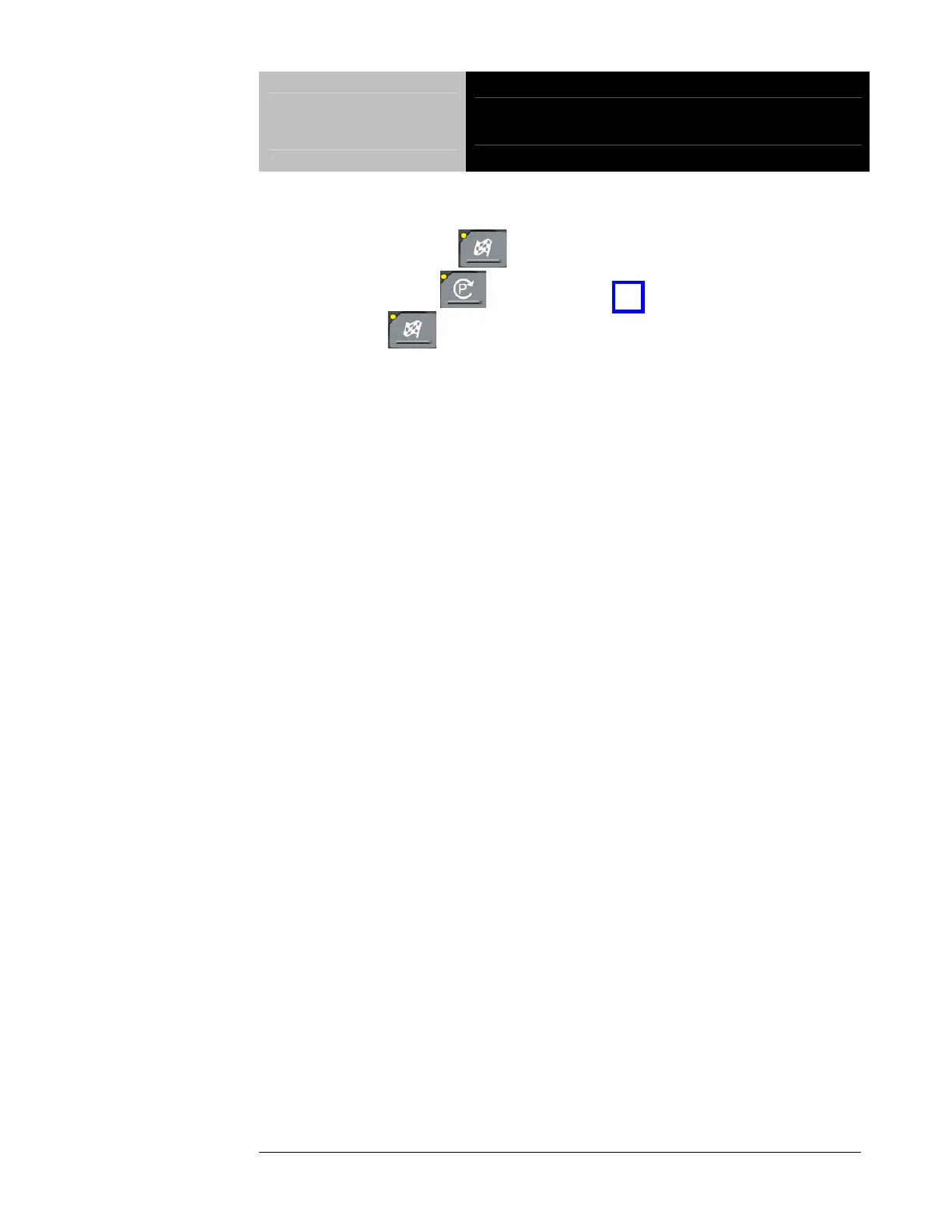randellfx.com 35
3535
35
FX1-4N1 Unit Operation con’t
1. HOW TO START THE RAPID THAW CYCLE
Press and hold the START/STOP key until the yellow LED turns off.
Press the CYCLE SELECTION key until cycle
is selected.
Press the START/STOP key. The correspondent yellow LED is switched on.
The Rapid Thaw mode is set and will run for 6 hours. During this 6 hour cycle the
temperature display on the control may reach above 40°F but should not exceed 46°F.
The product should not be above 40°F during this cycle. After the 6 hour cycle the
system will automatically go into the hold cycle to maintain refrigerated temperatures of
below 40°F.