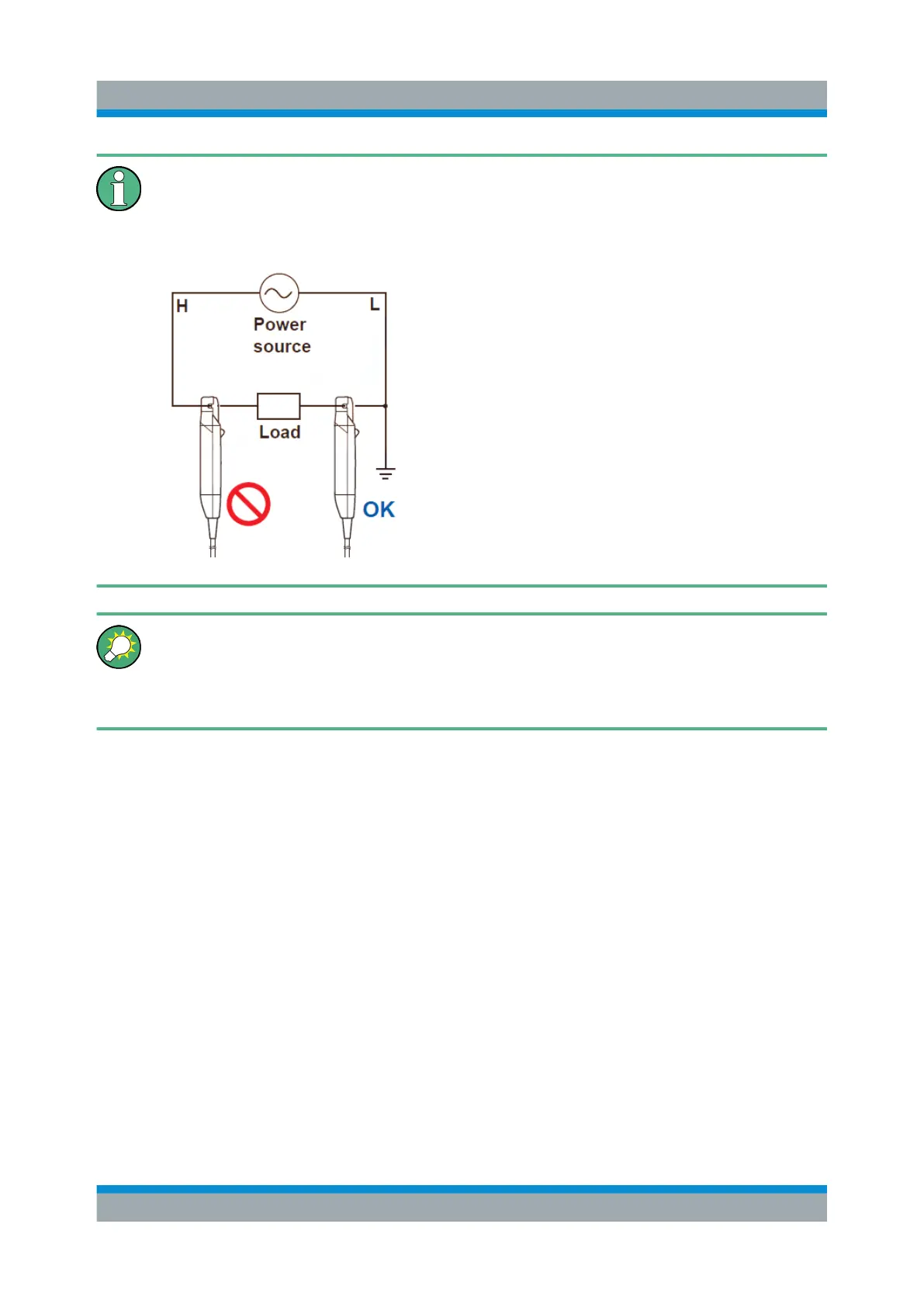Measuring Procedure
R&S
®
RT-ZC31
29User Manual 1801.4949.02 ─ 01
At high frequencies, common mode noise may affect measurements taken
on the high voltage side of circuits. If this occurs, reduce the frequency
range of the waveform measuring instrument, or clamp onto the low-voltage
side of the circuit, as appropriate.
After you measured a current that exceeds the maximum rated current
value of each current range, the sensor heads have been magnetized,
causing incorrect current measurements. Reexecute the demagnetization
and automatic zeroadjustment.
3.4 Disconnecting the Probe from the DUT
Once measurement has completed:
1. Pull the opening lever toward you. Remove the device from the conductor that
you measure.
2. Slide the opening lever toward the lower jaw until the JAW UNLOCKED indi-
cator is hidden.
The upper jaw is locked in place and the JAW UNLOCKED LED goes out.
3. Disconnect the terminator from the waveform measurement instrument.
4. Turn the R&S RT-ZA13 probe power supply POWER switch off.
Disconnecting the Probe from the DUT
