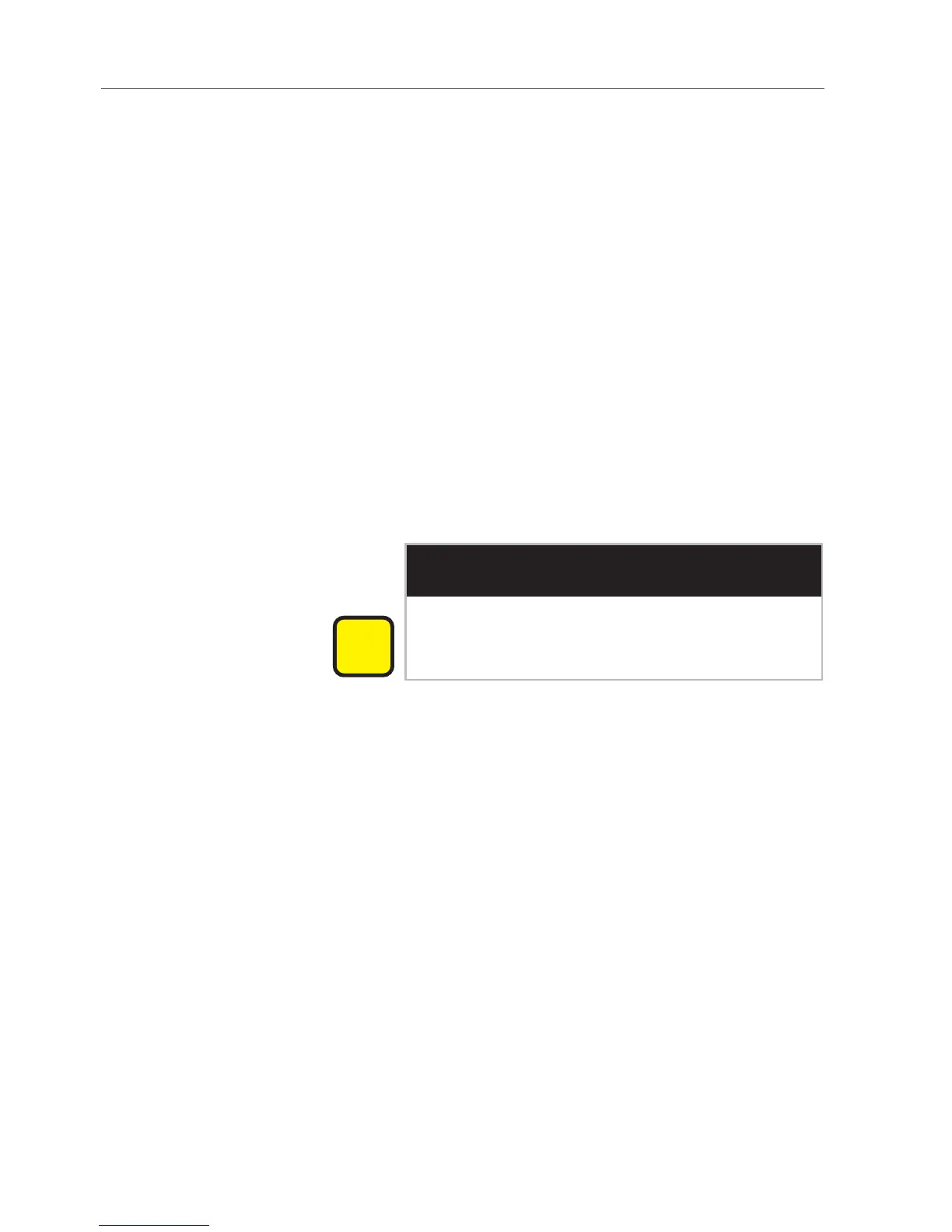12
3 Installation instructions
Air lter maintenance: > The unit automatically detects dirty air filters.
It will display a service prompt instructing you
to clean or replace the air filter.
> Never operate the unit without the air filter.
When replacing the air filter, please note:
Tabletop units The user may replace the air filter. To replace the
air filter, carefully latch the new filter into the
correct position. Follow the instructions in the
Building Equipment and Appliances chapter of
the user’s manual.
Unit size 60 Air filter part number: 40.04.771
Unit sizes 61, 62, 11 and 12 Air filter part number: 40.02.684
Floor units Air lters on these units must only be replaced by
authorized service partners.
NOTICE
Water protection class and reach-through pro-
tection on floor units are only guaranteed if air
filter and cover are correctly installed.