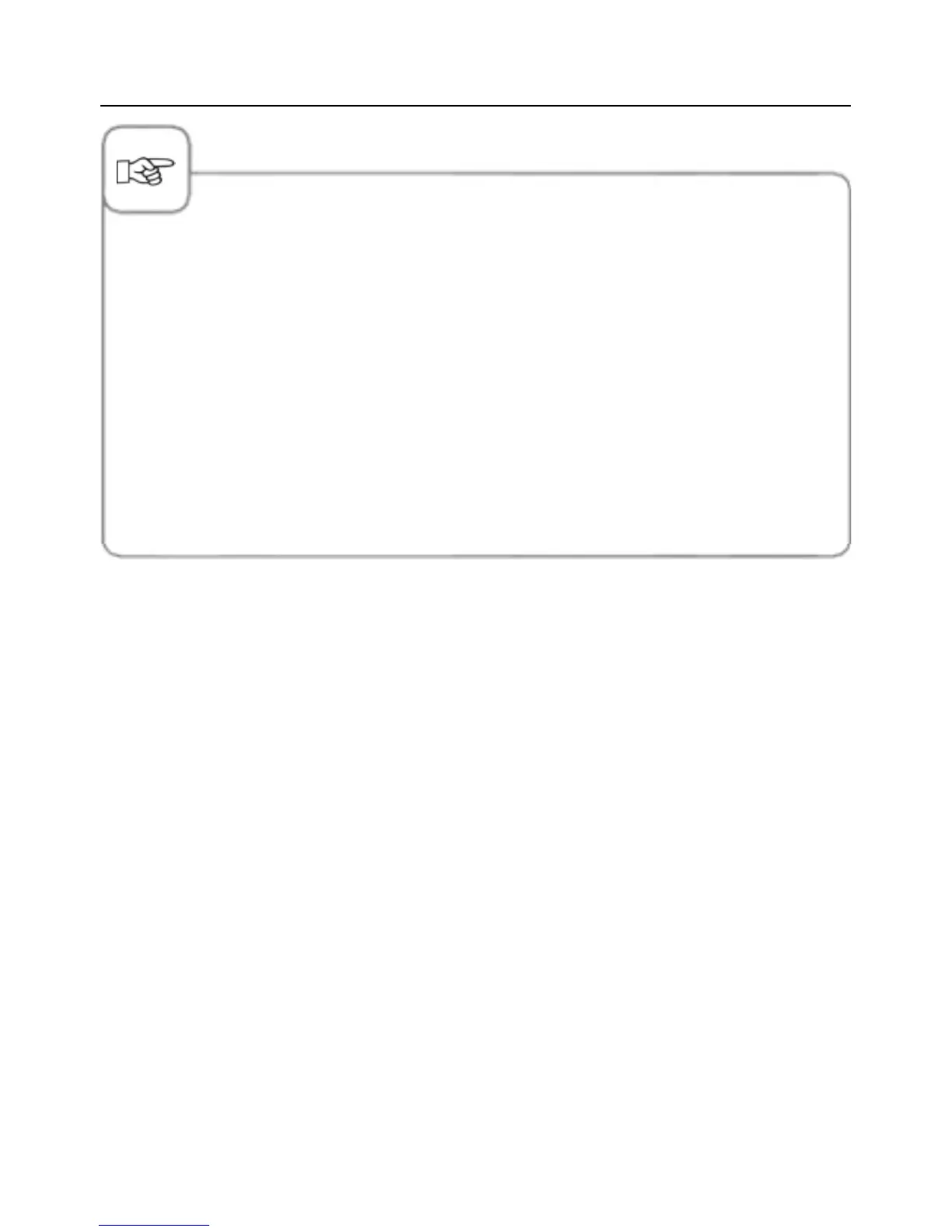Finishing
®
cooking mode
46 / 107
- After preheating and loading, an acoustic signal and the 00:00 setting in the display will remind
you that you still have to set the required cooking time or core temperature.
- If no further action takes place after the preheat temperature is reached, heating mode is
switched off after 10 minutes.
- Set times or temperatures are fixed after 10 seconds. To change the settings later, turn
the selection button to the zero setting first (at the top) and then adjust the required time or
temperature.
- Finishing time will vary depending on the product, product temperature, number of plates, how
full they are and the desired serving temperature.
- Set the required cooking time. For continuous operation, please turn the selection button
clockwise as far as it will go.