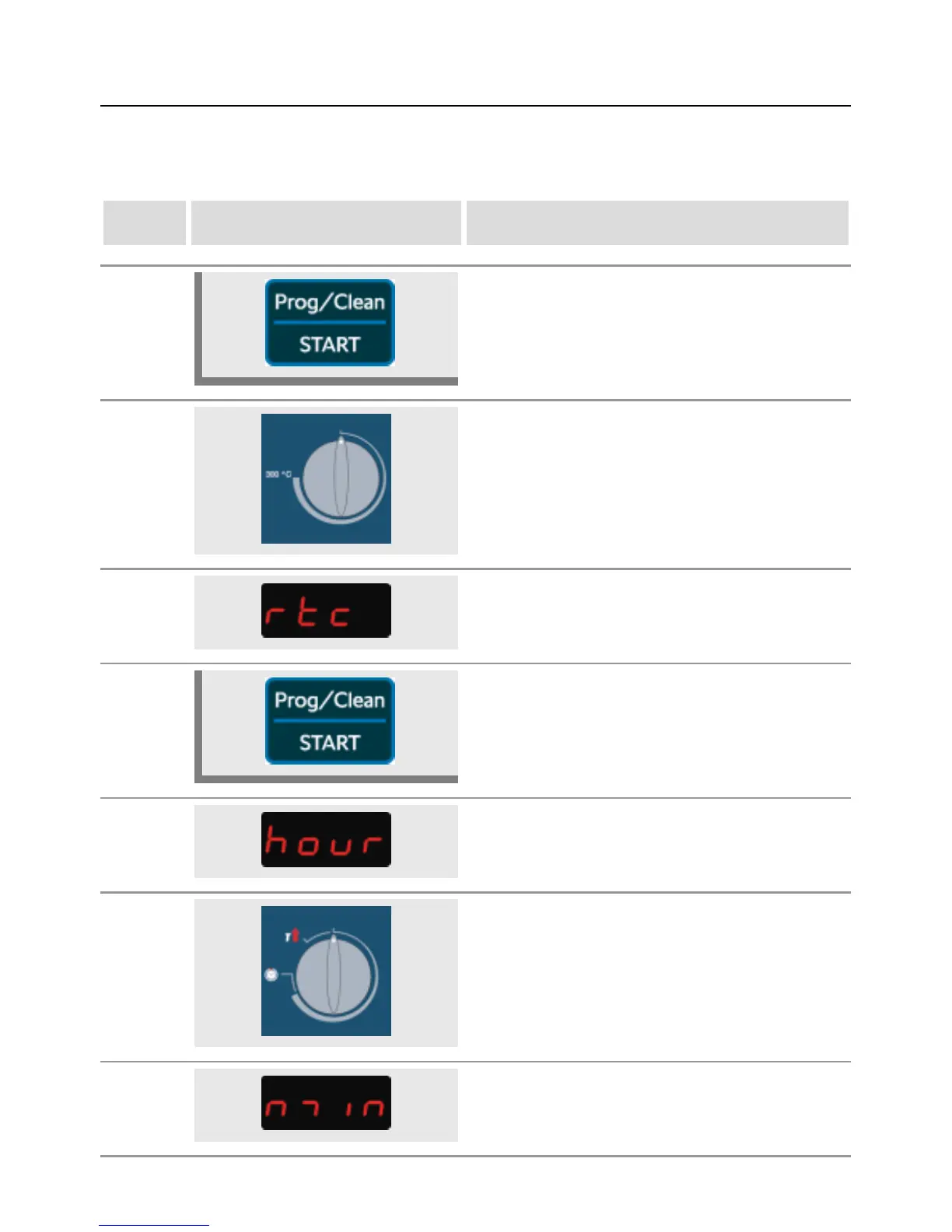Settings Time/Date
66 / 107
You can set the time and date on your unit for correct evaluation of HACCP data. Carry out
the settings as follows.
step info/button instructions
1 "Prog/Start" anwählen
2 Turn the selection button clockwise.
3 Appears on the display.
4 Press the button.
8
Shown on the upper display for the hour setting.
The current hour appears in the lower display.
9
Turn the lower selection button to set the hour
and save this using the “prog/start” button.
10
Shown on the upper display for the minute
setting. The current minute appears in the lower
display.