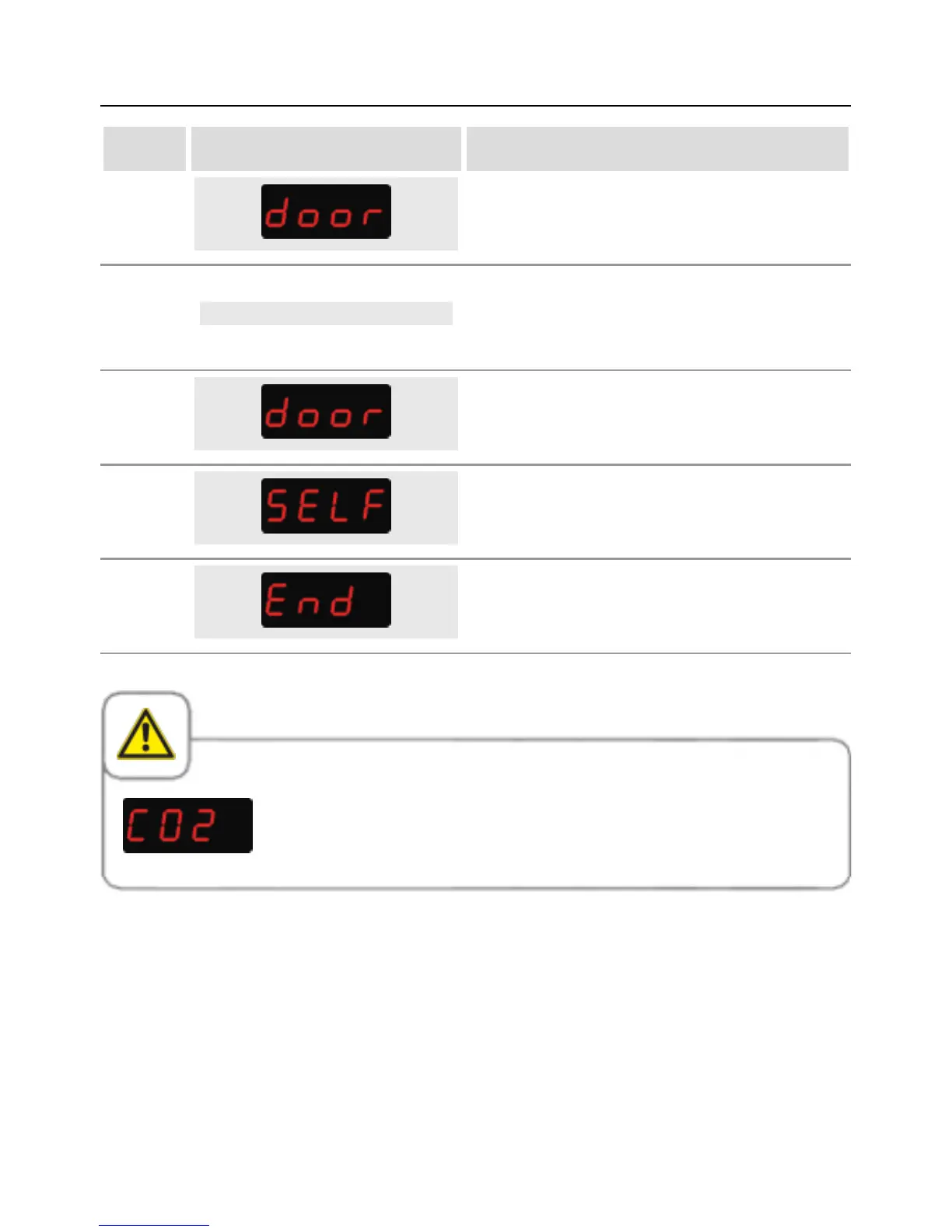Initial start-up
9 / 107
step info/button instructions
1
Open the cooking chamber door and remove
the packaging material, starter kit, grids and
containers.
2
Insert an empty GN sheet with the opening
facing downwards into the rack in front of
every fan wheel. Please read the installation
instructions for more details.
3
Close the cooking chamber door to start the
self-test.
4
The following test will take place automatically.
The display indicates "self" - "test".
5
The self test is completed after approx. 45
minutes.
Where gas appliances are used, exhaust gas measurement must always
be carried out when the self-test has been completed.