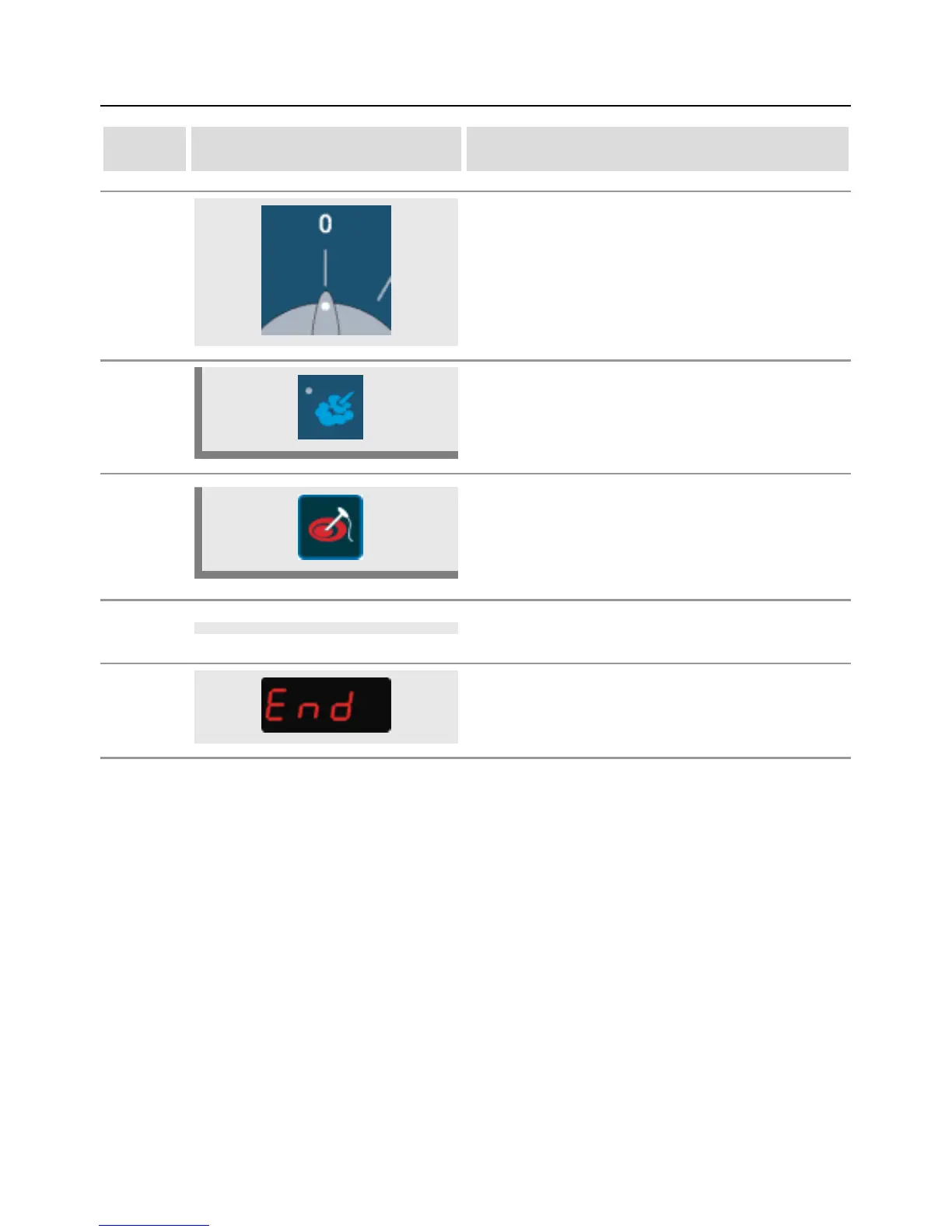Building services - steam generator descaling
95 / 107
step info/button instructions
1 Switch appliance off and wait for 4 seconds.
2 Switch on the appliance.
3
Descaling will be aborted if the core
temperature button is pressed within 30
seconds.
If the core temperature button is not pressed
within 30 seconds descaling will continue.
4
The steam generator is automatically drained
and thoroughly rinsed.
5
"End" now appears in the cooking time/core
temperature display. Your appliance is now
ready for cooking again.