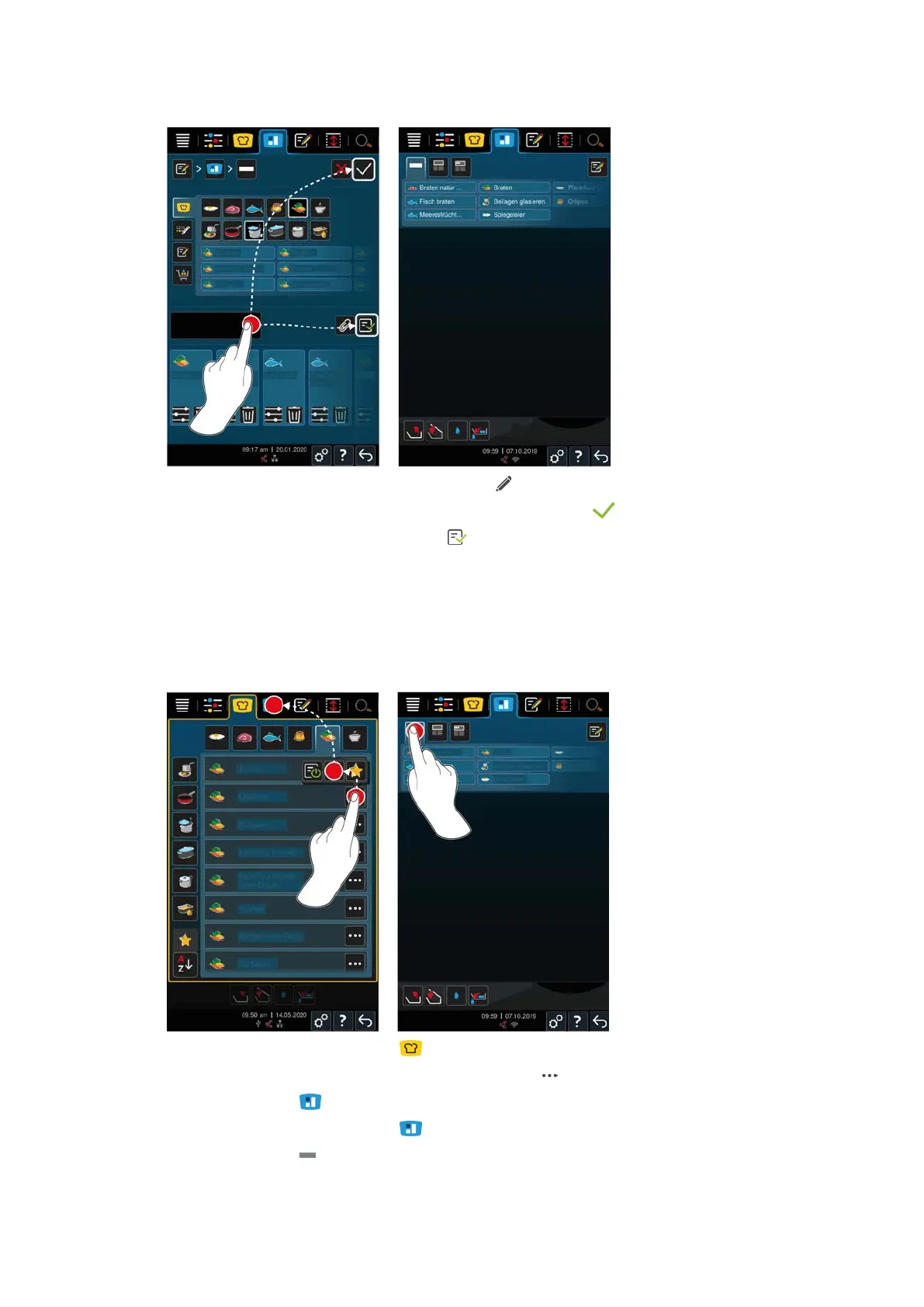8 | iZoneControl
52 / 96 Original instructions for use
Saving the ticket board
1. To give the ticket board a name, press this button:
2. To add the ticket temporarily to the ticket board, press the button:
3. To save the ticket board, press the button:
>> The tickets are saved as a shopping cart. The shopping cart is shown in programming mode.
8.1.3 Editing the ticket board
You can add any desired intelligent cooking path or any desired program to the ticket board. If you do not save the
composition as a shopping cart, the ticket board in overwritten when you load a new shopping cart.
iCookingSuite
1. In the menu bar, press this button:
2. Press the following button after the desired cooking path:
3. Press this button:
4. In the menu bar, press this button:
5. Press this button:
>> The intelligent cooking paths are shown in the ticket board.
