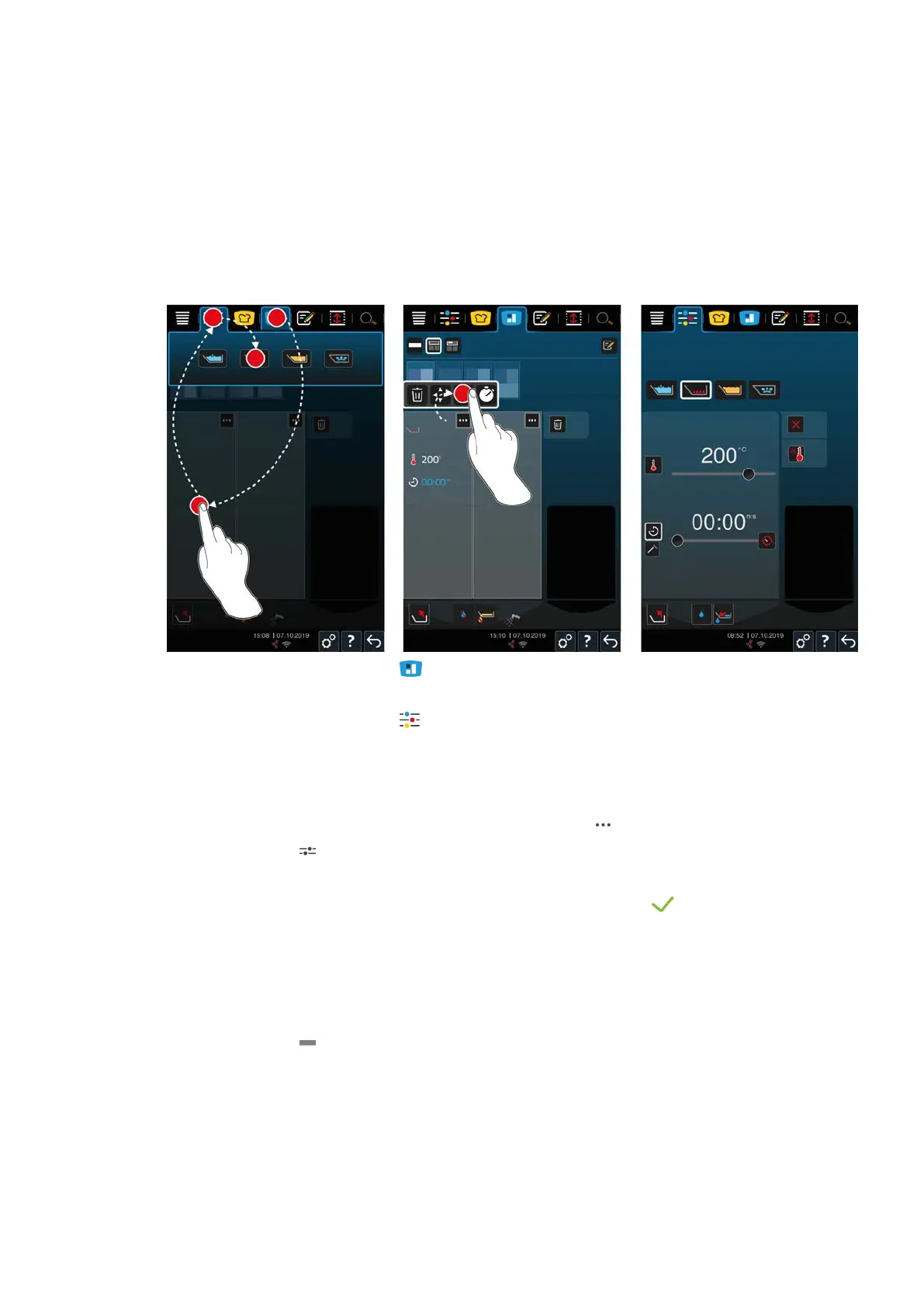8 | iZoneControl
Original instructions for use 57 / 96
8.4 Cooking with iZoneControl
You can cook food using one of 4 methods:
n
Preset tickets [}50]
n
Preset pan layouts [}56]
n
Manual operating modes [}57]
n
Intelligent cooking paths [}57]
8.4.1 Manual operating modes
1. In the menu bar, press this button:
2. Select the desired pan and the desired zone.
3. In the menu bar, press this button:
> Manual operating modes will be displayed.
4. Select an operating mode.
> The manual operating mode will be assigned to the pan or the zone.
5. To adapt the cooking parameters to your wishes, press the button:
6. Press this button:
> The display will call up the current cooking parameters.
7. Adjust the parameters as necessary, and then save your changes by pressing
> The pan or the zone will be preheated to the saved temperature. Once preheating is finished, you will be
prompted to load the food.
8.4.2 Placing tickets
a Start by dividing the pan into zones [}53].
1. Press this button:
2. Press and hold the desired ticket until it is marked and drag the ticket to the desired zone.
> The zone will be preheated.
3. Alternatively, press the desired ticket and then the desired zone.
> The ticket is assigned to the zone and the zone is preheated.
>> Once preheating is finished, you will be prompted to load the food.
