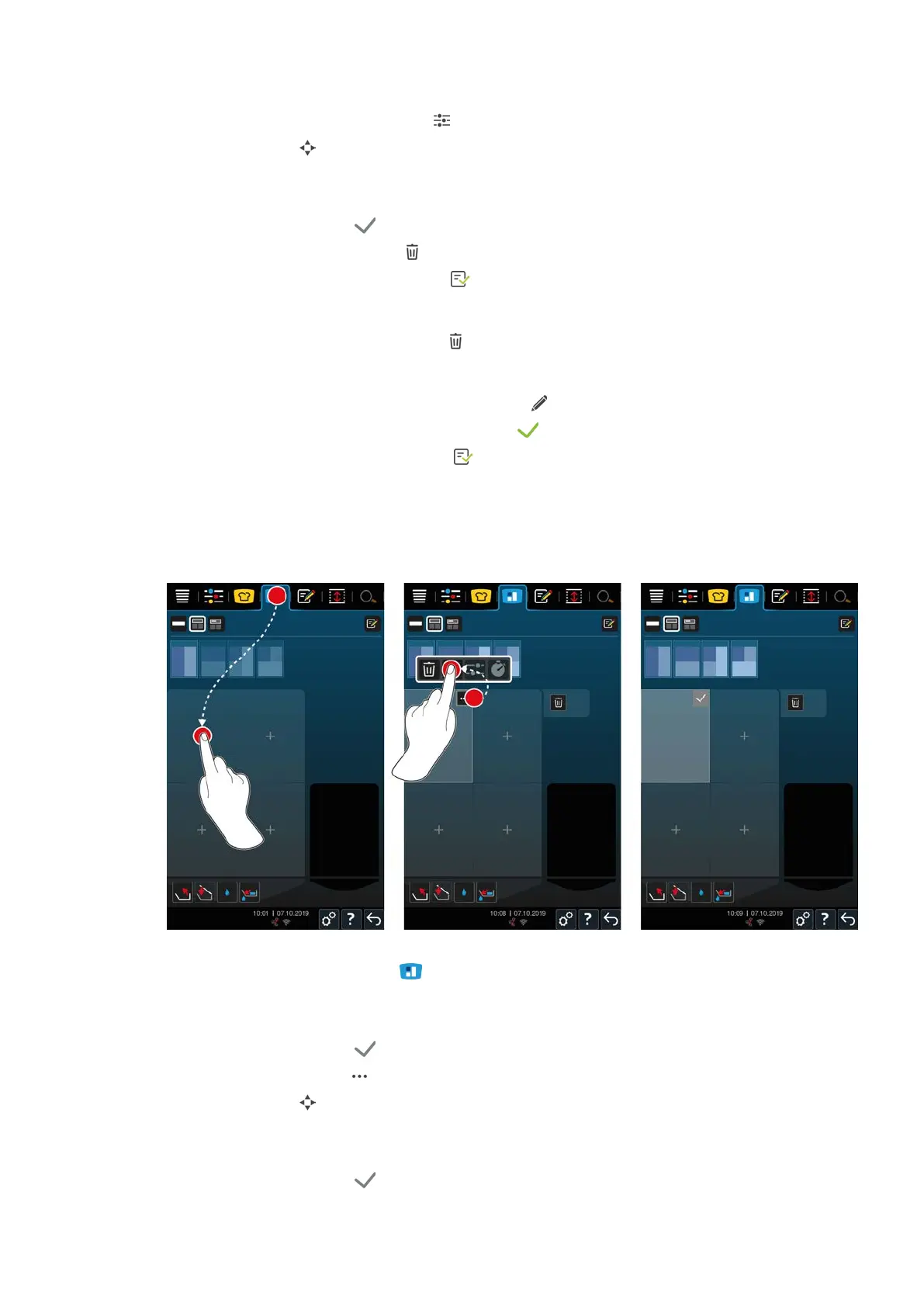8 | iZoneControl
Original instructions for use 55 / 96
1. To edit a pan division, press this button:
2. Press this button:
3. Tap the additional areas of the pan you would like to include.
> The zone is adapted in line with your wishes.
4. To confirm the zone, press
5. To delete a zone, press this button:
6. To save the pan division, press this button:
Deleting pan divisions
1. To delete a pan division, press this button:
Saving pan divisions
1. To give the new pan divisions a name, press this button:
2. To temporarily add the pan division, press the button:
3. To save the composition, press this button:
>> The pan divisions are shown.
8.2.3 Dividing the pan into zones
You can divide a pan into zones without using the pan divisions. The division is temporary and is overwritten as
soon as a pan division is assigned to the pan.
1. Select a pan.
2. In the menu bar, press this button:
3. Tap an area within the pan.
> That area will be converted into a zone.
4. To confirm the zone, press
5. To expand the zone, press
6. Press this button:
7. Tap the additional areas of the pan you would like to include.
> The zone will be expanded accordingly.
8. To confirm the zone, press
