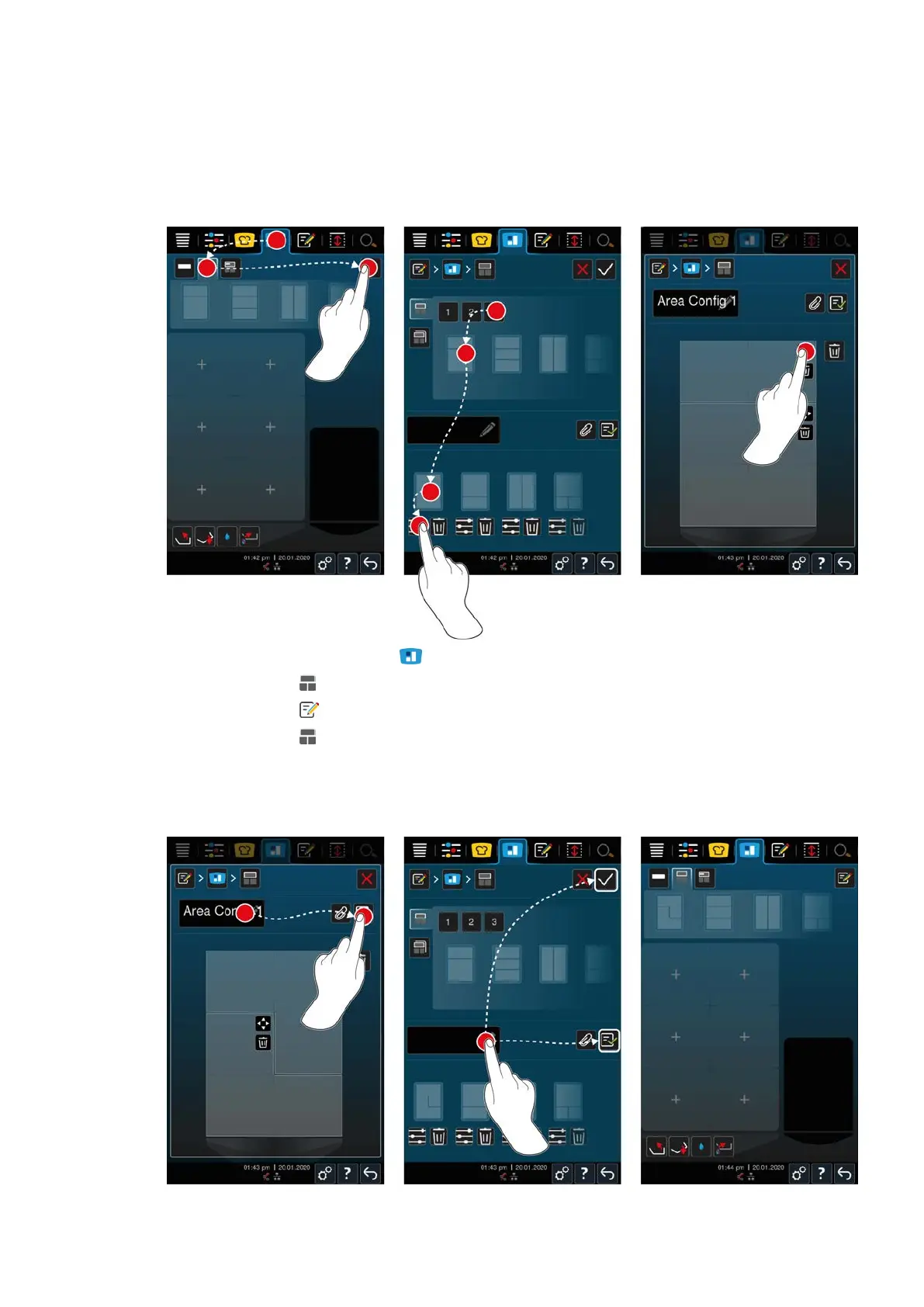8 | iZoneControl
54 / 96 Original instructions for use
3. Select a preset pan division.
4. Select a pan.
>> The pan base is automatically divided into zones. You can now assign tickets to the zones.
8.2.2 Creating your own pan divisions
1. In the menu bar, press this button:
2. Press this button:
3. Press this button:
4. Press this button:
5. Either scroll through the list of possible zones or press the buttons 1, 2 or 3 to sort the list of possible zones.
6. Select the pan division you want to use and drag it to the bottom section.
Editing the pan division
