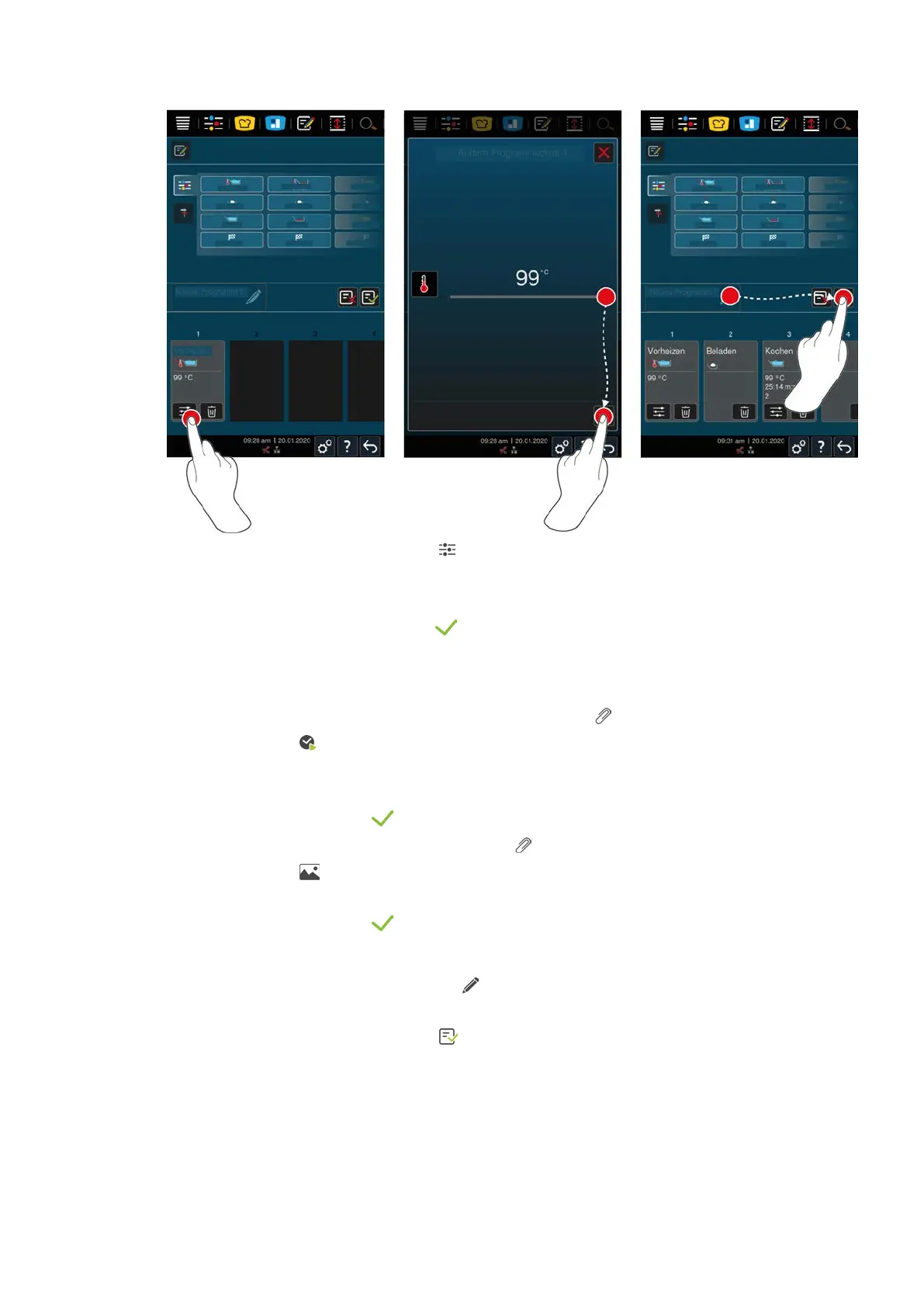9 | Programming mode
60 / 96 Original instructions for use
7. To edit a cooking step, press this button:
> The cooking parameters and additional functions available for that operating mode will be displayed.
1. Adjust the cooking step as desired.
2. To save your changes, press this button:
Pre-selected start times and program images
a Use this function once you have imported images [}70].
1. To assign a pre-selected start time to a program, press this button:
2. Press this button: Pre-select start time
3. Press this button:ON
4. Enter the start time.
5. To confirm, press this button:
6. To assign an image to the program, press this button:
7. Press this button: Select program image
8. Select an image.
9. To confirm, press this button:
Saving a program
1. To give the profile a name, press this button:
2. Enter a name.
3. To save your program, press this button:
>> The system will check the program. If all cooking parameters are fully defined and logically organized, the
program will be saved and added to the list of available programs.
>> If the program contains an error, that section of the program will be marked. Fix the error before saving the
program again.
