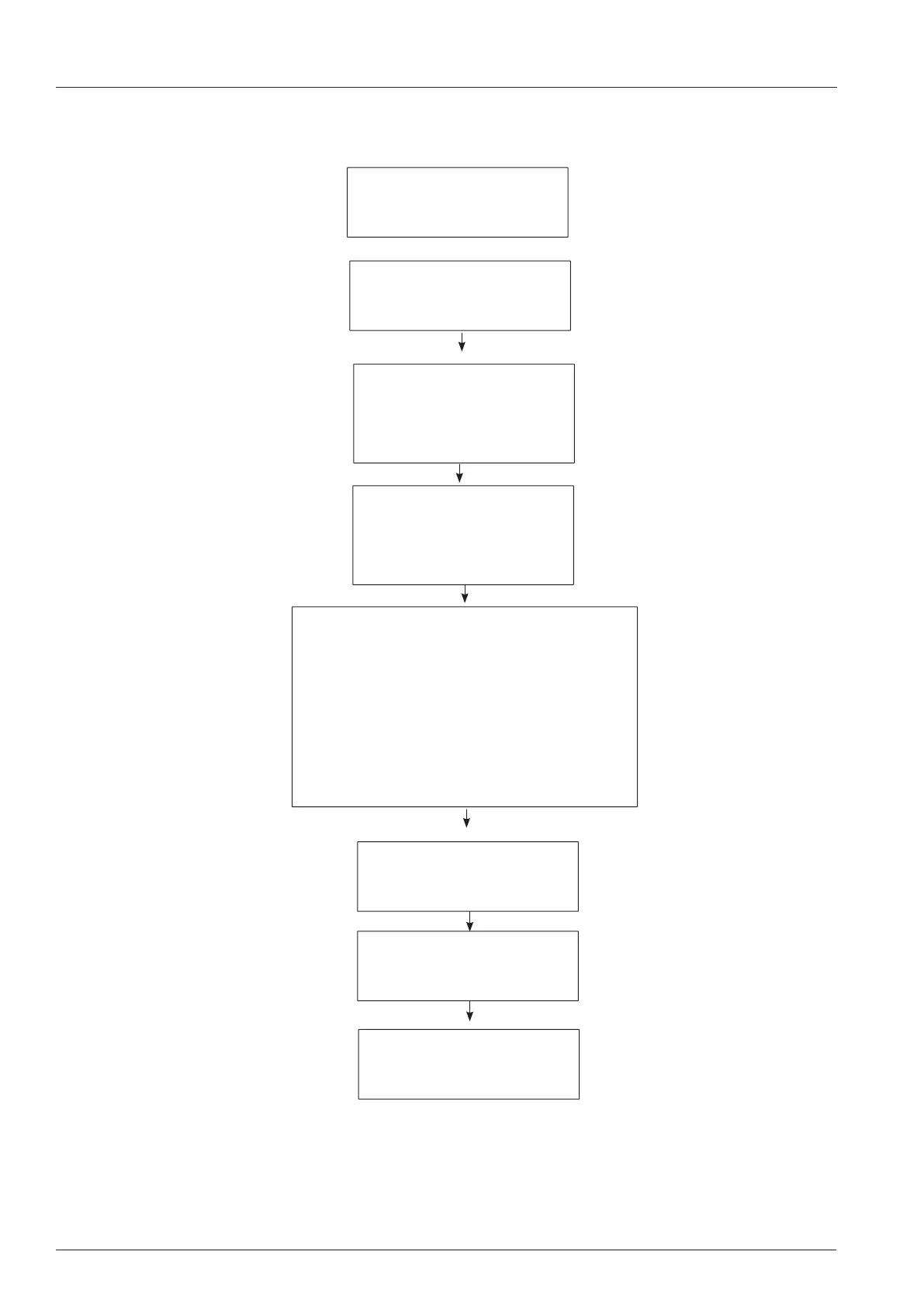V02 en, SCC_WE - 28 -
Fault tree Changing PCB SCC_WE
Changing pcb
(pcb defective)
Replace pcb
Reconnect unit to power supply
(reconnect control fuses) and
switch unit ON
Software update to latest version
Isolate unit from power supply
(Disconnect control fuses F1, F2)
Removed SD card for usage in
new PCB.
Remove faulty PCB
Insert SD card from old PCB into new PCB;
In order to avoid Service 16 or 17 connect white USB
stick with latest software to USB interface before
re-inserting the control fuses.
(Software update is only possible when SD card is
properly inserted into PCB.)
Only disconnect Software update
stick when basic SCC display is
shown.