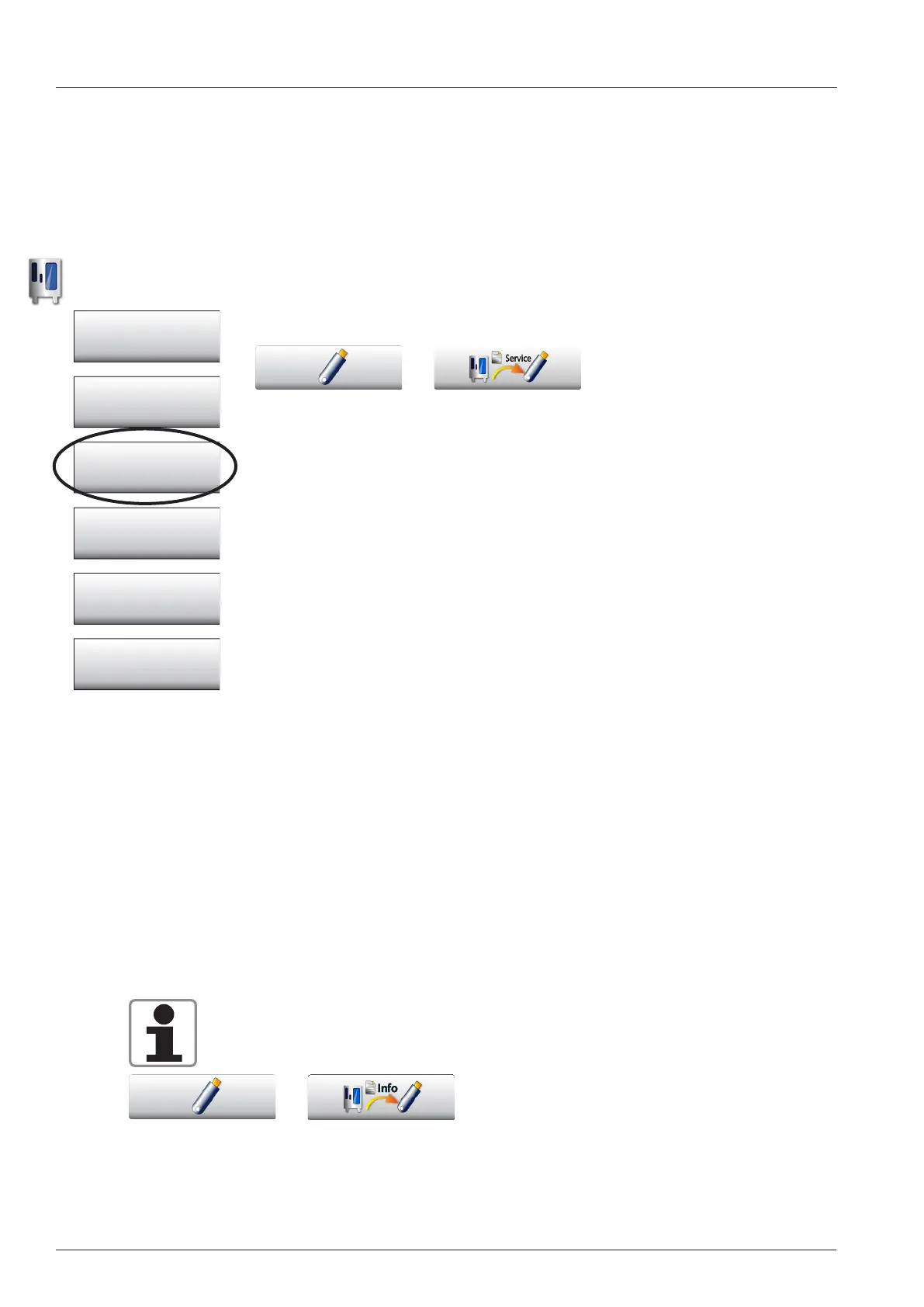V02 en, SCC_WE - 60 -
With this function all actual valid service data of the diagnose program can be downloaded onto a
stick. This can be done during an active process or also if the unit is in standby (unit must be switched
on). To get all data the download should be done during an active process.
The maximum number of download‘s on one SCC is 4 times within one our.
Connect USB Stick to unit interface. If the stick is recognised it will be
shown as a blue stick symbol right of the download key.
Touch key. During the Download-process the colour of the stick chan-
ges from blue to red and on the key in the symbol running lines are
visible.
The following data can be found on the stick after connecting it to a PC:
On the stick the folder „log“ can be found.
RAG_xx_yy_SERVICE.txt.
xx: Serial number
yy: Date of Download
The file contains the service datas which are appropriate at the moment
of the download.
The file RAG_xx_yy_SERVICE.txt is partitioned into the following block‘s:
- Common Information
- Basic settings
- Diagnostic Real time data
- Diagnostic-Service History-SCC
- Diagnostic-Service History-Gas
- Diagnostic-Running times
In case your service call is subject to an unknown error and / or the error is sub-
ject to application problems please always download also the HACCP data!
With the INFO download key complex unit data can be downloaded. These data can only be
evaluated by Rational. The data time range for the download can be selected.
Download of service data
Funktionstaste
Einstellungen
HACCP
Kommunikation
Service
Display Konfigurator