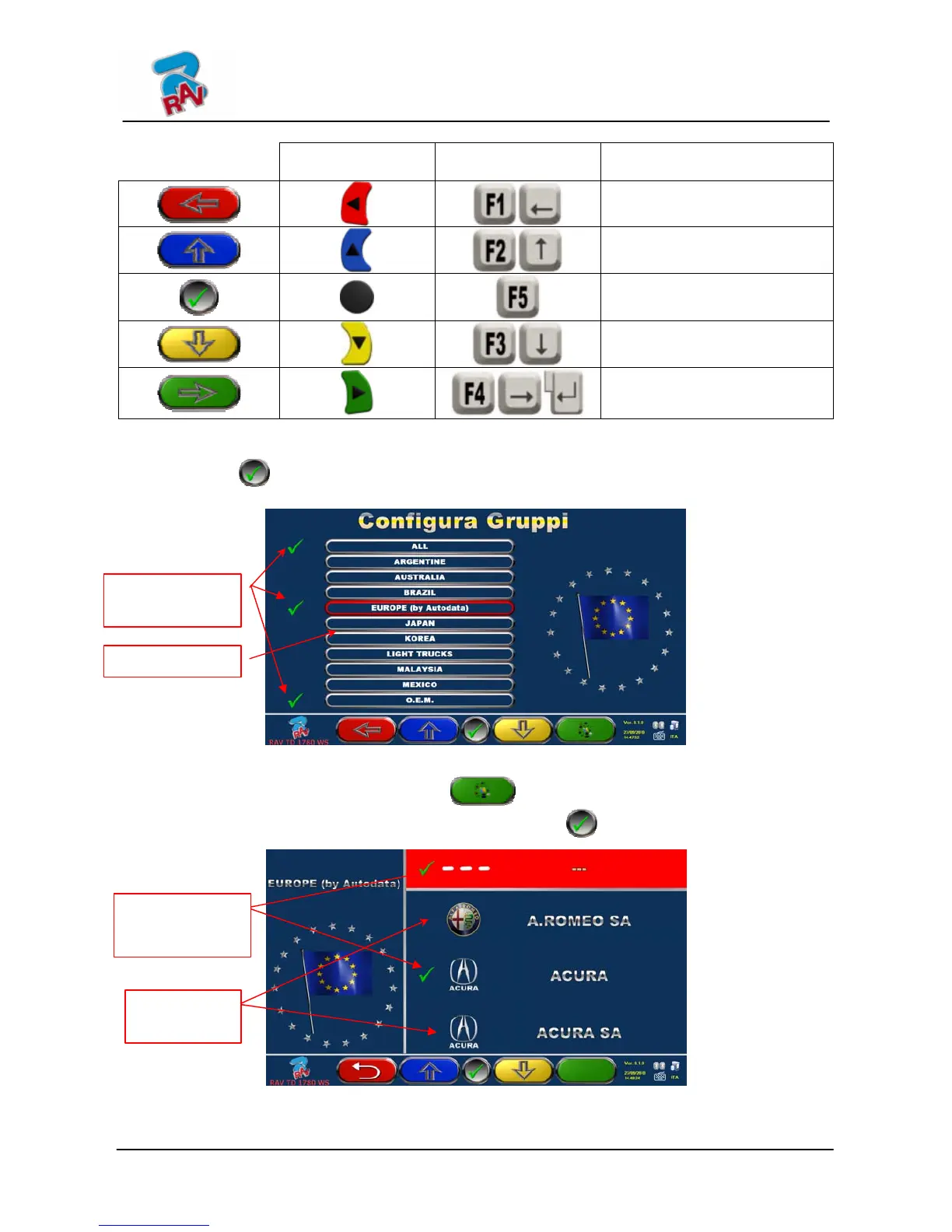Instruction manual
RAVAGLIOLI S.p.A.
RAVTD1760 WS – RAVTD1780 WS
Code M0197 - rev.1.0
(11/2010)
Page 18/52
RAVAGLIOLI S.p.A. - Via I° Maggio, n° 3 (Pontecchio Marconi)
40037 Sasso Marconi (Bologna - Italy)
Tel. 051/ 67.81.511 – Fax 051/ 84.64.67 E-mail: rav@ravaglioli.com
DETECTOR
KEYPAD
PC KEYBOARD DESCRIPTION
It goes back toFigure 17
It moves selection up.
It hides/displays the different
Database profiles.
It moves selection up, displaying
the following profiles.
It confirms selection.
Page Figure 18 displays a list, with the different DATABASE profiles, including the MAKES of
the vehicles circulating in the different countries and regions all over the world.
Using key F5 , you can hide and/or display any profile so as to manage Database
according to your needs.
Figure 19
By selecting any group and pressing F4, you can also customise your profile by
hiding and/or displaying the available makes, with key F5
Figure 20
Hidden makes
Displayed make
Displayed groups
Hidden groups
