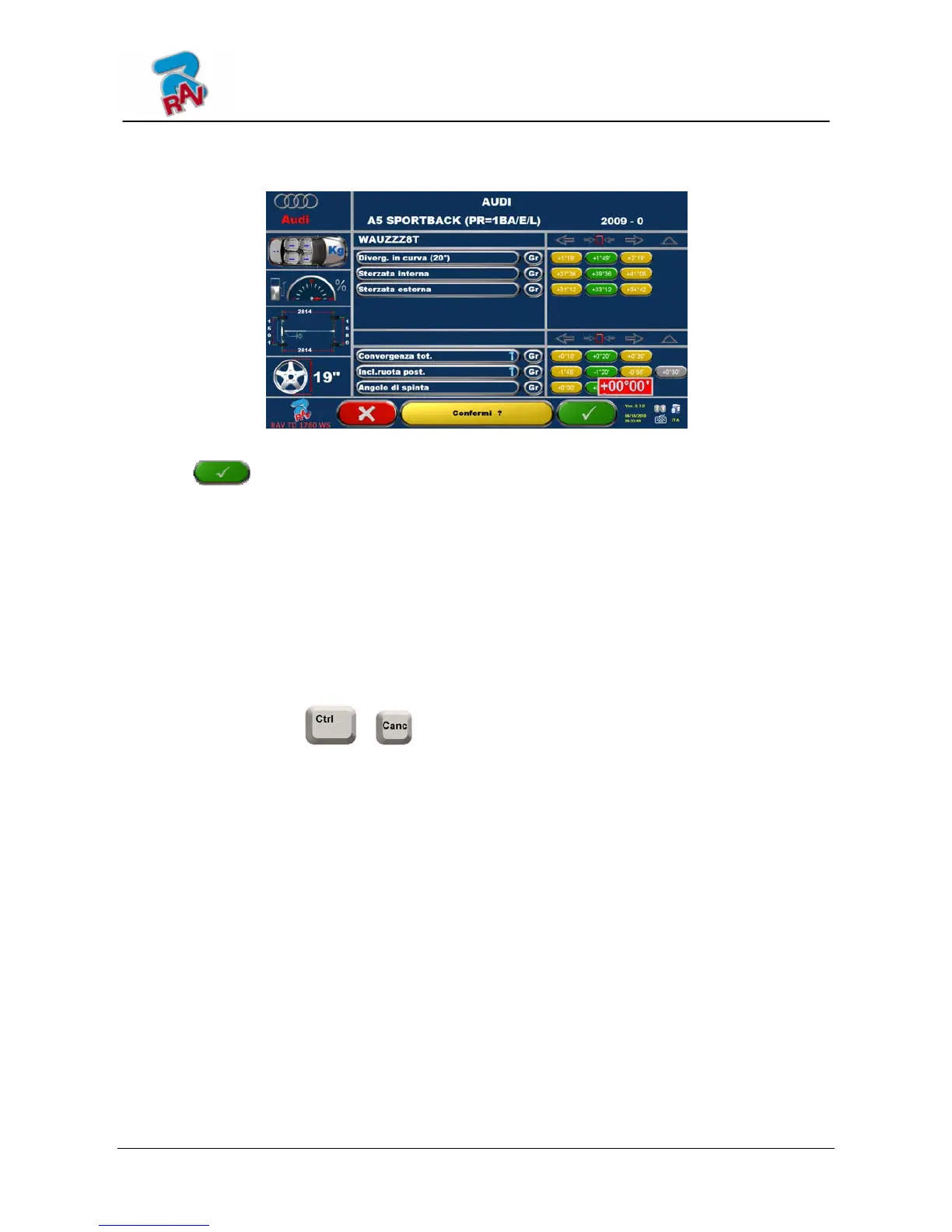Instruction manual
RAVAGLIOLI S.p.A.
RAVTD1760 WS – RAVTD1780 WS
Code M0197 - rev.1.0
(11/2010)
RAVAGLIOLI S.p.A. - Via I° Maggio, n° 3 (Pontecchio Marconi)
Page 47/52
40037 Sasso Marconi (Bologna - Italy)
Tel. 051/ 67.81.511 – Fax 051/ 84.64.67 E-mail: rav@ravaglioli.com
When you have completed values entering, the following screen will be displayed. You will
have to select an option:
Figure 65
Press F4 to confirm and create the customised vehicle.
If vehicle database is displayed, you can observe that also the just-created customised vehicle
is present; it is listed under a separate make, in alphabetical order, written in italic.
Using the same procedure, you can edit the values of a customised vehicle without having to
create a new one. The final screen will be like the one of Figure 65 with the additional item:
“Edit customised vehicle”
Select this option to edit vehicle data.
9.4 Customised Vehicle Deletion
You have to display vehicle database, and select the customised vehicle you wish to delete,
then press Ctrl + Canc:
+
Warning: If a customised vehicle is deleted, it will no longer be possible to restore it, unless
you have a database backup copy.
