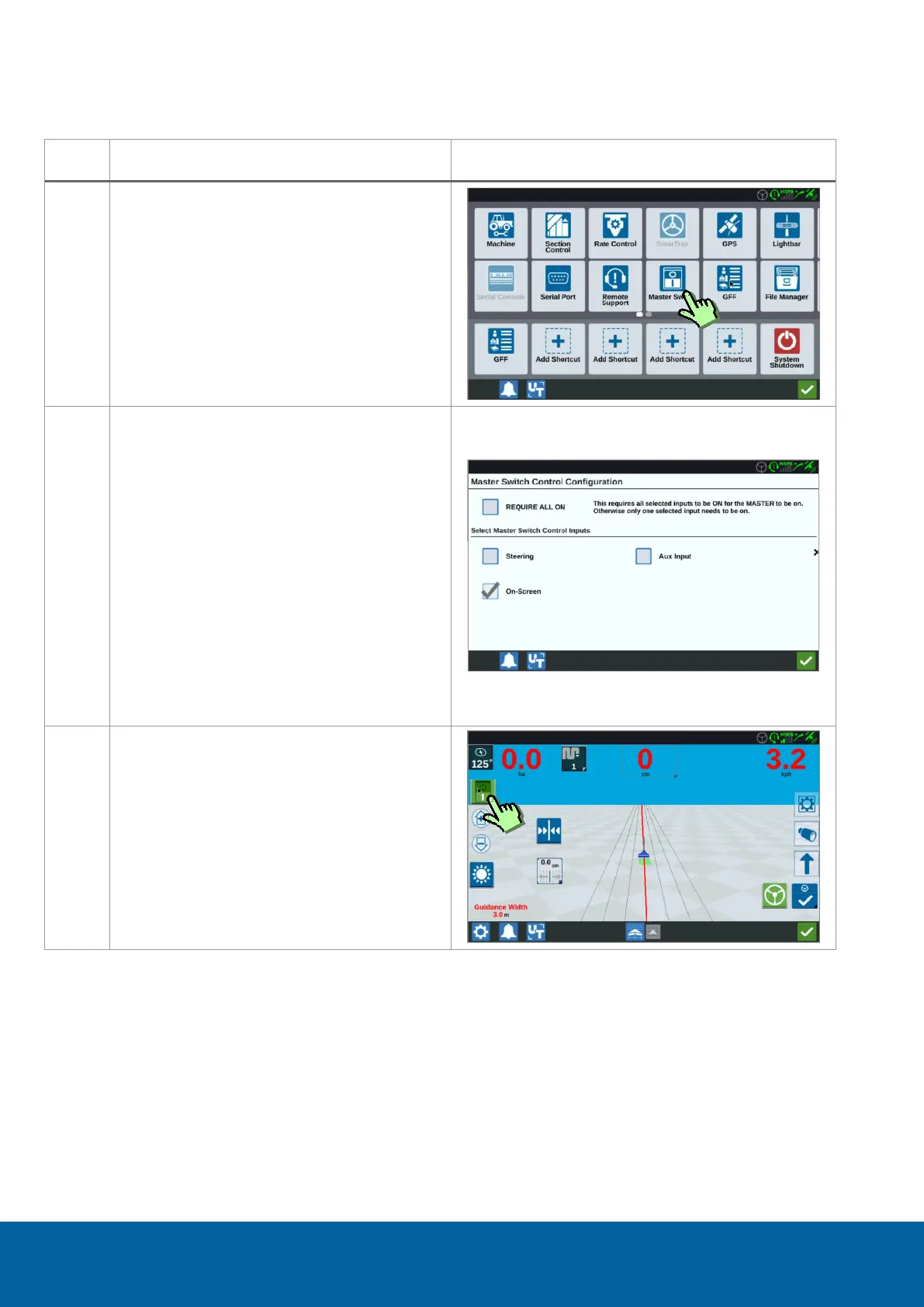Select how to start the coverage:
1. Require all on: All selected inputs
needs to be on before coverage
starts.
2. Steering: When steering is activated,
coverage is starting.
3. On-Screen: Add an in-job widget
with a master switch to manually
start/stop the coverage.
4. Aux input: Mount an external
switch/sensor/hitch sensor to the
cabling to start the coverage
together with an external sensor.
When On-screen master switch is chosen,
press the in-job coverage master switch to
start/stop the coverage.
