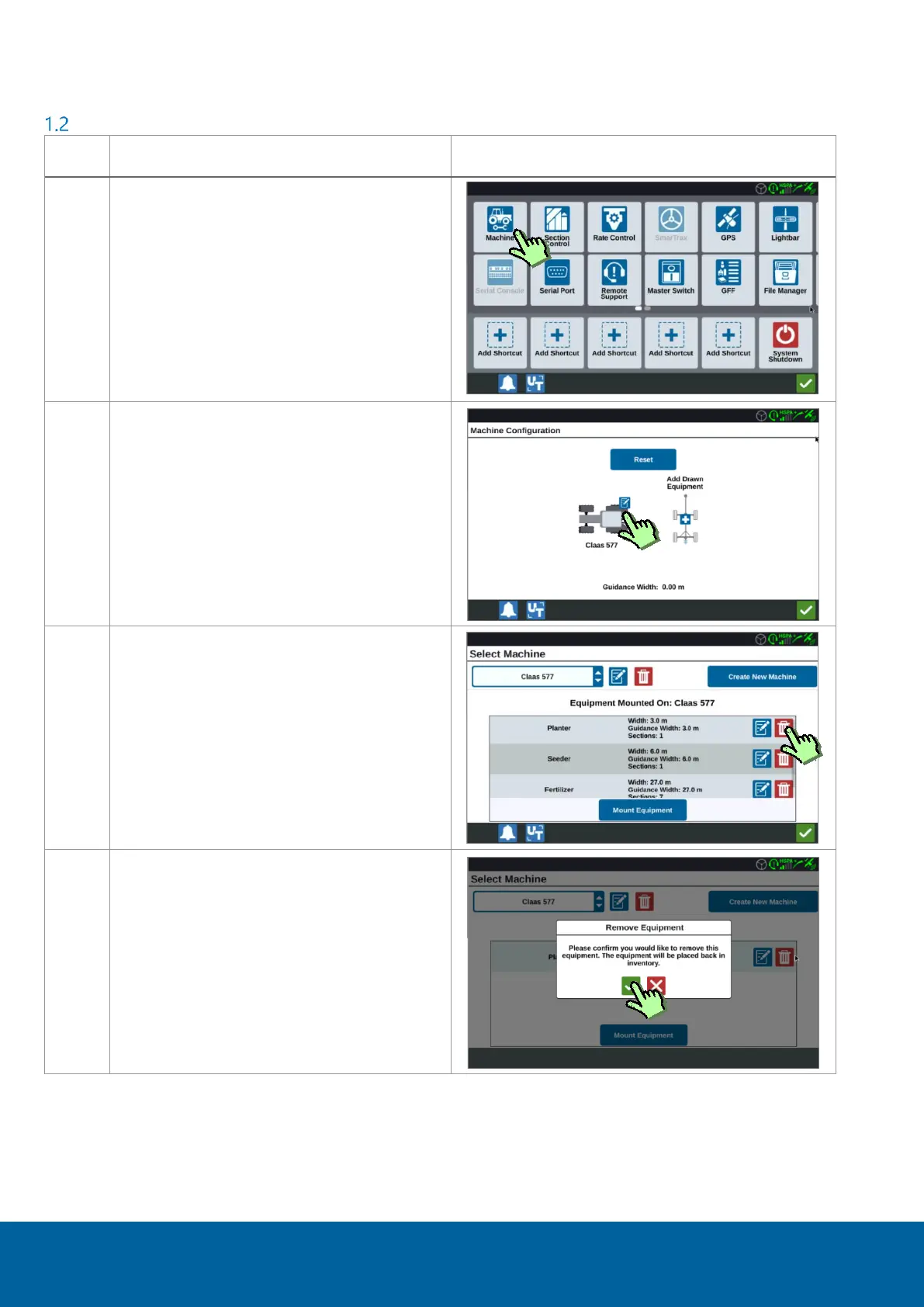SETUP WORKING WIDTH | CR7 | QUICKSTART STEERING MANUAL
PAGE 10/34 | User manual | 016-8000-017EN | Rev. B
CHOOSE (MOUNTED) EQUIPMENT FOR THE JOB
Enter the machine garage.
Delete all the created implements in the
‘Mounted Equipment’ list.
When deleting, the implements are just
removed from the tractor. They are ‘back in
the shed’ and can be chosen when mounted.
Delete all implements in this list (see next
step).
Press yes to confirm that the implement is
placed back in the shed and not mounted on
the implement.
