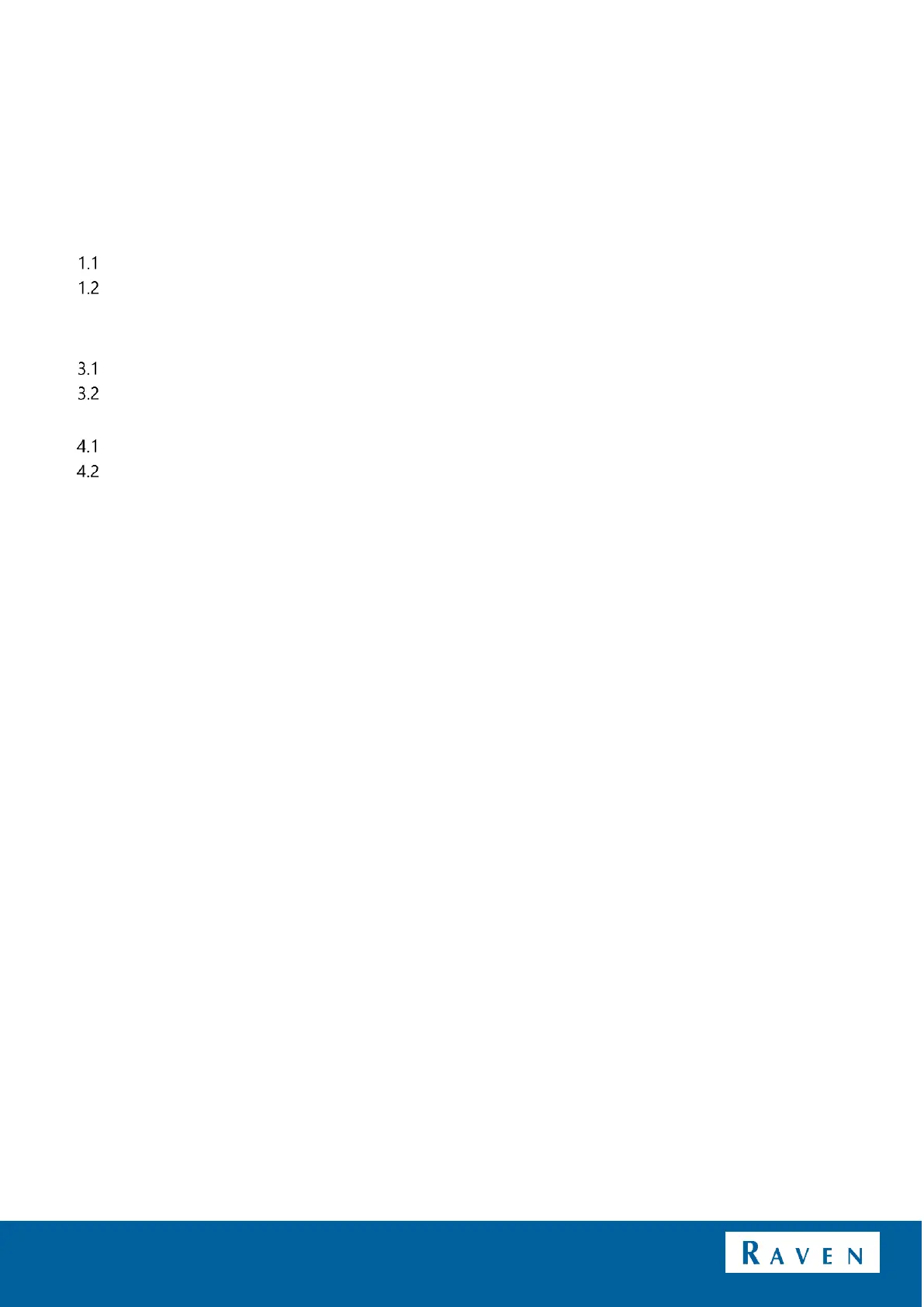CONTENTS | CR7 | QUICKSTART STEERING MANUAL
PAGE 5/34 | User manual | 016-8000-017EN | Rev. B
CONTENTS
PREFACE ..............................................................................................................................................................................................................3
DISCLAIMER .......................................................................................................................................................................................................4
CONTENTS .........................................................................................................................................................................................................5
1 SETUP WORKING WIDTH ......................................................................................................................................................................6
CREATE NEW (MOUNTED) EQUIPMENT ................................................................................................................................6
CHOOSE (MOUNTED) EQUIPMENT FOR THE JOB .......................................................................................................... 10
2 CREATE GROWER, FARM, FIELD STRUCTURE............................................................................................................................. 13
3 START FIELD AND JOB ........................................................................................................................................................................ 14
QUICK START NEW FIELD AND NEW JOB .......................................................................................................................... 14
LOAD FIELD AND CREATE NEW JOB IN THE FIELD ......................................................................................................... 15
4 CREATE AND SHIFT-NUDGE AB LINE ............................................................................................................................................ 16
CREATE AB-LINE ........................................................................................................................................................................... 16
SHIFT – NUDGE AB LINE ............................................................................................................................................................ 19
5 DRIVING DIRECTION ........................................................................................................................................................................... 21
7 CREATE AND LOAD A BOUNDARY (SCOUT FEATURE) .......................................................................................................... 22
8 IN-JOB SCREEN SETUP ........................................................................................................................................................................ 24
9 DAY / NIGHT MODE ............................................................................................................................................................................. 27
10 MASTER SWITCH COVERAGE CONFIGURATION ...................................................................................................................... 28
11 IMPORT FIELDS, LINES AND/OR JOBS .......................................................................................................................................... 29
12 EXPORT FIELDS, LINES AND/OR JOBS .......................................................................................................................................... 32
