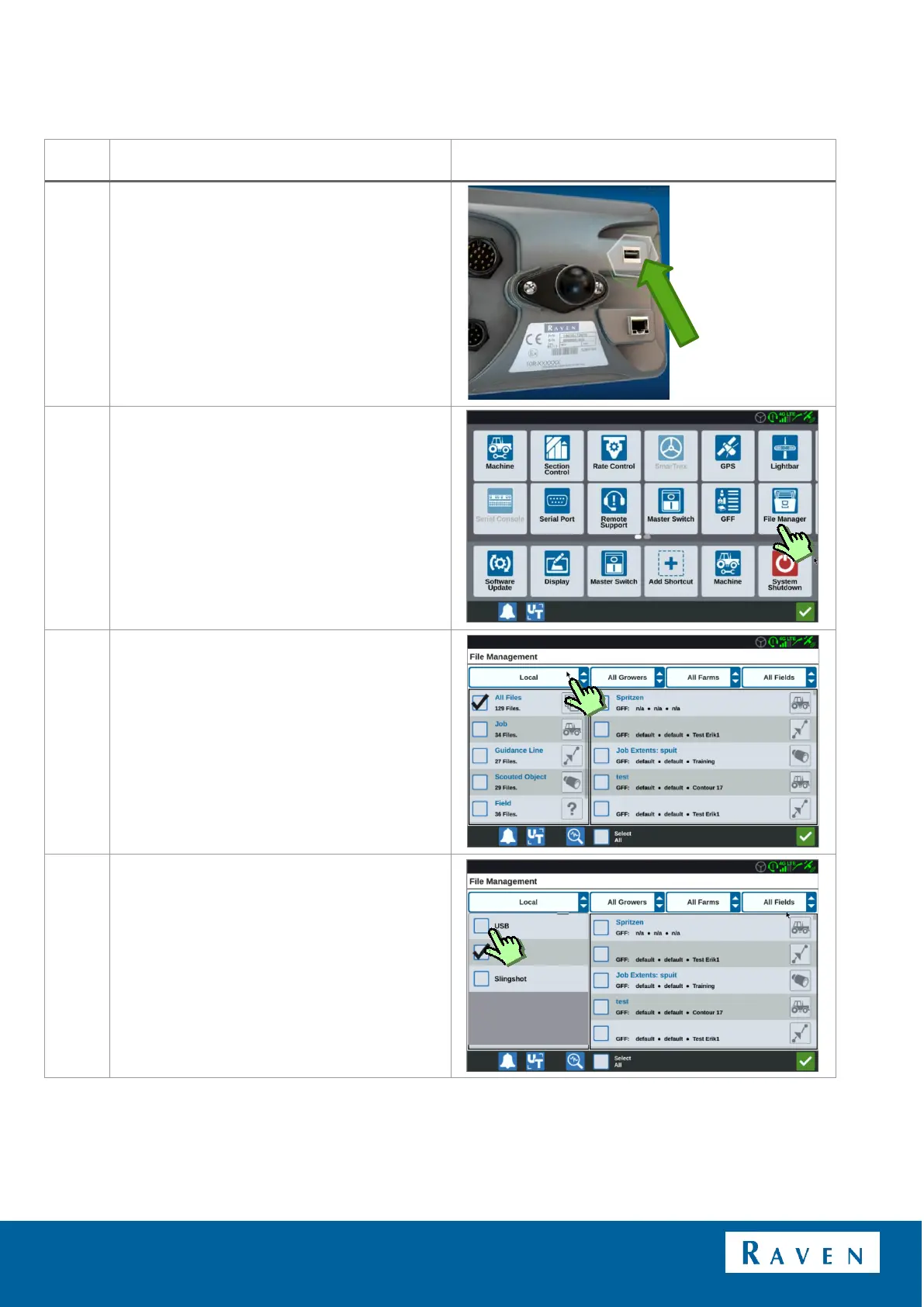PAGE 29/34 | User manual | 016-8000-017EN | Rev. B
IMPORT FIELDS, LINES AND/OR JOBS | CR7 | QUICKSTART STEERING MANUAL
10 IMPORT FIELDS, LINES AND/OR JOBS
Insert USB or use a Slingshot Field Hub for
over the air File Transfer.
Go to the settings page and press on File
Manager.
Press on ‘Local’ to choose for USB instead of
the local fields and lines.
Select USB or Slingshot, based on which
hardware is going to be used.
