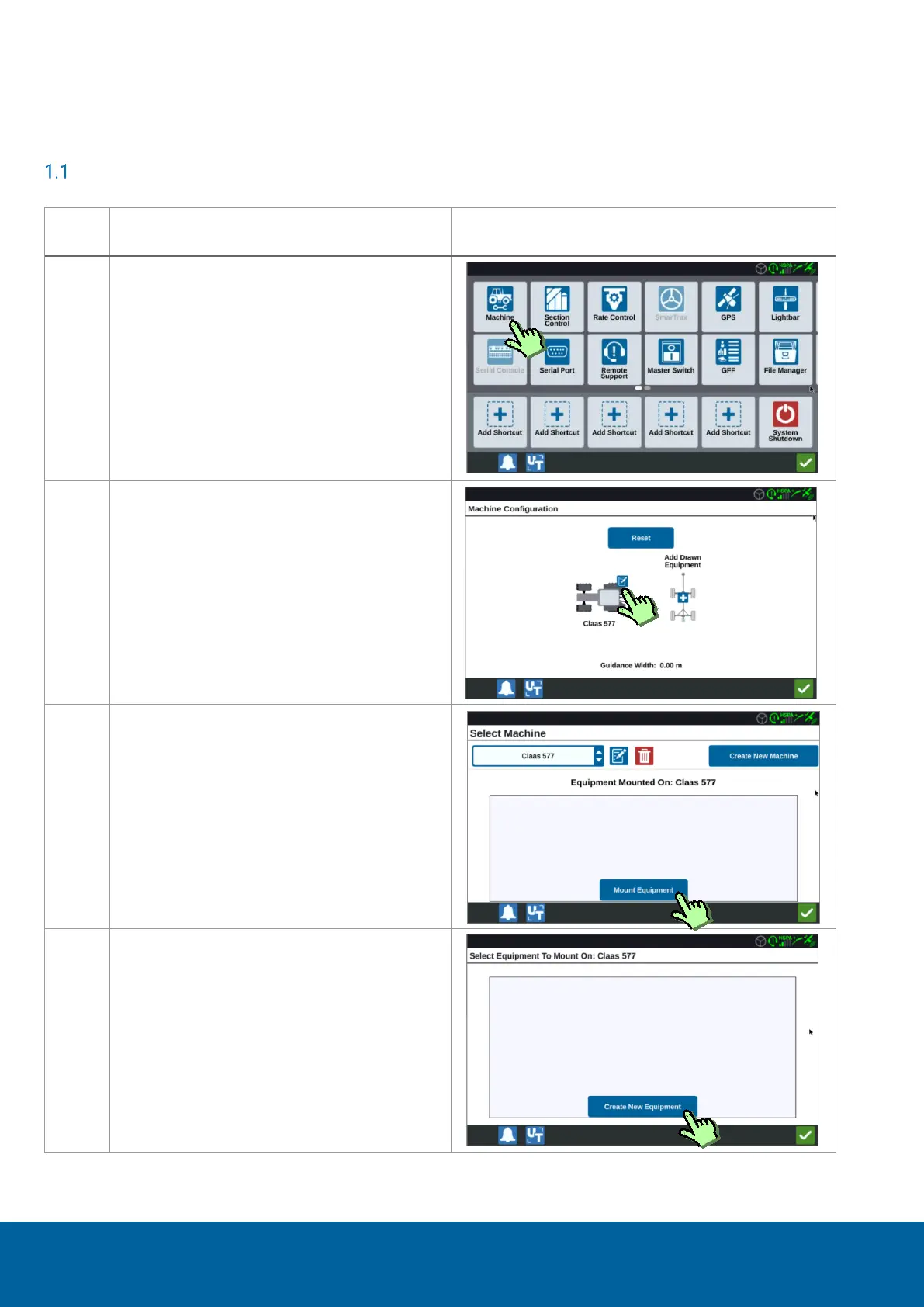SETUP WORKING WIDTH | CR7 | QUICKSTART STEERING MANUAL
PAGE 6/34 | User manual | 016-8000-017EN | Rev. B
1 SETUP WORKING WIDTH
CREATE NEW (MOUNTED) EQUIPMENT
Go to the settings and press ‘Machine’. This
will open the Machine Garage.
In case of a mounted implement, press on
the already configured tractor.
In case of a Drawn implement, press on the
+ sign in ‘Add Drawn Equipment’.
Press on ‘Mount Equipment’.
Press on ‘Create Equipment’.
