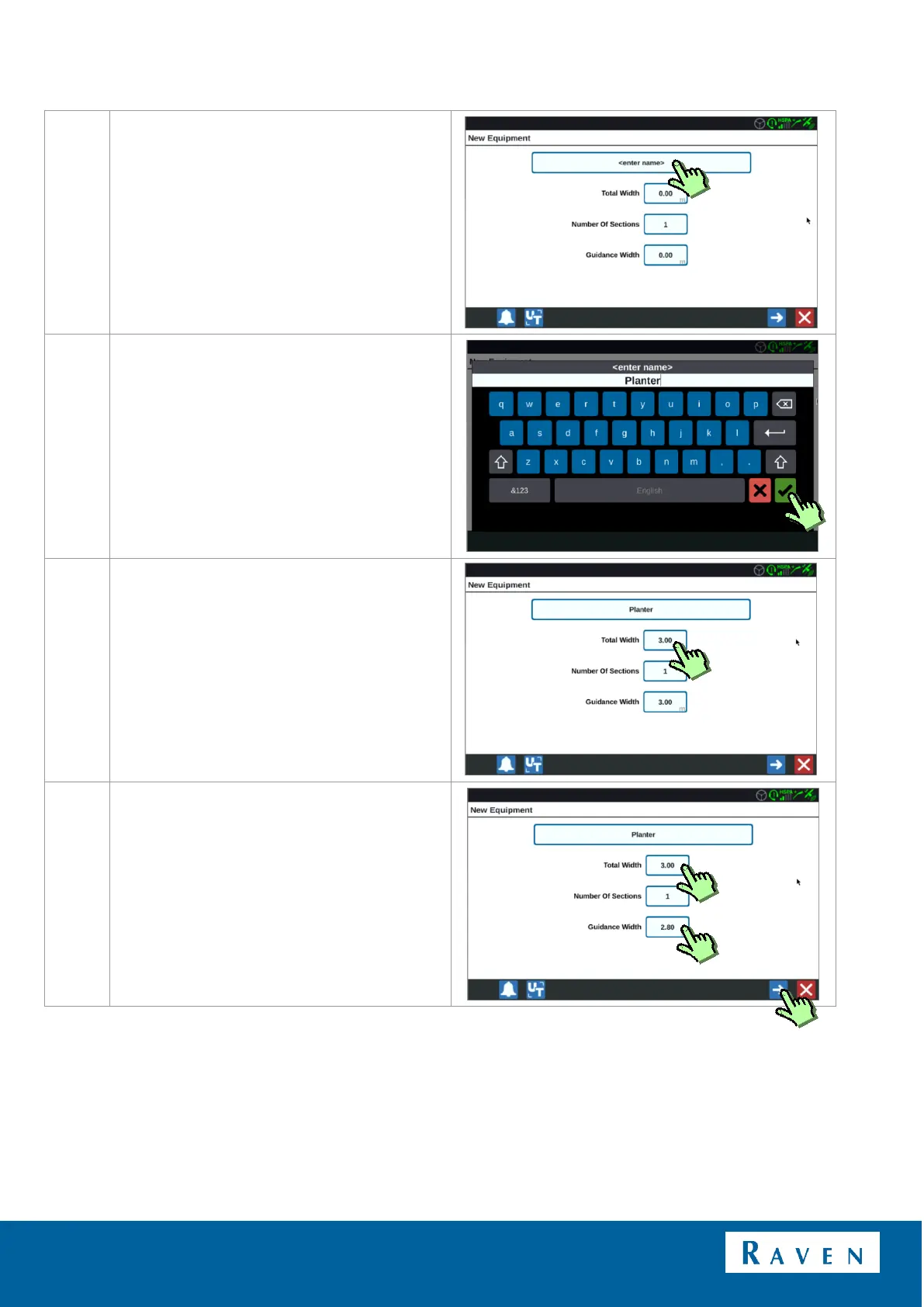The name is now changed. Press in the boxt
next to ‘Total Width’ to enter the machine
width.
The machine width is the complete width of
the implement.
# of sections is standard on 1.
If the Guidance width needs to be different
from the Total Width, enter another value. In
this case, the distance between the Guidance
Lines is 2,80m. The Total Width of the
implement is 3,00m, which means there is
20cm overlap (10 on the left and 10 on the
right).
Press next step.
