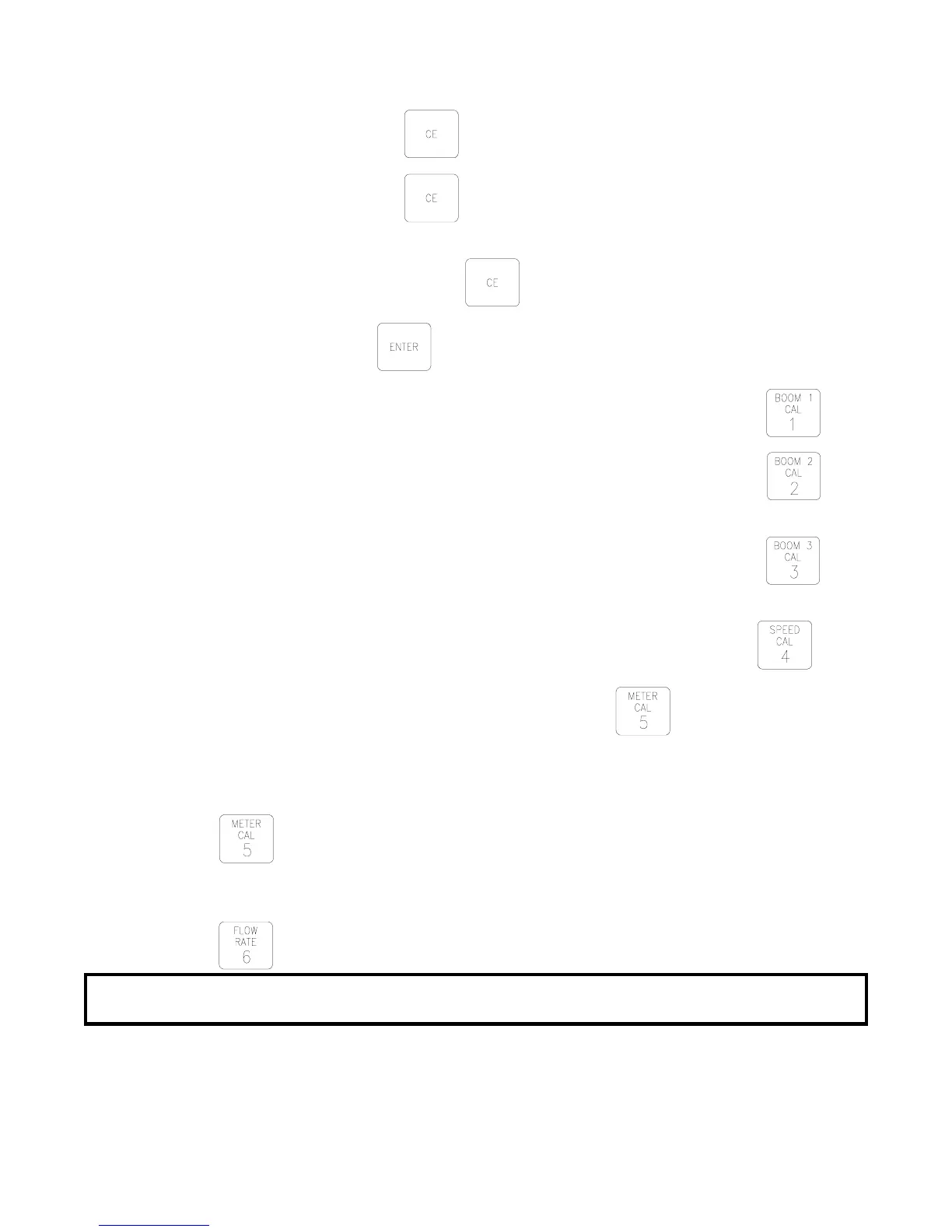15
5)5)
5)5)
5) Display C-Sd (Standard Valve), or C-FC (Fast Close Valve).
a)a)
a)a)
a) Depressing momentarily
steps the display from C-Sd to C-FC.
b)b)
b)b)
b) Depressing momentarily
steps the display from C-FC to C-Sd.
6)6)
6)6)
6) Selecting C-Sd or C-FC.
a)a)
a)a)
a) To select C-Sd or C-FC, step
until desired code is displayed.
b)b)
b)b)
b) Momentarily depress , the display will now show "CAL".
7)7)
7)7)
7) Enter BOOM 1 CAL calibration number in inches [cm] in key labelled .
8)8)
8)8)
8) Enter BOOM 2 CAL calibration number in inches [cm] in key labelled
.
If there is only 1 boom used , you must enter "0" for BOOM 2 CAL.
9)9)
9)9)
9) Enter BOOM 3 CAL calibration number in inches [cm] in key labelled
.
If there is only 1 or 2 booms used, you must enter "0" for BOOM 3 CAL.
10)10)
10)10)
10) Enter SPEED CAL calibration number inches [dm] in in key labelled
.
11)11)
11)11)
11) Enter METER CAL calibration number in key labelled
.
12)12)
12)12)
12) A VALVE CAL calibration number is automatically entered into the console based
on what your valve selection was during the initial Console programming settings
(C-Sd=2123 and C-FC=743). To change the VALVE CAL setting, depress key
labelled
for 5 seconds. The display will show the current VALVE CAL
calibration number. Enter a new VALVE CAL calibration number if desired.
13)13)
13)13)
13) Enter the FLOW RATE target application rate in GPA [lit/ha]{GPK} in key
labelled
.
NOTE:NOTE:
NOTE:NOTE:
NOTE: A decimal point is displayed automatically. Therefore, twenty gallons
per acre is entered as 20.0, not 2.0.
YOU HAVE NOW COMPLETED PROGRAMMING THE CONSOLEYOU HAVE NOW COMPLETED PROGRAMMING THE CONSOLE
YOU HAVE NOW COMPLETED PROGRAMMING THE CONSOLEYOU HAVE NOW COMPLETED PROGRAMMING THE CONSOLE
YOU HAVE NOW COMPLETED PROGRAMMING THE CONSOLE
The display of "CAL" will now extinguish and the Console will begin to display
data. If not, repeat procedure starting at Step 7.
