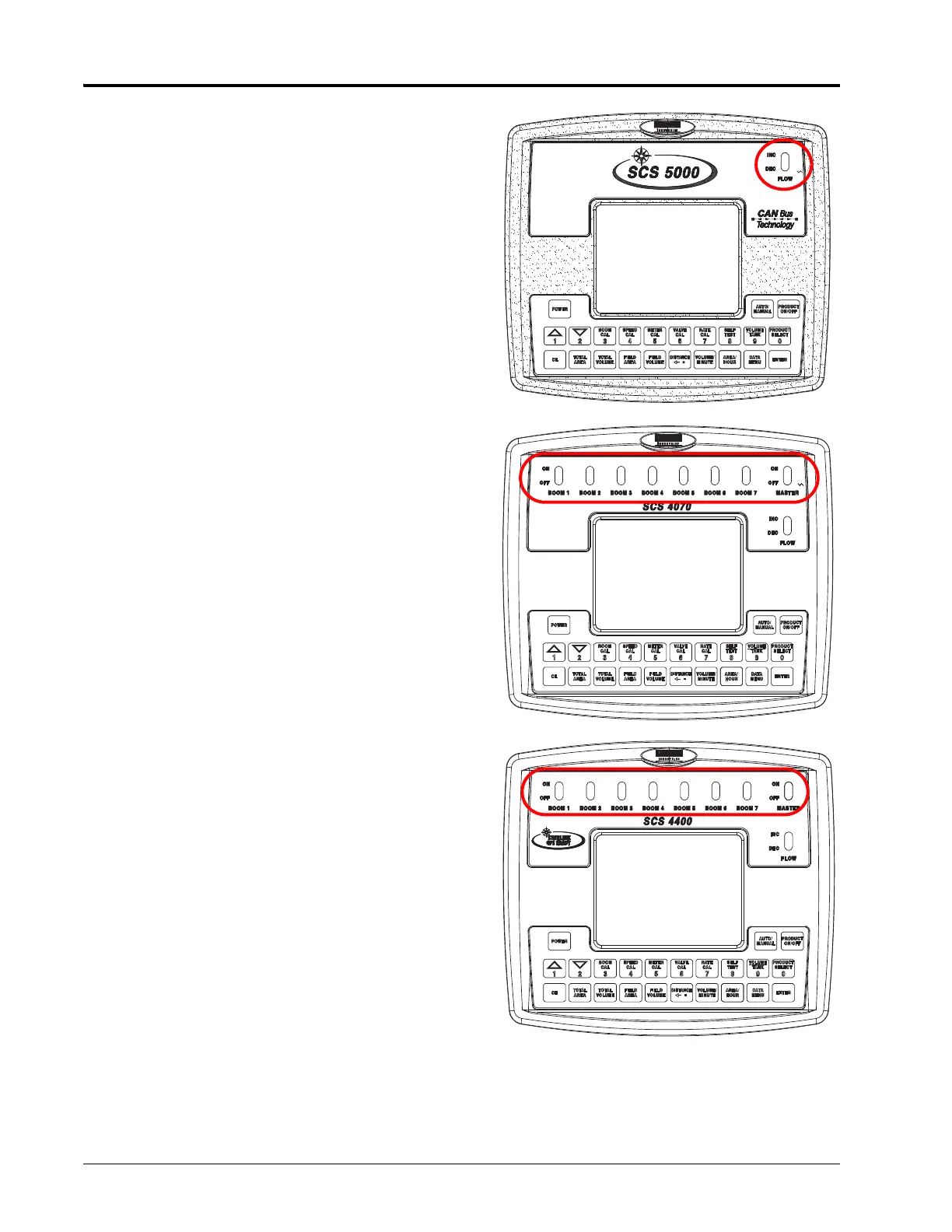Chapter 2
6 SCS 4000/5000 Series™ Installation & Operation Manual
SCS 4000/5000 Consoles
The manual flow control switch provides the capability for
spot spraying.
Note: The SCS 4000 and 5000 consoles require an
external or vehicle switch box to sense boom
status.
SCS 4070 Consoles
In addition to a manual flow switch, The SCS 4070 console
offers seven boom and a master ON/OFF switch for boom
section control.
Note: The SCS 4070 console features boom sense
and speed functionality built in.
SCS 4400/4600 Consoles
Both the SCS 4400 and 4600 consoles offer a manual flow
control switch for spot spraying. The SCS 4400 features
seven boom and one master switch for boom section
control while the SCS 4600 console requires an external or
vehicle switch box.
Note: The SCS 4400 with P/N 063-0172-281 and
SCS 4600 with P/N 063-0172-343 feature a
compact flash card slot on the left side of the
console for application data transfer to a home
or office computer. The data logging feature
will only be used when connecting to an
optional external console for logging or
mapping applications.
Data logging consoles will only recognize compact flash cards up to 512 MB. Do not use cards
with larger storage capacity with SCS consoles.