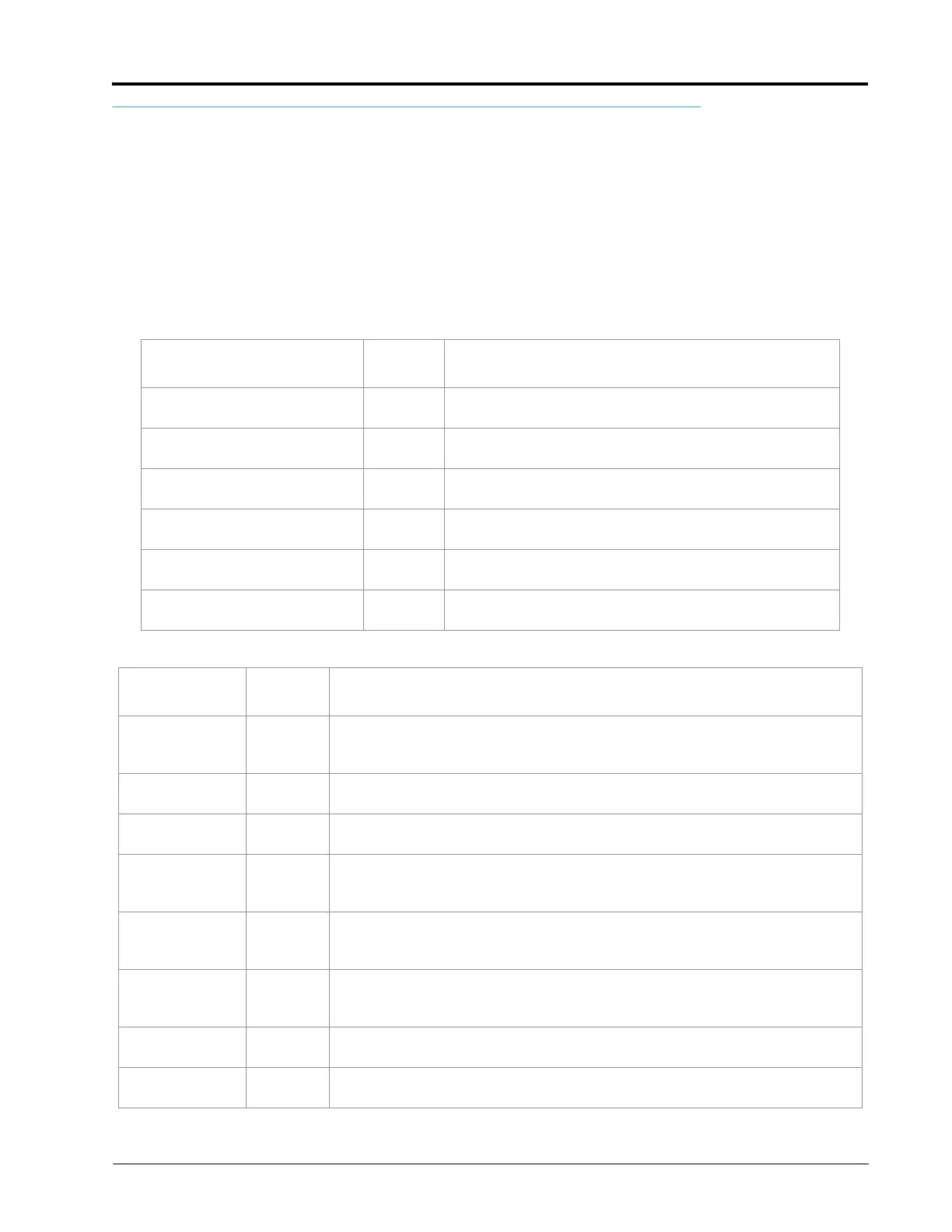Manual No. 016-0159-925 Rev. F 49
Data Menu
SCS Alarm Definitions
The following are brief descriptions of the visual and audible alarms for the SCS console. The audible alarm
may be enabled or disabled from the Console submenu within the Data Menu.
Note: The Audible Alarm:
1. Beeps for 1/2 second once per second.
2. Beeps for 1/4 second twice per second.
3. Continuous.
4. Beeps for 2 seconds every 16 seconds.
Data Display
Audible
Alarm (*)
Alarm Description
CHECK CAN NODES OR CAN
COMMUNICATIONS
4
Console is not communicating with CAN nodes (See Chapter
9, Troubleshooting).
CHECK CONTROL NODE # 4
Console is not communicating with product control node #
(See Chapter 9, Troubleshooting).
CHECK ACCUBOOM NODE 4
Console is not communicating with AccuBoom control node
(See Chapter 9, Troubleshooting).
CHECK AUTOBOOM NODE 4
Console is not communicating with AutoBoom control node
(See Chapter 9, Troubleshooting).
CHECK BOOM SENSE NODE 4
Console is not communicating with boom sense/speed node
(See Chapter 9, Troubleshooting).
CHECK ROW SENSE NODE 4
Console is not communicating with row sense node (See
Chapter 9, Troubleshooting).
Mode Display
Audible
Alarm (*)
Alarm Description
VAR RATE 1
When Variable Rate Change alarm is enabled, visual and audible alarms will occur
for 4 seconds to indicate that a valid rate change string has changed the target rate.
Function acts independent of audible alarm setting.
BIN LEVL 1
When Bin Level Alarm (Granular mode only) is enabled, alarm occurs to indicate low
bin level (See Vacuum or Bin Level Alarm section on page 42).
VAC ERR 1
When Vacuum Alarm (liquid chemical injection mode only) is enabled, alarm occurs
to indicate a vacuum error (See Vacuum or Bin Level Alarm section on page 42).
FLOW SW 1
When Flow Switch Monitor Alarm (liquid chemical injection mode only) is enabled,
alarm occurs to indicate out of tolerance difference between flow switch monitor and
flow reading (See Dual Sensor Alarm % section on page 42).
LOW LIM 2
When a Low Flow Rate Limit is entered, alarm occurs to indicate that volume/minute
has dropped below low limit (automatic mode only). (See Low Flow Limit section on
page 41).
DUAL FLOW 2
When programmed in Gran 3, Dual Flow Alarm will occur when difference between
dual encoder readings becomes out of tolerance (See Dual Sensor Alarm % section
on page 42).
OFF RATE 3
Alarm occurs when volume/area rate is out of tolerance from the target application
rate for more than 5 seconds (See Off Rate % section on page 39).
LOW LEVL 4
When a Low Tank value is entered, alarm will occur when volume/tank is less than
Low Tank limit (See Low Tank section on page 41).