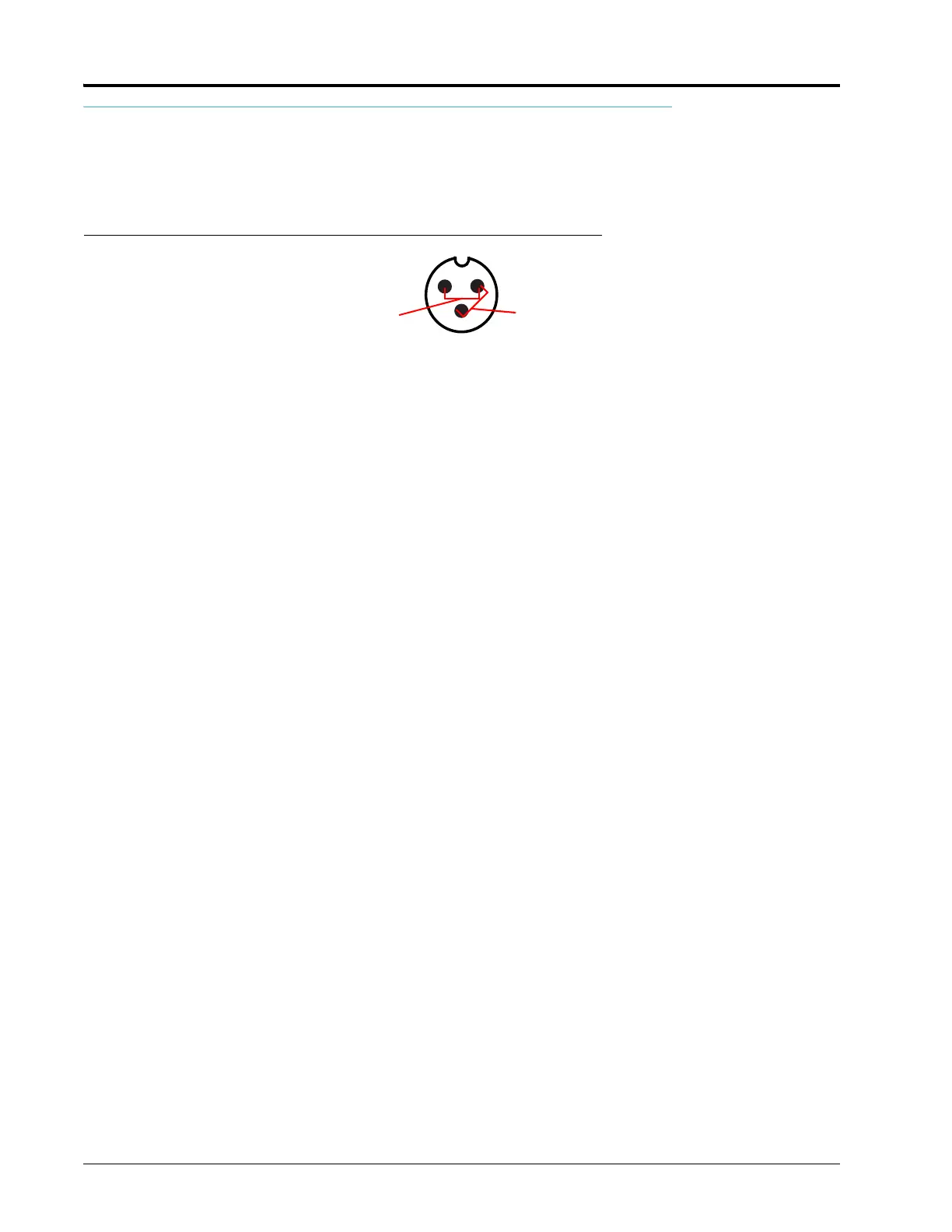Chapter 10
70 SCS 4000/5000 Series™ Installation & Operation Manual
Flow Meter/Encoder Cables
Disconnect the extension cable from the flow meter. Hold the flow meter cable so that the keyway is pointing in
the 12 o’clock position.
FIGURE 2. Flow Meter Extension Cable Connector Pins
Note: If a +5 VDC voltage reading is not present, disconnect the speed sensor cable. If the voltage
reading is restored, test the speed sensor cable per Testing the Speed Sensor Cable section on
page 69.
Testing the Flow Meter Cable
1. Press METER CAL and enter a value of 1 as the meter cal.
2. Press TOTAL VOLUME to monitor the total volume applied screen while testing this cable.
3. Place boom and master switches to ON.
4. Use a small jumper wire or paper clip to short the 2 o’clock and 6 o’clock sockets with a “short-no short”
motion. Each time the short is made, the total volume reading should increase by increments of 1 or more.
5. If the distance does not increase, disconnect this section of cable and repeat this test at the next connector
closest to console. Replace defective cable as required and test the flow meter cable voltage as previously
described.
6. If all cables test good, replace the flow meter.
Note: After testing is complete, re-enter correct meter cal numbers.
10 o’clock
Power
2 o’clock
Ground
Keyway
6 o’clock
Signal
5 VDC
5 VDC