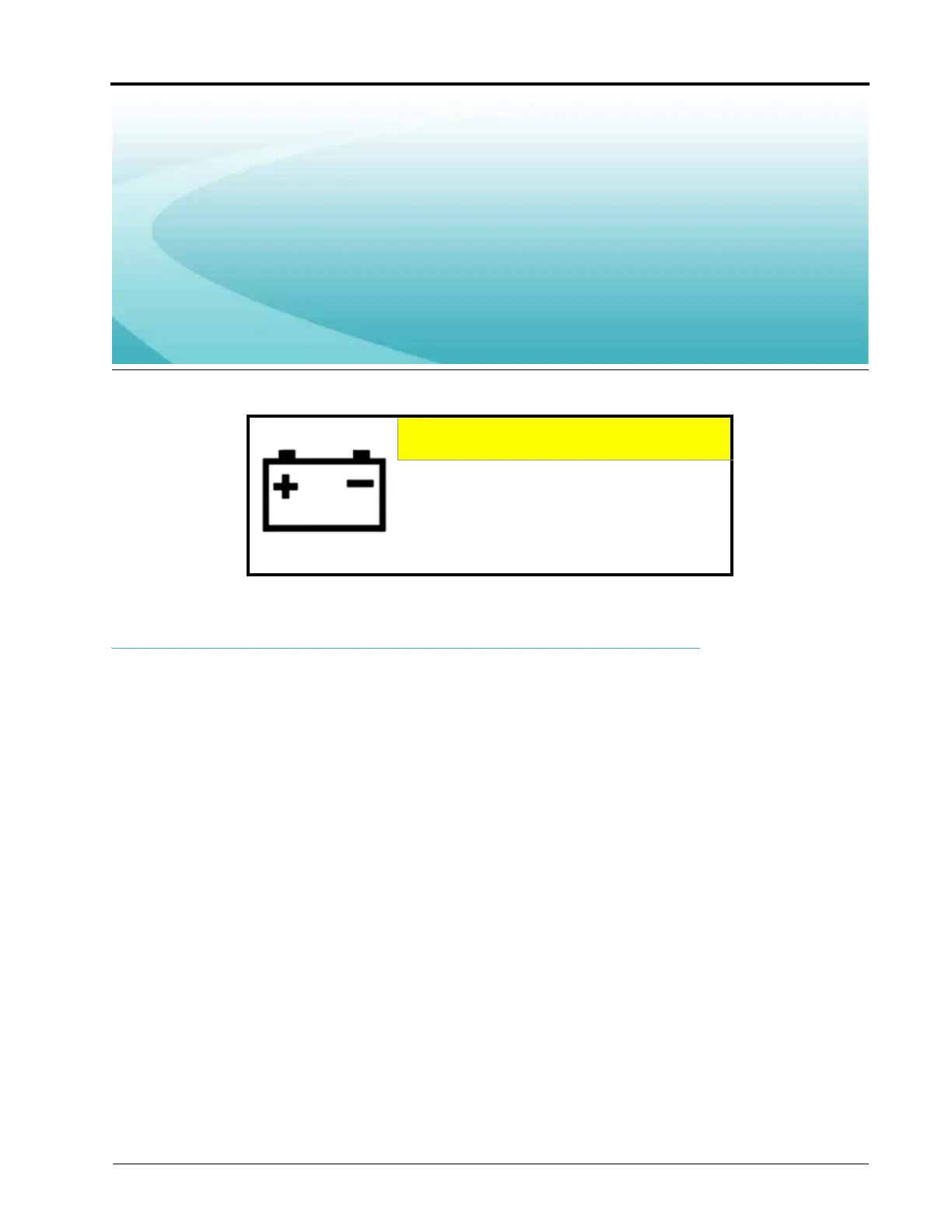CHAPTER
4
Manual No. 016-0159-925 Rev. F 21
C hapter 4
Installation
Install the SCS Console
Refer to the following requirements when selecting a mounting location for the SCS console:
• The console is not weatherproof. Mount the console inside the machine cabin or drivers compartment within
easy reach of the driver or operator.
• Secure the console to an existing post or monitor bar using the provided clamps. Once mounted, the
console should not impede normal machine operation.
• The console should be mounted in a location where it will not be jarred during normal equipment operation.
Keep the console clear of moving elements within the machine cabin.
• Keep cable routing in mind when selecting a mounting location to avoid tripping hazards or damage to the
cable during normal operation.
CAUTION
Be sure to follow instructions for connecting the
power leads to the battery carefully. Reversing
the power leads may cause damage to the SCS
console. Be sure to connect the battery leads
after all other components have been properly
mounted and connected.