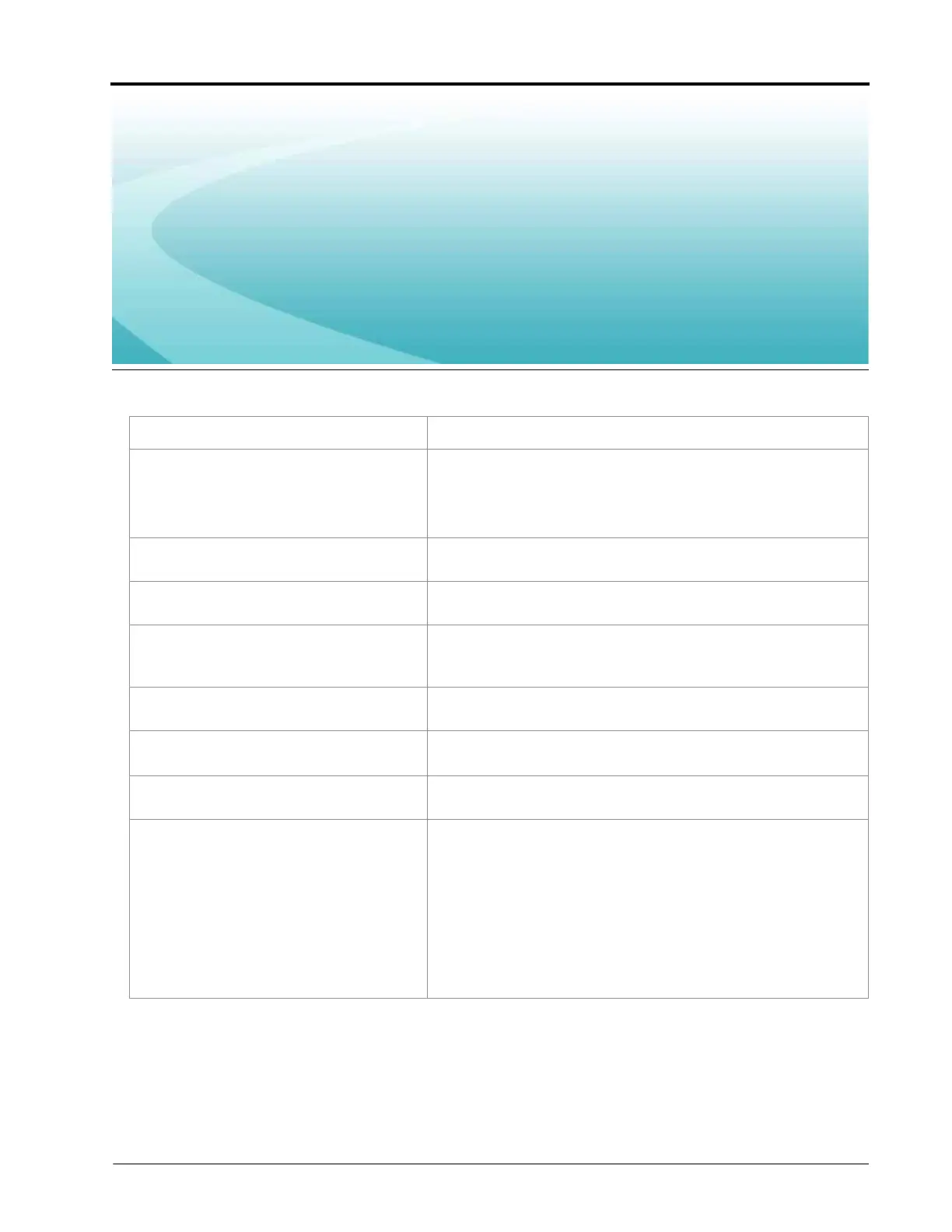CHAPTER
9
Manual No. 016-0159-925 Rev. F 65
C hapter 9
Troubleshooting
Problem Action
1. No display with power ON.
• Check fuses in console cabling.
• Check battery connections.
• Hold the DOWN ARROW key to darken the LCD contrast.
• Return console to your dealer for service.
2. A digit cannot be entered via the
keypad.
• Return console to dealer for service.
3. Console displays flashing “CAL” each
time the vehicle engine is started.
• Check battery voltage and battery connections.
4. Console displays flashing “CAL” each
time the master switch is toggled on or
off.
• Check battery voltage and battery connections.
5. Console displays flashing “CAL” each
time the speed changes.
• Check battery voltage and battery connections.
6. “Time” function is inaccurate or drifting.
• Verify console is connected to 12 V continuous power.
• Return console to dealer for service.
7. One display digit has one or more
missing segments
• Return console to dealer for service.
8. Speed display “0.”
• Check speed sensor cable connector and plug on back of node for
loose pins.
• Clean pins and sockets on speed sensor cable connectors.
• If no extension cable is used, replace speed sensor switch assembly.
• If speed sensor extension cable is used, see Chapter 10, Testing
Extension Cables.
• If SCS 4000/5000, check speed signal source.
• If SCS 4070, check speed signal source selection in the CAN
submenu of the DATA MENU.