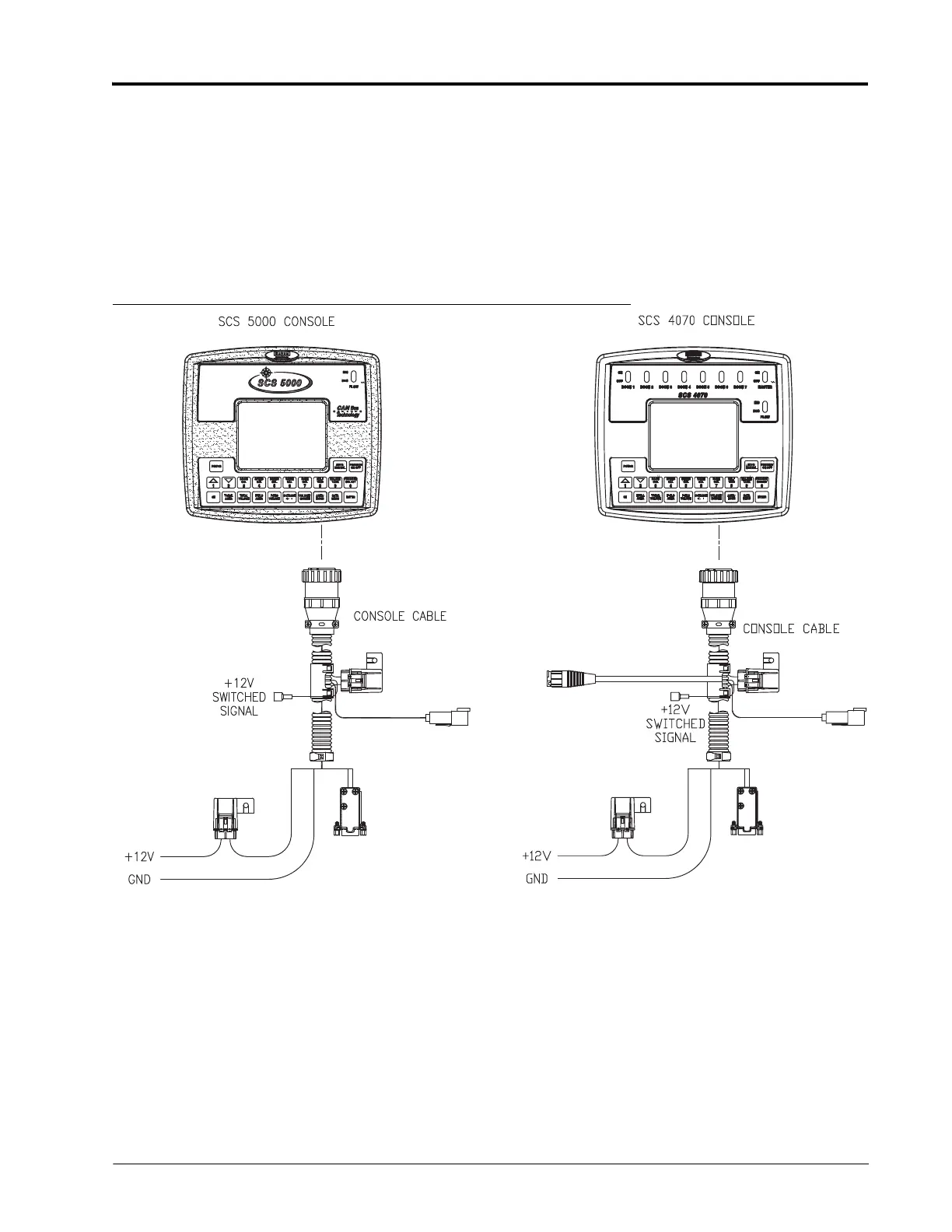Manual No. 016-0159-925 Rev. F 23
Installation
4. Connect the console cable to vehicle power as shown in the figures designated above. Refer to the Raven
CANbus Network Installation Manual for details on connecting the console to vehicle power using the
cabling platform installed on the vehicle.
Important: Do not connect the red and white leads to the vehicle starter. Make sure the vehicle accessory power (key)
is off before routing the red and white battery leads to a 12-volt battery.
5. Secure the power leads with plastic cable ties but do not tie the power wires close to existing battery cables
or any other electrical wiring.
FIGURE 2. SCS 4000/4070/5000 Series Console Connections
To CANbus
Connection
To CANbus
Connection