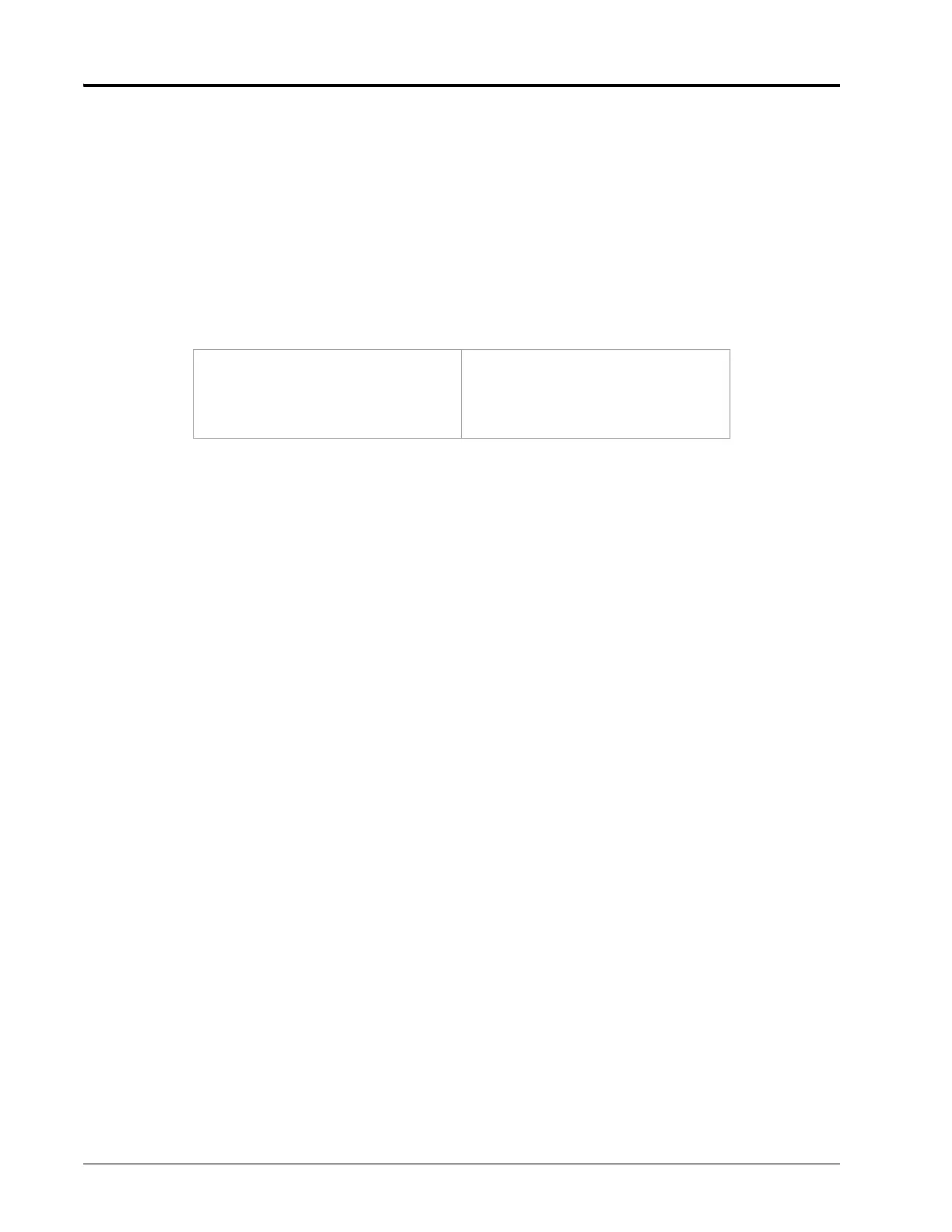Chapter 12
78 SCS 4000/5000 Series™ Installation & Operation Manual
9. Empty the applicator tank under normal operating conditions.
If the total volume displayed is different from the predetermined amount of measured liquid by more than
+/- 3%, complete the following calculation:
Where CMC = the Corrected Meter Cal, MC = the Meter Cal used to apply the known volume, and VM = the
Volume that your SCS console measured, and VA = the predetermined volume applied.
For Example:
The SCS console displays a Total Volume of 260 [984] when a Meter Cal of 720 [190] was used to apply a
measured volume of 250 gallons [946 liters].Therefore:
the Corrected Meter Cal is 749 [198]
10. Press METER CAL and enter the Corrected Meter Cal value before resuming application.
English (US) Units
Metric (SI) Units
CMC
MC V
M
×
V
A
---------------------- -
=
CMC
720 260×
250
------------------------
749==
CMC
190[]984[]×
946[]
--------------------------------- -
198[]==