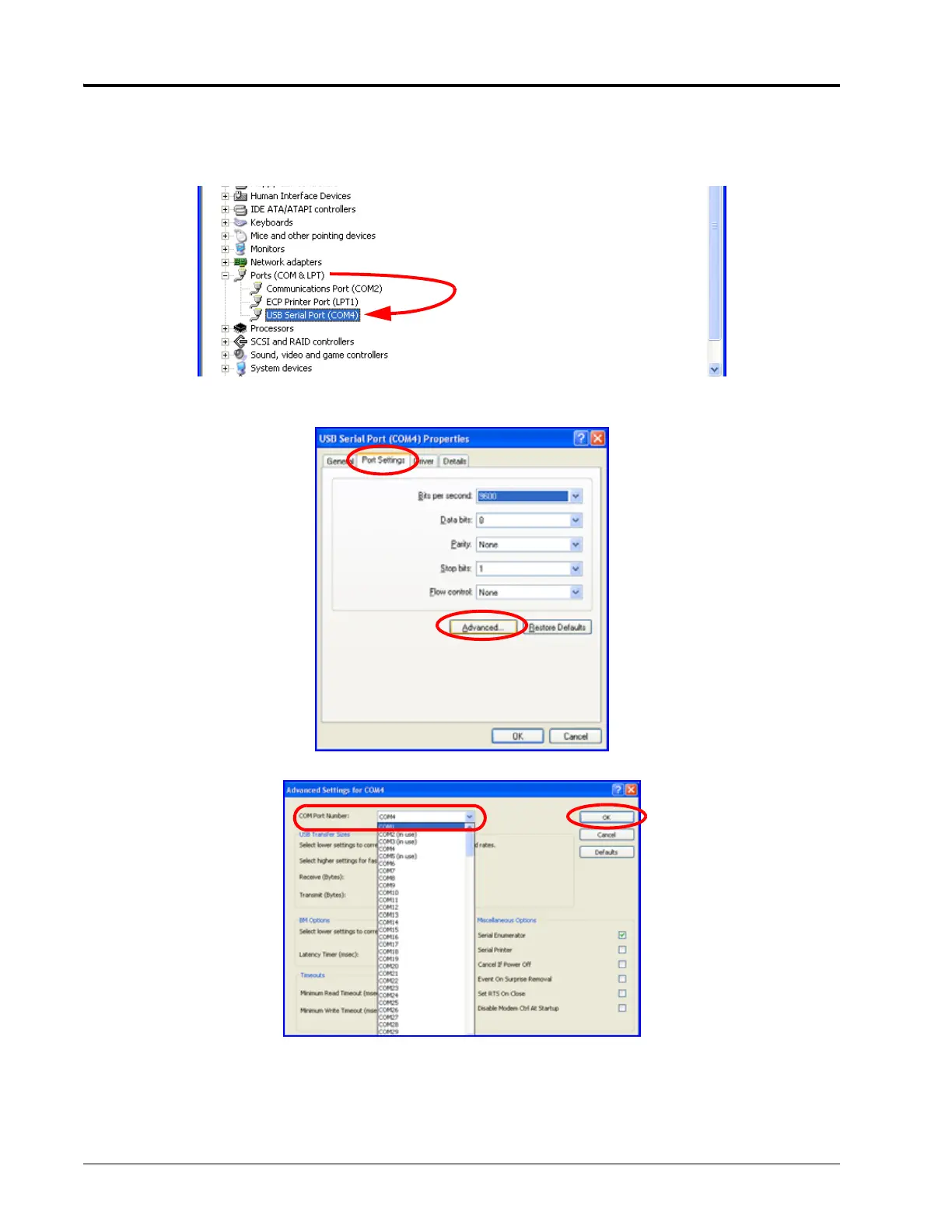Chapter 15
84 SCS 4000/5000 Series™ Installation & Operation Manual
5. On the “System Properties” window, select the “Hardware” tab.
6. On the Hardware tab, click the “Device Manager” button. The “Device Manager” window is displayed.
7. Double click on the “Ports (COM & LPT)” item in the available devices list to access the “USB Serial Port”
item within the port devices.
8. Double click on “USB Serial Port” to display the “USB Serial Port Properties” window.
9. Select the “Port Settings” tab.
10. Select the “Advanced...” button to view COM port settings for the USB to Serial Adapter.
11. From the “COM Port Number” drop down box, select the “COM1” option and click “OK.”