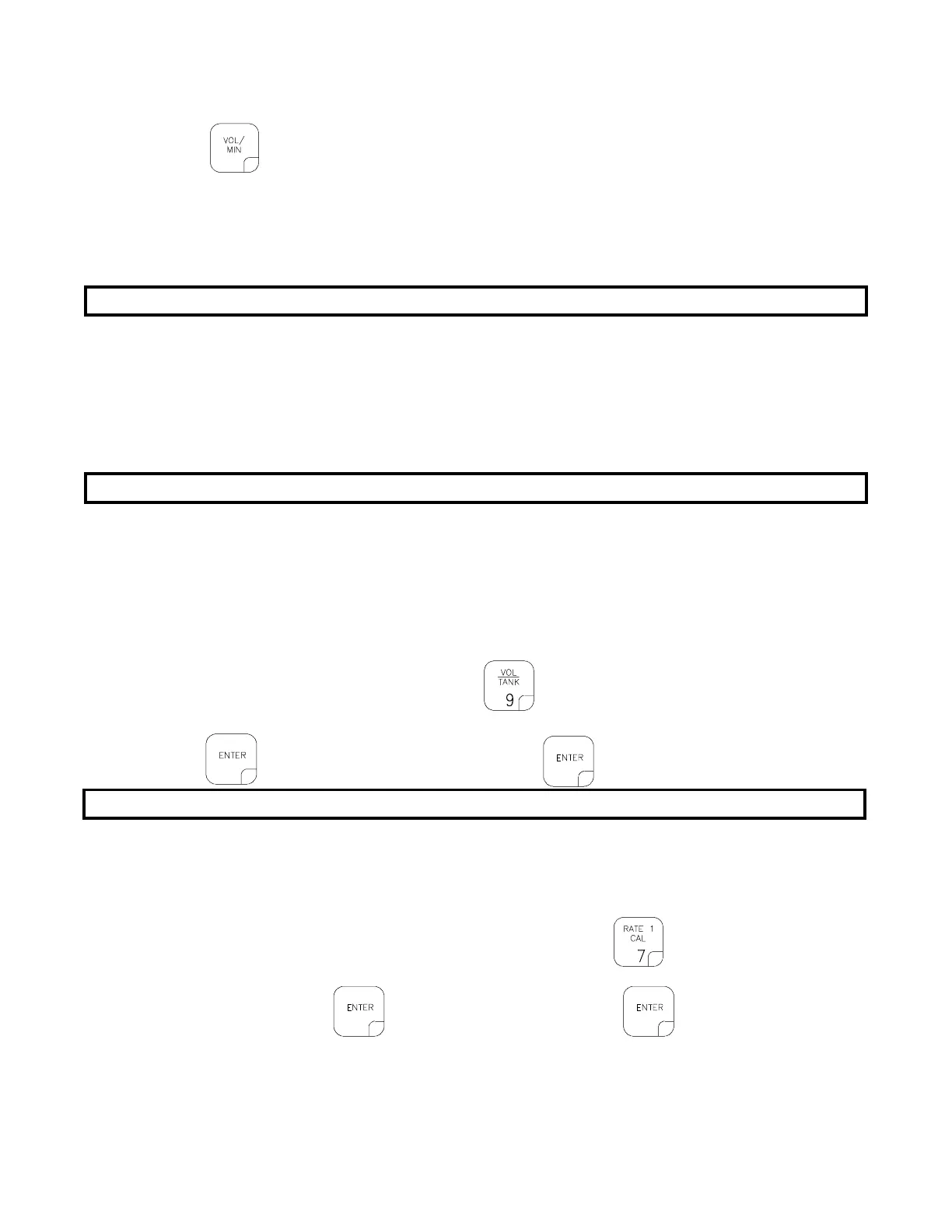24
4. VOLUME/MINUTE RATE FAULT
Depress until DATA display flashes. A low limit flow rate may now be entered. If the actual
volume per minute falls below this limit, the Control Valve stops closing, an alarm sounds, and the
display flashes "-LL-". The low limit value should be determined with all booms ON. This value is
automatically proportional to the percentage of booms that are ON. (i.e. If the entered low limit is
4 and half the total boom length is shut off, the Console automatically reduces the low limit to 2).
NOTE: Go to DATA MENU to silence alarm.
7. AUTOMATIC RATE +/-
This feature sets the increment at which flow is increased or decreased in RATE 1 or RATE 2
operation. Enter rate change value by depressing key labelled
until DATA display flashes.
To enter a value depress then the increment value, and .
EXAMPLE: If rate is to change by "1.0":
Enter a value of 1.0 for RATE +/-. When in RATE 1 or RATE 2, each time the INC/DEC switch is
positioned to INC the RATE CAL for that rate will increase by "1.0". Likewise, when positioned to
DEC the RATE CAL will decrease by "1.0".
6. LOW TANK FAULT
This feature will sound the alarm when the volume in the tank drops below an entered value. The
alarm will intermittently beep every 15 seconds and the RATE display will flash "LEVL". The alarm
will stop when a value equal to or greater than the LOW TANK ALARM is entered into VOL/TANK
or the booms are turned OFF. Entering "0" into LOW TANK ALARM disables it.
To select LOW TANK ALARM depress
until DATA display flashes. To enter value
depress
,then LOW TANK ALARM value, and .
NOTE: Go to DATA MENU to silence alarm.
5. VOLUME/AREA RATE ALARM
Console alarm sounds if the application rate is 30% or more away from the target application rate
for more than 5 seconds.
NOTE: Go to DATA MENU to silence alarm.
