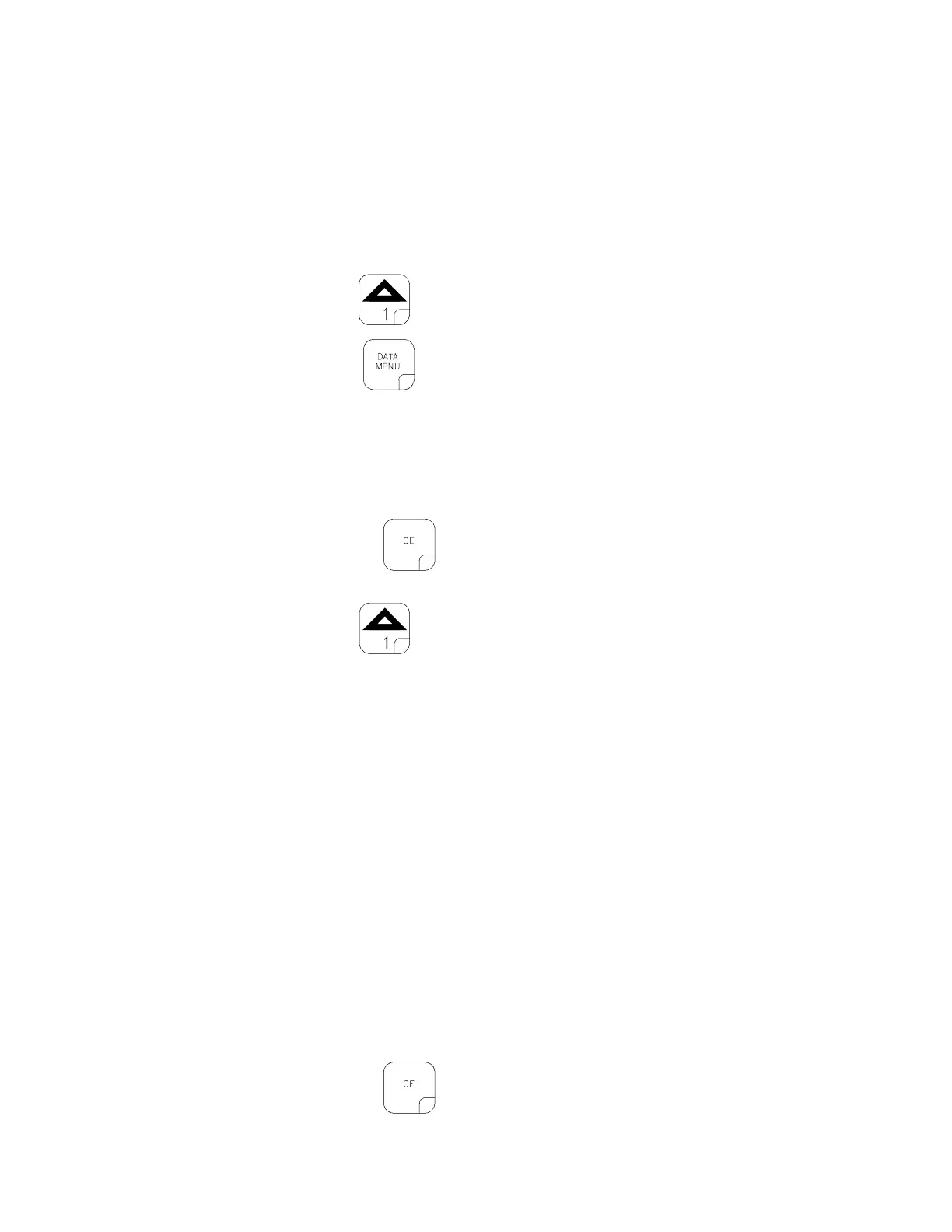28
The low limit value should be determined with all booms ON. This value is automatically
proportioned to the percentage of booms that are ON.
EXAMPLE: The entered low limit is 4. If half the total boom length is turned OFF,
the Console will automatically reduce the entered low limit to 2.
b) PROD 1 display will show "Fr". PROD 2 display will show "LL 2". The DATA display will show
"0".
c) Enter the set limit.
d) Momentarily depress
to advance to VOLUME/MINUTE PRODUCT 1.
e) Momentarily depress
to advance to the ALARM category.
ALARM SCREENS
20) AUDIBLE ALARM ON/OFF
a) PROD 1 display will show "ALr". PROD 2 display will show "ALrM". DATA display will show
"on".
b) Momentarily depressing
changes the DATA display between "on"
(alarms enabled) and "oFF" (alarms disabled).
c) Momentarily depress
to advance to VACUUM AND FLOW FAULT PRODUCT 1.
21) VACUUM AND FLOW FAULT PRODUCT 1
a) Too much vacuum on the inlet side of the injection pump will cause inaccurate operation.
If pulling 10 inches of Hg for 5 seconds an audible alarm will sound and the PROD 1 display
will flash "VAC".
If there is a vacuum alarm:
1) Strainer screen is plugged.
2) Investigate other possible obstructions.
b) If an injection pump is running and no flow is detected for 5 seconds an audible alarm will
sound and the PROD 1 display will flash "FLo".
If there is a flow alarm:
1) Injection module tank is empty.
2) Product is not being injected.
c) PROD 1 display will show "ALr". PROD 2 display will show "vF 1". The DATA display will
show "on".
d) Momentarily depressing changes the DATA display between "on"
(alarms enabled) and "oFF" (alarms disabled).