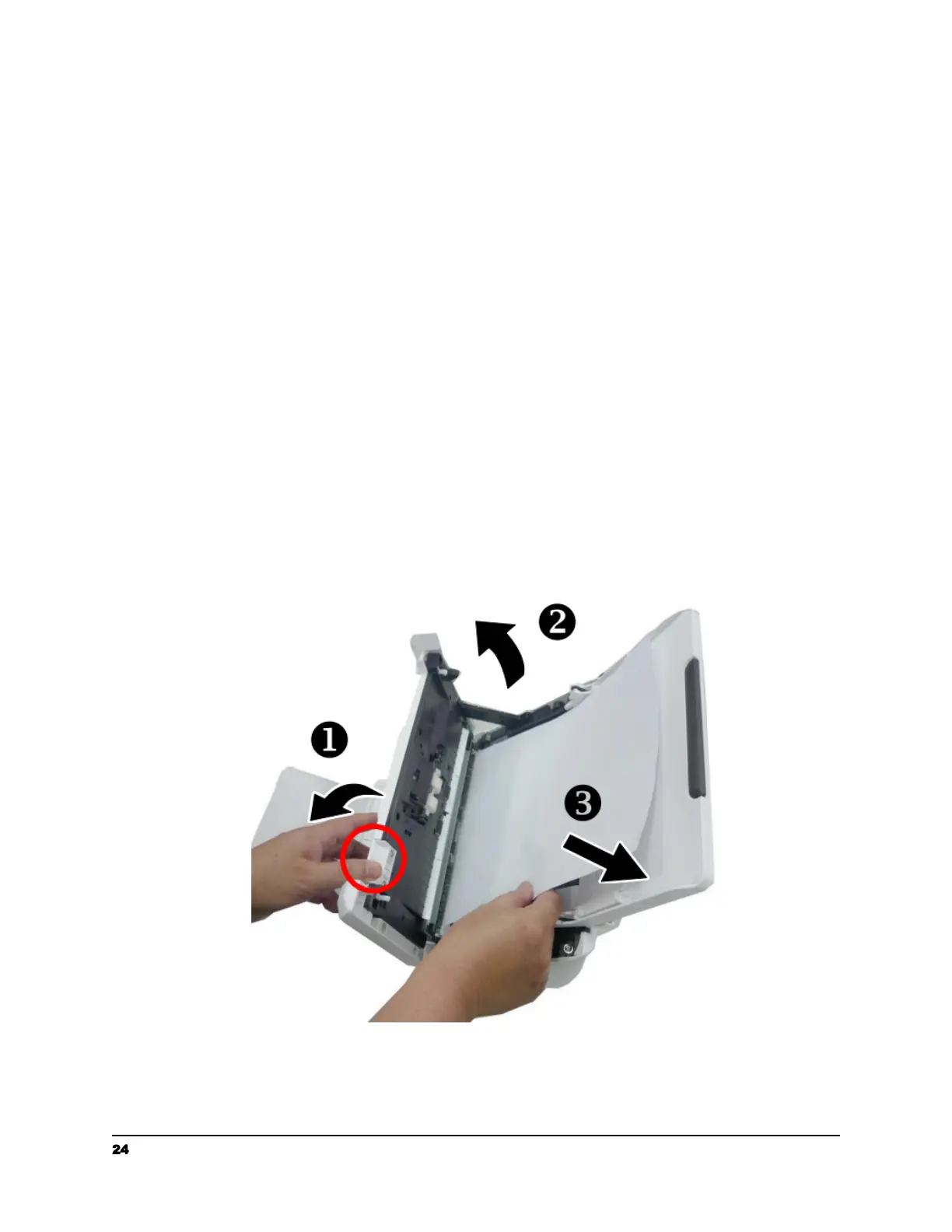Using As A TWAIN Scanner With a Third Party Application
To use your Raven Standard Scanner with 3rd party applications, you must first install
Raven Desktop onto your computer and complete the driver installation. After
installation of Raven Desktop is completed and you have connected to your scanner, you
can close Raven Desktop and the Raven Standard should be available for use with other
applications that are TWAIN compatible.
Troubleshooting
Clearing Paper Jams
In the event of a paper jam, follow the procedures below to remove the paper:
1. Press the ADF release button on the right side.
2. Gently open the front door.
3. Carefully pull the paper out of the ADF unit.
4. Close the front door. Your Scanner is now ready to use.
24 support@raven.com | 1-800-713-9009 | raven.com/support
