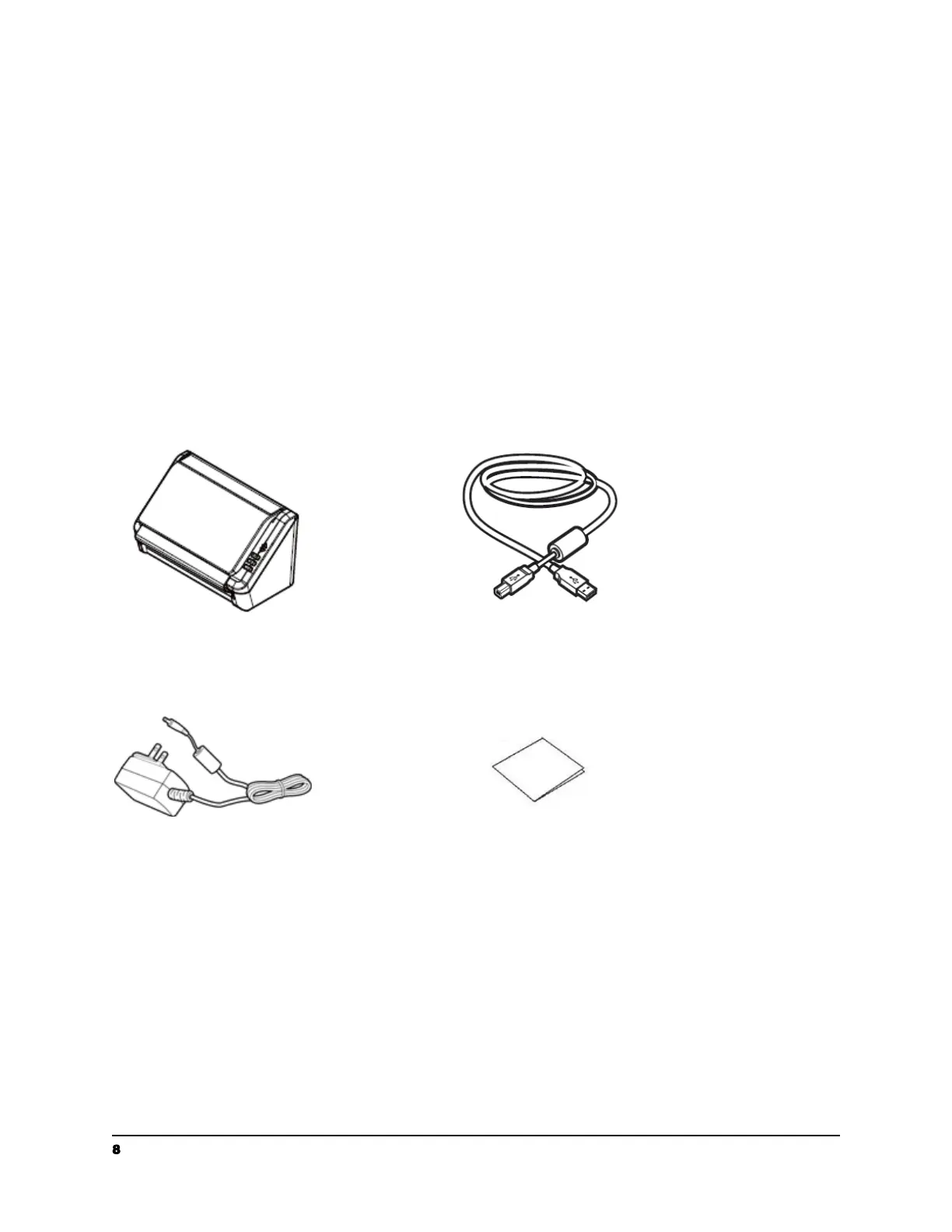Getting Started
Introduction
Thank you for purchasing the Raven Standard Document Scanner. With the
internet-connected Raven Scanner, you can instantly scan single-sided or double-sided
document(s) and deliver the electronic images to various destinations including your
desktop, e-mail addresses, fax, and cloud services such as Raven Cloud, Dropbox,
Google Drive or Evernote.
Package Items
Raven Standard Scanner USB Cable
Power Cord Quick Guide
Note:
1. Only use the AC adapter included in the machine. Using other AC adapters may
damage the machine and void the warranty.
2. Please unpack the packing carefully, and check the contents against the
checklist. If any items are missing or damaged, please contact us immediately by
emailing support@raven.com or calling +1-800-713-9009.
8 support@raven.com | 1-800-713-9009 | raven.com/support
