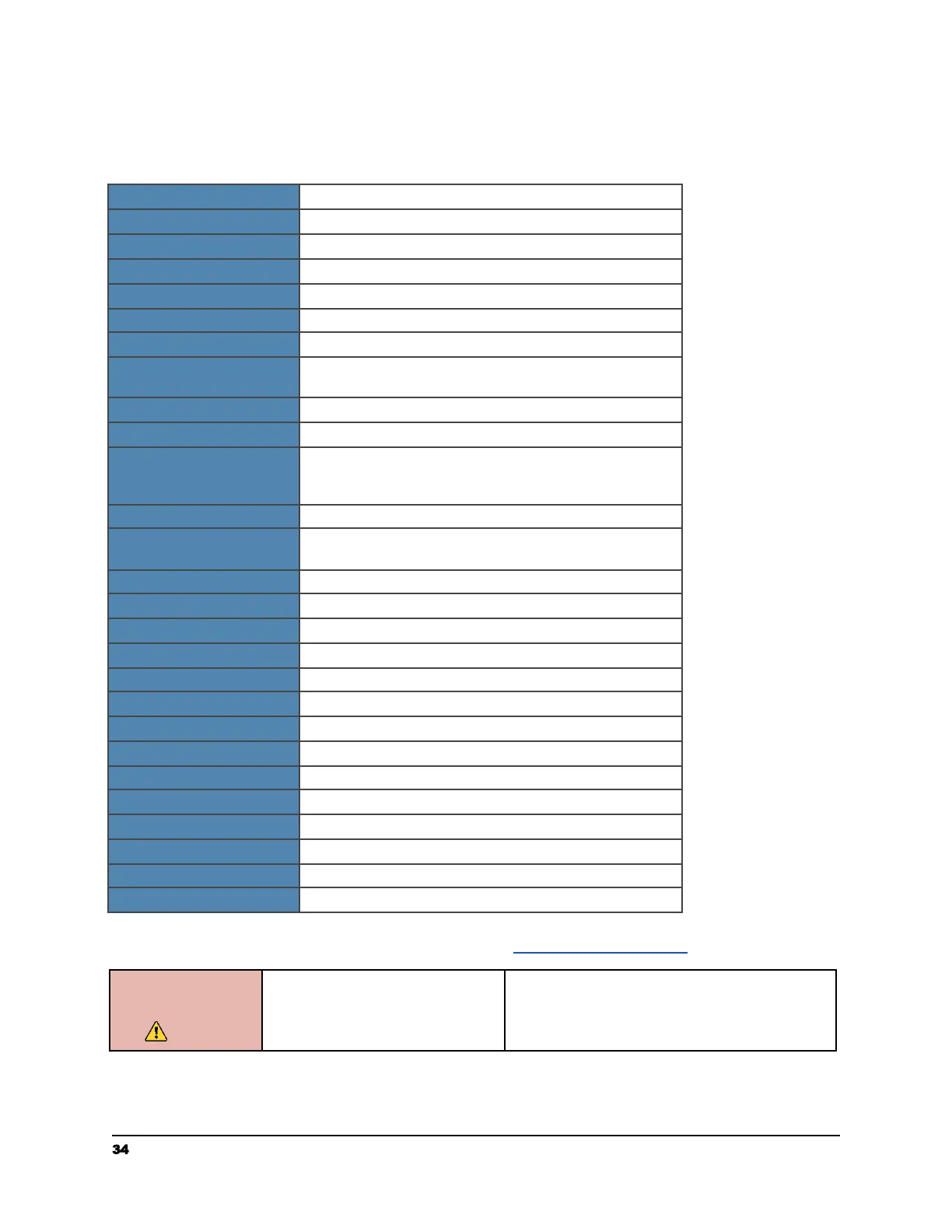Specifications
Raven Scanner Original 2nd Generation
ADF (Automatic Document Feeder), Duplex scanning
Color Contact Image Sensor ( CIS ) x 2 (front x 1, back x 1)
Maximum 50 sheets (Legal, 413 g/m² or 110 lb)
Document Feeder Paper Sizes
Maximum : 8.5 x 40 in.
Minimum : 2.9 x 2 in.
Daily Scanning Capability
Color, Grayscale, Monochrome (Black & White)
Long Page Scanning
Capability
Up to 200 dpi Color Duplex 236 in.
Up to 300 dpi Color Duplex 218 in.
Up to 600 dpi Color Duplex 59 in.
Minimum Size : 2 x 2 in., Maximum Thickness : 1.25 mm
Simplex : 60 ppm b&w/grayscale, 40 ppm color
Duplex : 60 ipm b&w/grayscale, 40 ipm color
USB 2.0 (compatible with USB 3.0) *Cable not included
RJ-45 Ethernet 10/100/1000 Mb or Wi-Fi
IEEE 802.11 b/g/n standards compliant
2.412 ~ 5GHz ( subject to local regulations)
WEP 64/128, TKIP, WPA, WPA2 mixed, 802.1x and 802.11i
100-240V ~ 50-60Hz, 1.2A Max
Operation < 35 W, Ready < 20 W, Sleep < 3.6 W, Off < 0.4 W
Temperature (50°F~95°F), Humidity (10%~85% RH)
TWAIN for Win XP / Vista / Win 7 / Win 8 / Win 10 / Mac OS
Included Items: Raven Scanner Original 2nd Generation, AC Cable, AC Adaptor, Quick Guide, Ethernet Cable
For more Raven Scanner information, visit our website at: https://www.raven.com/
Be sure to carefully read all safety
precautions prior to using this
product and use this device as
instructed.
Do not place this device in wet, moist, steamy,
dusty or oily areas. Using this product under such
conditions may result in electrical shock, fire or
damage to this product.
Specifications are subject to change without notice.
34 support@raven.com | 1-800-713-9009 | raven.com/support
