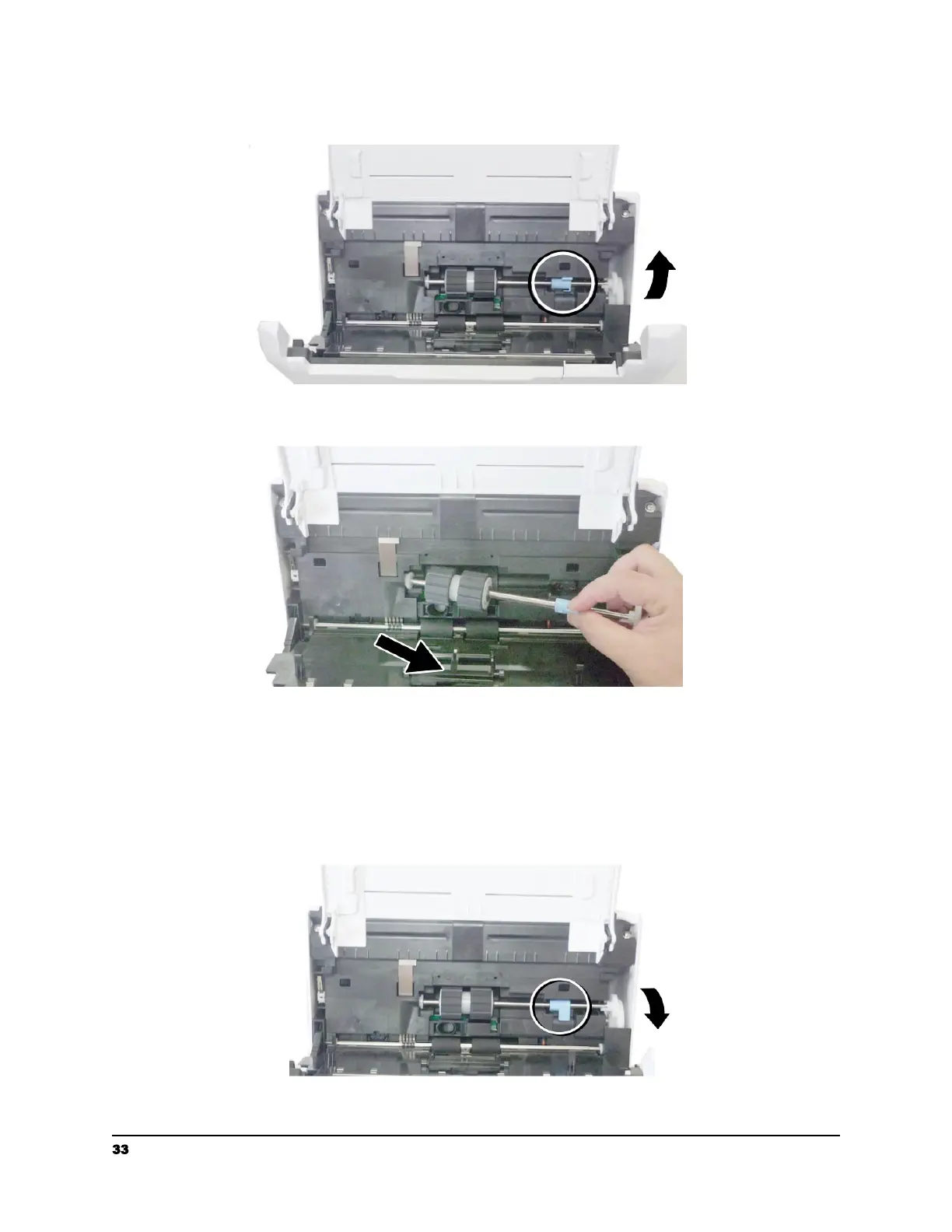4. Move the tab of the ADF roller UP as indicated.
5. Detach the right end of the ADF roller from the scanner and remove the ADF
roller.
Reassembling Procedure
1. Insert the left end of the ADF roller first to its slot and place the ADF roller to its
proper position.
2. Move the tab of the ADF roller DOWN.
3. Close the ADF roller cover. A snap-in sound could be heard if correctly installed
33 support@raven.com | 1-800-713-9009 | raven.com/support
