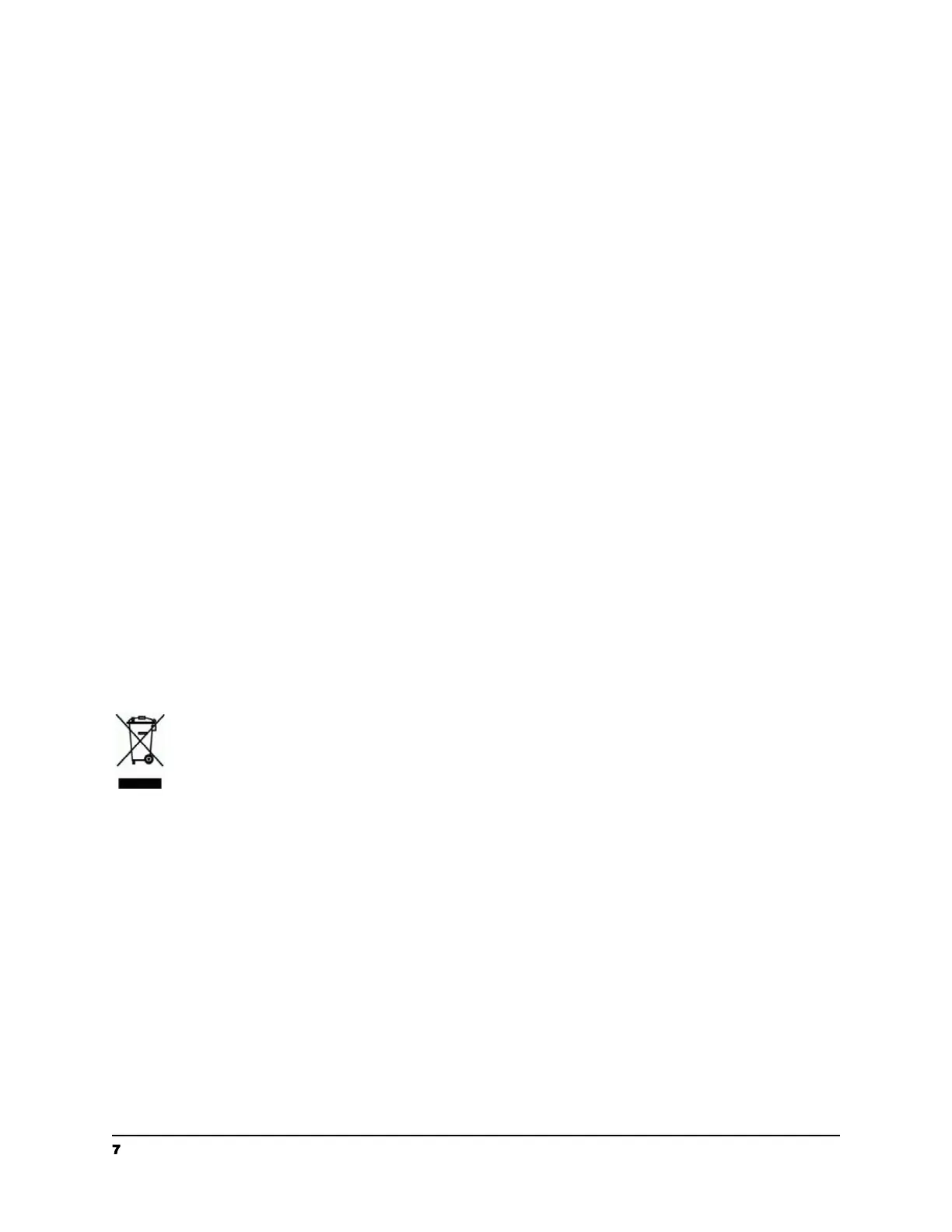● Unplug the device and the AC power adapter, and refer servicing to qualified
service personnel under the following conditions:
o The AC power adapter or plug is damaged.
o Liquid has entered the device or the AC power adapter.
o Object has entered the device or the AC power adapter.
o The device or the AC power adapter has been dropped, or the case has
been damaged.
o The device or the AC power adapter does not operate normally (i.e.
appearance of smoke, strange smell, odd noise, etc.), or exhibits a distinct
change in performance
● Unplug the device and the AC power adapter before cleaning.
● CAUTION
● Do not locate the device on rackety or aslope tables. Do not locate the device on
unstable surface. The device may fall down and this may result in injury.
● Do not place heavy objects on the unit. It may cause unbalance and the device
may fall down. This may result in injury.
● Store the AC Power cord/USB cable bundled out of the reach of children to avoid
the risk of injury.
● Keep plastic bags bundled out of the reach of children to avoid the danger of
suffocation.
● If you are not going to use the device for a long period, unplug the AC power
adapter from the electrical outlet.
Disposal of Waste Equipment by Users in Private Union
This symbol on the product or on its packaging indicates that the product cannot be
disposed of with your other household waste. Instead it should be sent to appropriate
facilities for recovery and recycling in an effort to protect human health and the
environment. For more information about where you can drop off your waste equipment
for recycling, please contact your local city office, your household waste disposal
service or the shop where you purchased the product.
7 support@raven.com | 1-800-713-9009 | raven.com/support
