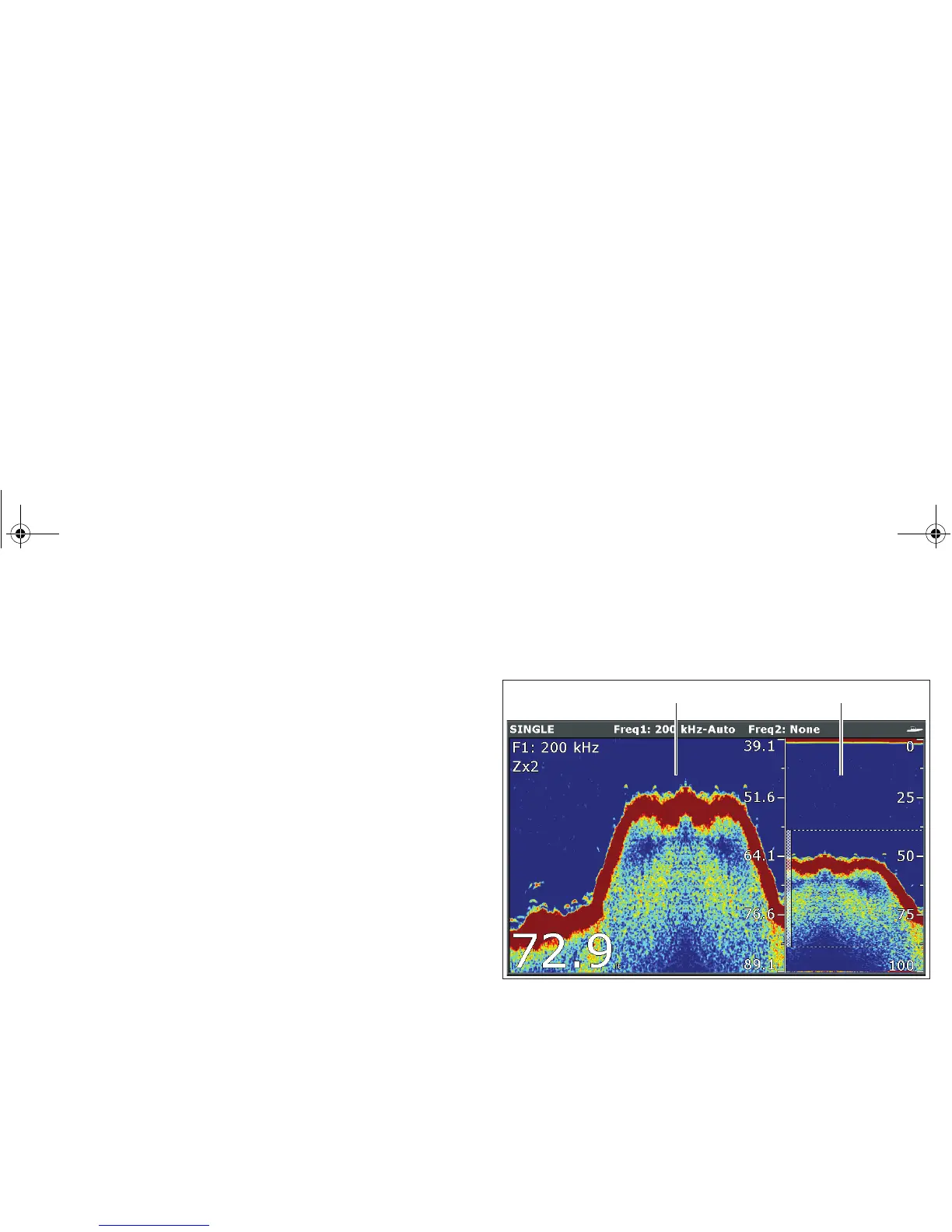Chapter 6: Fishfinder application 75
To change the display mode
1. Press the appropriate ADJUST... softkey.
2. For dual frequency screens, select FREQ1 or FREQ2.to select
which frequency display you wish to change.
3. Press the SELECT VIEW softkey.
4. Use the track pad up/down to select the required display mode.
•None
• Zoom
• Bottom Lock
• A-Scope
5. Press OK when complete.
Zoom
The zoom display mode magnifies a region of the screen to display
more detail. This zoom option lets you:
• Replace the standard fishfinder image with the zoomed image,
or display the zoomed image alongside the standard fishfinder
image.
• Set the zoom factor to a pre-defined level, or adjust it manually.
• Reposition the zoomed portion of the image to a different point in
the display.
When the range increases, the area shown in the zoom window also
increases.
Zoom split
With the zoom display mode you can split the screen and display
the zoomed image alongside the standard fishfinder image (ZOOM
SPLIT). The zoomed section is indicated on the standard fishfinder
screen by a zoom box (see illustration below).
To select split-screen or full-screen:
1. Select FULL or SPLIT with the ZOOM softkey.
When the zoom function is active (ZOOM FULL or ZOOM SPLIT),
you can either select a predefined zoom factor or adjust it manually.
Zoom view
Standard view
81314-1_A Series Reference Guide.book Page 75 Thursday, August 28, 2008 9:23 AM
