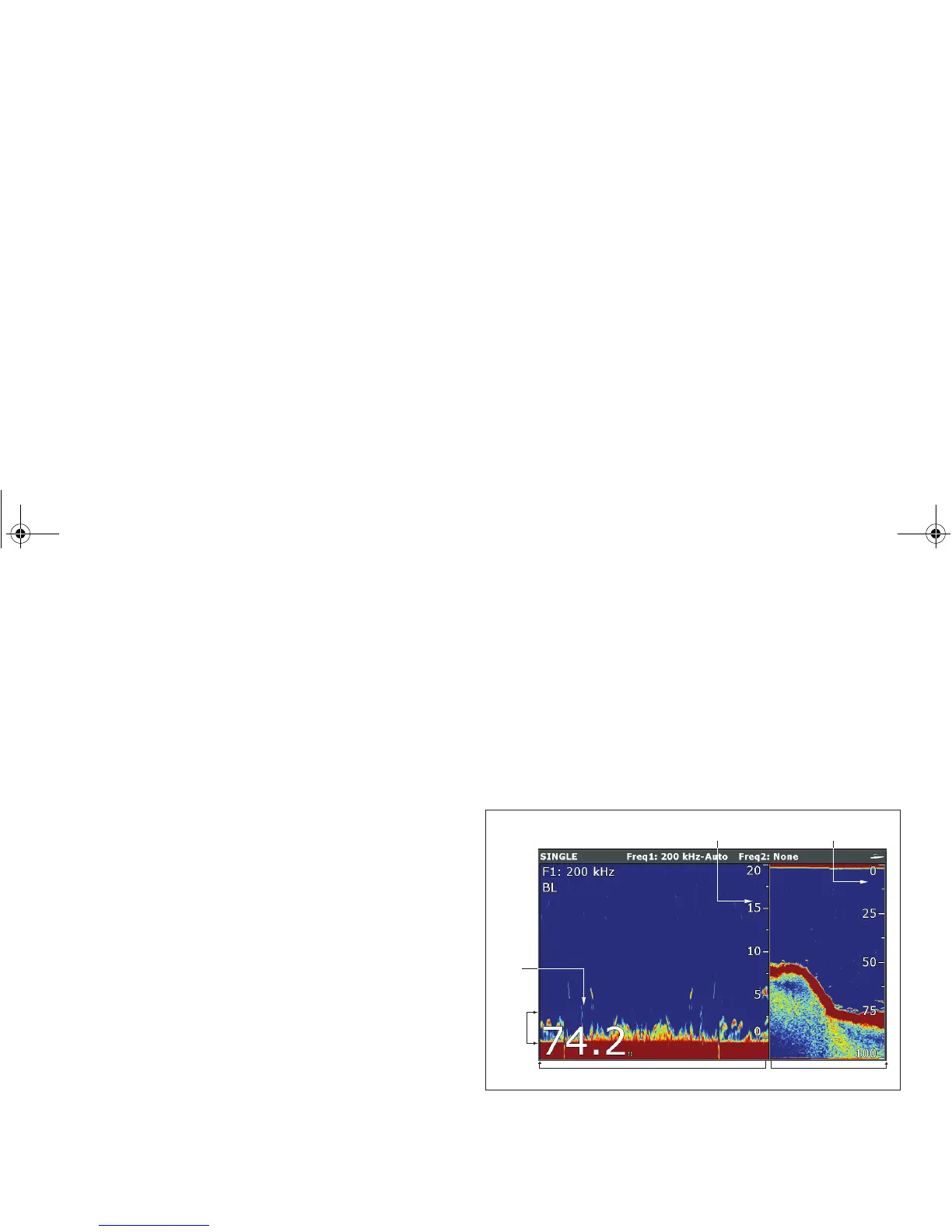76 A-Series display - User reference manual
To select the zoom factor:
1. Press the ZOOM softkey.
2. On the ZOOM FACTOR key, toggle between pre-defined settings
or select xR to set a factor manually. For manual settings, adjust
the zoom factor with the trackpad.
3. Press OK to accept your setting.
Adjusting the position of the zoomed area
When the zoom function is selected, the system automatically
selects the zoom position so that the bottom details are always in
the lower half of the display. If required you can reposition the por-
tion of the image to be zoomed so that an alternative area is
displayed.
To set the zoom position
1. Press the ZOOM softkey.
2. Select MAN with the ZOOM POSITION softkey.
3. Reposition the zoomed image using the trackpad.
4. Press OK.
Bottom lock and bottom shift
The Bottom Lock function applies a filter to flatten the image of the
seabed and make any objects on or just above it easier to discern.
This feature is particularly useful for finding fish that feed close to
the bottom.
Bottom Lock is selected for individual fishfinder windows and can
replace or appear alongside the standard fishfinder image.
Adjusting the range of the bottom lock image allows you to view
more bottom details. You can also reposition the image on screen to
anywhere between the bottom of the window (0%) and the middle of
the window (50%) by using the Bottom Shift control.
To adjust bottom lock
1. Toggle to FULL or SPLIT.
2. Use the appropriate softkeys and trackpad to set the range and
bottom-shift values.
Freq2: None
