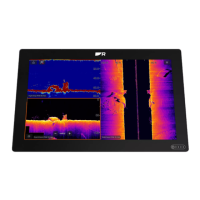Waterdepth
Asseadepthincreasessignalstrengthdecreases,resultingina
lighteron-screenimageofthebottom.
Sizeofthetarget
Thelargerthetarget,thelargerthereturnontheshnderdisplay.
Thesizeofashtargetisalsodependentuponthesizeofthesh’s
swimbladderratherthanitsoverallsize.Theswimbladdervariesin
sizebetweendifferentbreedsofsh.
Transducerfrequency
Thesametargetwillappeardifferentlywhenthetransducer
frequencyischanged.Thelowerthefrequencythebroaderthe
mark.
Clutter/Backgroundnoise
Theshnderpicturemaybeimpairedbyechoesreceivedfrom
oatingorsubmergeddebris,airbubblesoreventhevessel's
movement.Thisisknownas‘backgroundnoise’or‘clutter’andis
controlledbythegainmodes.Thesystemwillautomaticallycontrol
thegainsettingsaccordingtothedepthandwaterconditions.You
canhoweveradjustthegainsettingsmanuallyifyouprefer.
Recoveringlostbottom
Iftheseabedoor(bottom)islostthenfollowthestepsbelowto
recoverthebottomdepth.
Fromtheshnderapplication:
1.Ensureyourvesselisinclearundisturbedwater.
2.IfsonarrangeissettoManual,adjustthesonarrangetothe
known,charteddepthofyourlocation.or
3.IfsonarrangeissettoAutothenswitchrangetomanualMenu
>Range>AdjustRange>Manandadjustthesonarrangeto
theknown,charteddepthofyourlocation.
4.Oncethesonarmodulehasregainedthebottomyoucanswitch
rangemodebacktoAuto.
15.8Fishnderpresets
Theshnderprovidesyouwithfourpresetcongurationsavailable
fromtheshndermenu.Theseenableyoutoquicklyselect
appropriatesettingstailoredforvarioussituations.
Eachpresethasbeenconguredtoprovidethebestoperating
parametersfortheshnder.However,itispossibletomanually
adjustthepresetsifnecessary.Thefourdefaultpresetsare:
•Single—thispresetprovidesquickaccesstoasingle-frequency
conguration,suitableforgeneralshingconditions.
•Dual—thispresetprovidesadualfrequencyconguration.
Youcaneitherdisplaytwodifferentfrequenciesatthesame
timeinonewindow,ordisplayonefrequencyatfull-screenon
yourmasterdisplayandtheotherfrequencyatfull-screenonan
additionalnetworkeddisplay.
•Shallow—thispresetoptimizestheshnderdisplayforshallow
waters.
•Deep—thispresetoptimizestheshnderdisplayfordeep
waters.
Displaymodes
Whenusingpresets,youcaneitherselecttherelevantpresetand
startusingthedefaultcongurationimmediately,oryoucanadjust
andcongureeachpresetsdisplaymode:
•Zoom
•BottomLock
•A-Scope
Anychangesyoumaketoapresetareretainedwhenyouswitch
offthepowertoyourmultifunctiondisplay.
Selectingashnderpreset
Fromtheshnderapplication:
1.SelectMenu.
2.SelectPresets.
3.Selecttherequiredpreset.
Theshnderdisplaywillchangetothenewmode.Thisisindicated
inthetopleft-handcornerofthestatusbar.
Changingshnderpresetnames
Fromtheshnderapplication:
1.SelectMenu.
2.SelectSet-up.
3.SelectRenamePreset.
4.Selecttherequiredcharacters.
5.SelectSavetosavethenewpresetname.
Resettingpresetstodefaults
Toresetthepresetsettingstofactorydefaultvaluesfollowthesteps
below:
Fromtheshnderapplication:
1.SelectMenu.
2.SelectSet-up.
3.SelectResetPresetstoDefault.
Aconrmationpop-upisdisplayed.
4.SelectYestoconrmreset,orNotocancel.
176NewaSeries/NewcSeries/NeweSeries

