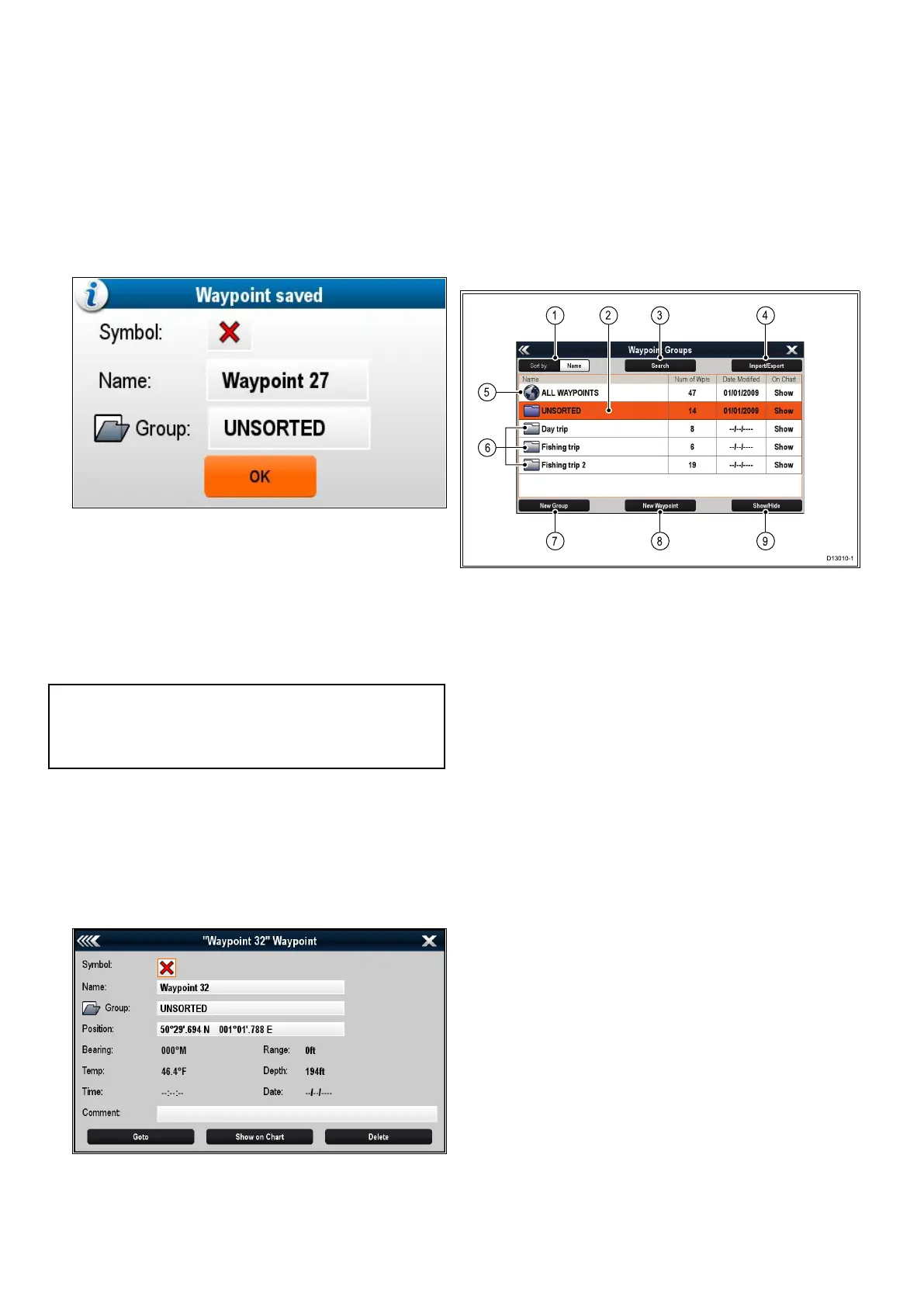Placingawaypointatyourvessel'sposition
Inadditiontopositionalinformation,awaypoint
placedatthevesselpositionwillcapturetemperature
andsoundeddepthinformation(ifyouhavethe
appropriatesensorsconnectedtoyoursystem).
Fromthechart,radarorshnderapplication:
1.SelectWPT.
Thewaypointmenuisdisplayed.
2.SelectWPTagainorselectPlaceWaypointAt
Vesselfromthemenu.
TheWaypointSaveddialogisdisplayed.
3.SelecttheSymboleldtochangethesymbol
thatwillbeusedtodisplaythewaypointinthe
ChartorRadarapplication.
4.SelecttheNameeldtochangethenameof
thewaypoint.
5.SelecttheGroupeldtochangethegroupthat
thewaypointisassignedto.
6.SelectOKtoconrmthewaypointdetails.
Note:Ifthereisnouserinteractionwith
theWaypointsaveddialogforapproximately5
secondsthenthewaypointissavedwiththedefault
settingsandthedialogisclosedautomatically.
Placingawaypointataknownposition
Youcanplaceawaypointataspeciedlocation
usinglatitudeandlongitudecoordinates:
1.SelectWPT.
2.SelectPlaceWaypointAtLat/Lon.
Thewaypointdetailsdialogisdisplayed.
3.SelectthePositioneld.
4.EntertheLatitude/Longitudeposition.
5.SelectSAVE.
6.Youcanalsoeditthewaypointsymbol,nameand
groupbyselectingtherelevantelds.
7.SelectCloseorBacktoclosethedialog.
Waypointgroups
Waypointsareorganizedintogroups.Bydefaultall
waypointsareplacedinthe“UNSORTED”group.
Newwaypointgroupscanbecreatedandeach
waypointcanbeassignedtoawaypointgroup.For
example;youcouldcreateawaypointgroupcalled
“Fishing”andplaceallofyourwaypointswhereyou
caughtshintothatgroup.
WaypointgroupscanbemanagedfromtheWaypoint
groupslist.
1.SortBy:—Waypointgroupscanbesortedby
nameorbydatebyselectingtheSortBy:eld.
2.Unsorted—Bydefaultnewwaypointsare
addedtotheUNSORTEDwaypointgroup.
Selectingthegroupwilldisplayalistofall
waypointsthathavenotbeenassignedtoa
specicgroup.
3.Search—Youcansearchforwaypointsusing
keywordsbyselectingSearch.
4.Import/Export—Waypointscanbeexportedto
orimportedfromamicroSDcardbyselecting
Import/Export.Referto4.1Savinguserdata
andusersettingsfordetails.
5.Allwaypoints—SelectingALLWAYPOINTS
displaysalistofallwaypointssavedonyour
system.
6.WaypointGroups—Allwaypointgroupsare
displayedinthelist.
7.NewGroup—Anewwaypointgroupcanbe
addedbyselectingNewGroup.
8.NewWaypoint—Newwaypointscanbeadded
manuallybyselectingNewWaypoint.
9.Show/Hide—Youcanchoosewhichwaypoint
groupsaredisplayedandwhichgroupsare
hiddenbyselectingtherelevantgroupfromthe
listandthenselectingShow/Hide.
Selectingawaypointsgroupfromthelistdisplaysa
listofallwaypointsinthatgroup.Additionalfunctions
areavailabletohelpmanageyourwaypoints.
144
LightHousemultifunctiondisplayoperationinstructions
