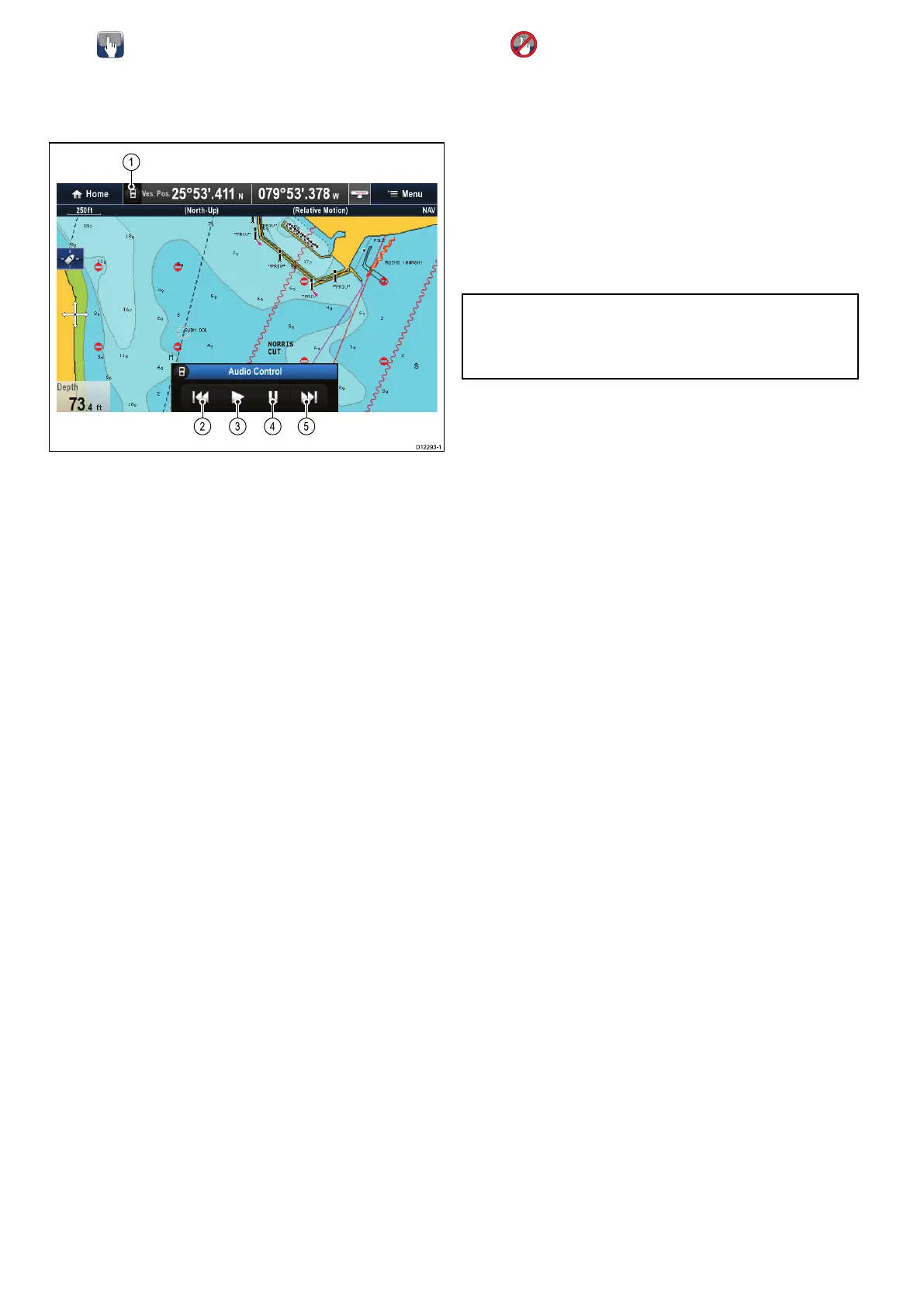23.5Mediaplayercontrols
Touchscreenmultifunctiondisplaysenableyouto
usetheon-screenmediaplayercontrolstocontrol
theaudioplayingonyourexternalmediaplayer.
1.T ouchthisicontodisplaytheaudiocontrols.
2.Previoustrack.
3.Playtrack.
4.Pausetrack.
5.Nexttrack.
SelectingBackwillhidetheaudiocontrols.
23.6Mediaplayercontrolsusinga
remotecontrol
YoucancontrolaudiowirelesslyusingaRaymarine
RCU-3remotecontrolunit.
TheShortcutkeyontheRCU-3mustbesetto
Start/Stopaudioplayback,refertotheUsinga
Remotecontrolsectionforfurtherdetails.
1.PressUParrowfornexttrack.
2.PressDOWNarrowforprevioustrack.
3.PressSHORTCUTbuttontoplay/pauseaudio.
Note:OnNewcSeriesmultifunctiondisplays,
whilsttheaudiocontrolsappearonthescreenyou
cannotinteractwiththem.T ocontrolaudioyou
mustuseaconnectedRCU-3.
336
LightHousemultifunctiondisplayoperationinstructions
