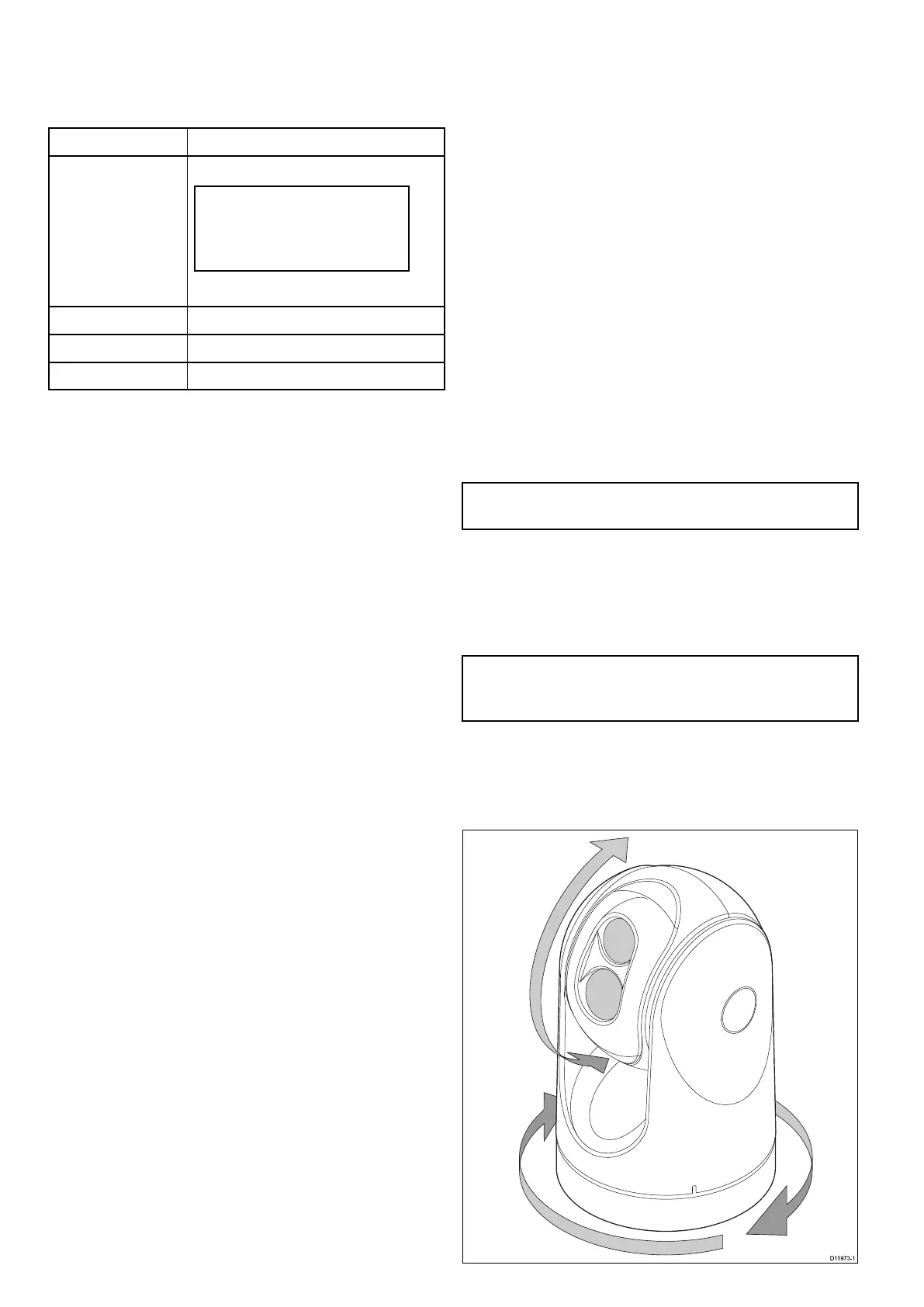19.4Controlsoverview
Thethermalcameraapplicationisavailableon
compatibleRaymarinemultifunctiondisplaysand
systems.Itincludescontrolsforthethermalcamera.
Rotarycontrol
Zoomimagein/out.
Joystick•Panandtiltcamera
Note:Ontouchscreen
displaysyoucanalsousethe
touchscreentopanandtiltthe
camera.
•Navigatemenus
OKConrmmenuselection
CANCEL/BackCancelselection
RANGEIN/OUTZoomimagein/out.
19.5Cameracontrol
Powerupandstandby
Whenthebreakerconnectingpowertothecamerais
switchedon,thecamerawillrunabootupsequence
lastingforabout1minute,afterwhichthecamera
willbeinStandbymode.
Inorderforthecameratooperate,youmustbring
thecameraoutofstandbymodeusingthecamera
controls.
Thermalcamerastandby
Standbymodecanbeusedtotemporarilysuspend
thethermalcamera'sfunctionswhenthecamerais
notneededforaprolongedperiod.
Wheninstandbymodethecamera:
•DoesNOTprovidealivevideoimage.
•Movesthecameraintoits“stowed”(parked)
position(lensfacingdownintothecamerabase)
toprotectthecameraoptics.
•Engagesitspan/tiltmotorstoholdthecamera
inplaceinroughseas.
Note:The“stowed”(parked)positioncanbe
conguredusingthecamera'ssetupmenu.
Enablinganddisablingthermalcamerastandby
Withthethermalcameraapplicationdisplayed:
1.SelectMenu.
2.UsetheStandbymenuitemtoswitchthecamera
inandoutofstandbymode.
Note:Youcanalsouseanyofthecameracontrols
inthethermalcameraapplicationto“wake”the
camerafromstandbymode.
Pan,tiltandzoom
Thecameracontrolsallowforpanandtilt(elevation)
ofthecamera,aswellaszoom(magnication)of
thethermalimage.
294
LightHousemultifunctiondisplayoperationinstructions
