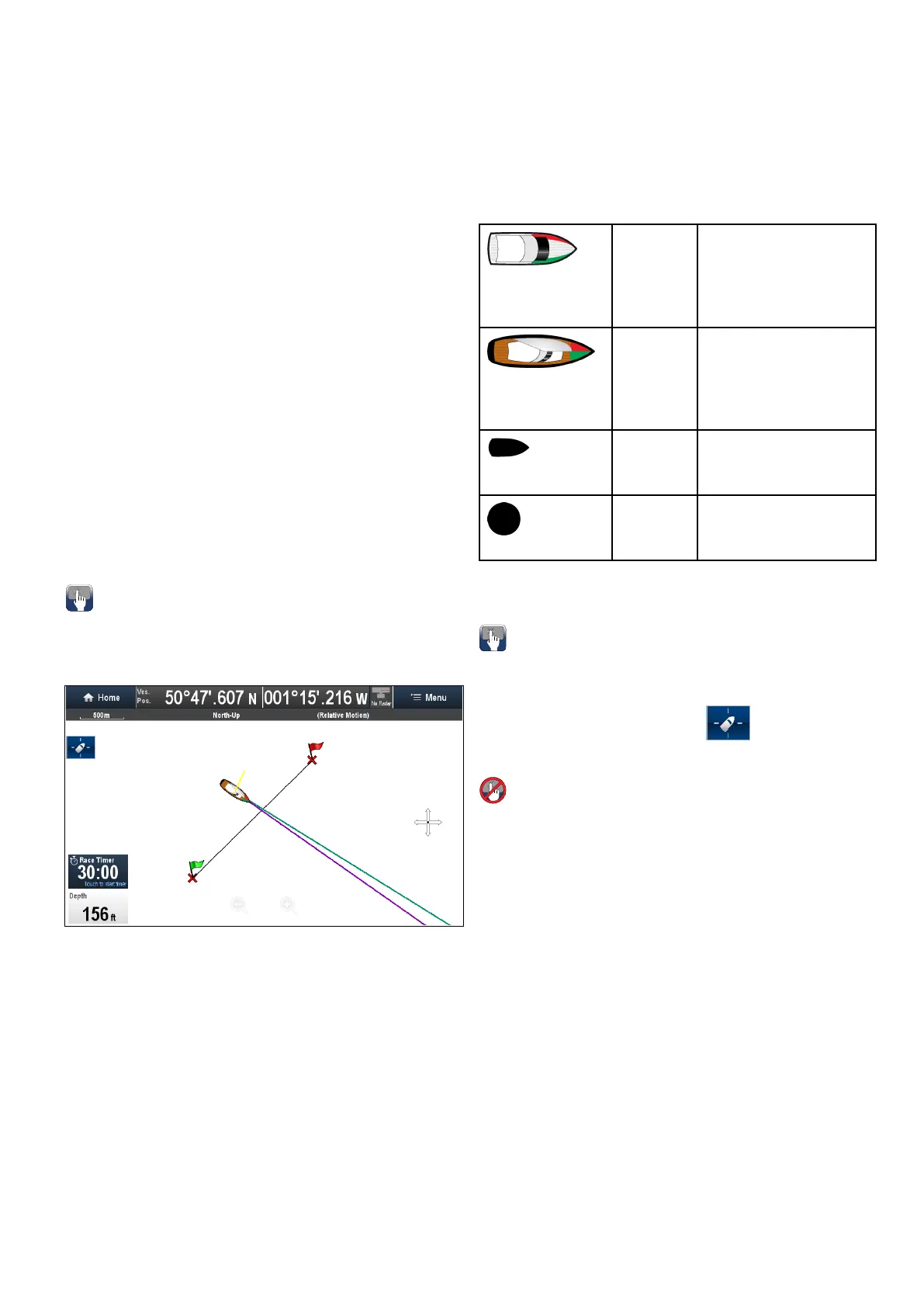UsingtheRaceTimer
AcountdownRaceTimerisavailableintheChart
application.OncetheRaceTimerreacheszeroitwill
changecolorandstarttocountup,after10seconds
theRaceTimerwillautomaticallybehiddenfromthe
screenbutcontinuetocountup.
FromtheChartapplication’sNavigatemenu:
1.SelectRaceTimer.
2.SelectShowRaceTimerinChart.
3.SelectCountdownFrom:.
4.Setthetimertotherequiredvalue.
TheRaceTimercanbesetfrom1minuteto30
minutes.
5.SelectBacktoreturntotheRaceTimermenu.
6.SelectStarttostarttheRaceTimercountdown.
•YoucansynchronizetheRaceTimercount
downbyselectingSkiptoNextMinute.
•YoucanstopandresettheRaceTimerby
selectingStop&Reset.
7.WiththeRaceTimercountdownstopped,you
canhidethetimerbyselectingHideRaceTimer
8.WiththeRaceTimerhiddenyoucandisplayit
againbyselectingShowRaceTimerinChart
fromthemenu.
UsingtheRaceTimer—Touchscreen
controls
TheRaceTimercanbecontrolledbyinteractingwith
theonscreenRaceTimer.
FromtheChartapplication,withtheRaceTimer
displayed:
1.TouchtheRaceTimertostartthecountdown.
2.WiththetimerrunningyoucanselecttheRace
Timertosynchronize.
3.TouchandholdtheRaceTimertostopandreset
thecountdown.
14.8Vesselpositiononthechart
display
Yourcurrentpositionisrepresentedon-screenby
thevesselsymbol.
Thevesselsymbolsareonlydisplayedwhen
headingorCOGdataisavailable.
Thevesselsymbolvariesdependingonselected
settingsandtheavailabilityofheadingdata.
Motor
Vessel
Themotorvesselsymbol
isusedwhenthevessel
typeselectedduringthe
initialsetupwizardisa
motorvessel.
SailVessel
Thesailvesselsymbol
isusedwhenthevessel
typeselectedduringthe
initialsetupwizardisa
sailvessel.
Small
Vessel
Thesmallvesselsymbolis
usedwhentheBoatSize
settingissettoSmall.
BlackdotAblackdotisdisplayed
whenheadingandCOG
dataisnotavailable.
Vesselpositiondatacanalsobeshowninthe
databar.
Locatingyourvessel
Thevesseliconcanberepositionedtothecenterof
thescreenbyfollowingthestepsbelow.
1.SelecttheFindShipicon:locatedonthe
lefthandsideofthescreen.
Locatingyourvessel
Thevesseliconcanberepositionedtothecenterof
thescreenbyfollowingthestepsbelow.
1.SelectMenu.
2.SelectFindShip.
Chartapplication
173
