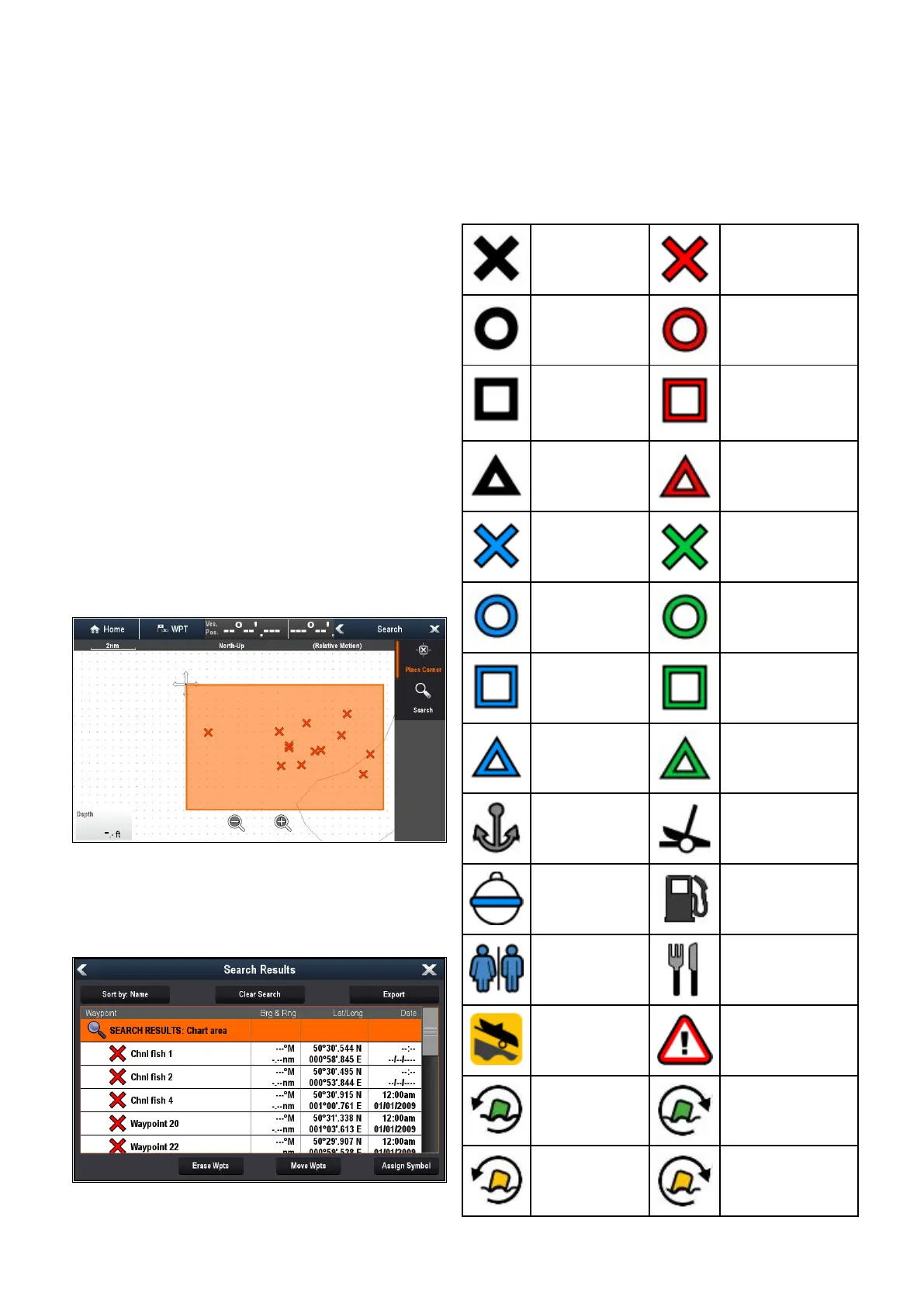5.SelectMoveWptstomovethewaypointstoa
neworexistinggroup,or
6.SelectAssignSymboltoassignanewsymbol
toallthewaypointsinthesearchresultslist.
Youcanalsoselectawaypointfromthelisttoview
itsdetails,orifaccessedfromtheChartapplication
setagotoordisplaythewaypointintheChart
application.
Searchingforwaypointsbyarea
Waypointscanbesearchedforbyselectinganarea
intheChartapplication.
FromtheChartapplication:
1.SelectMenu.
2.SelectMyData.
3.SelectWaypoints.
Thewaypointslistisdisplayed.
4.SelectSearch.
Thesearchpageisdisplayed.
5.SelectArea.
TheChartapplicationisdisplayedwiththearea
searchmenuopen.
6.Selectthelocationfortherstcornerpointofthe
searcharea.
7.Selectthelocationfortheoppositecornerofthe
searcharea.
Aboxisdrawnonthescreenwhichcoversthe
selectedarea.
Iftheboxisdrawninthewrongplaceyoucan
drawanewareabyselecting2newcornerpoints.
8.SelectSearchfromthemenu.
Alistofallwaypointsintheselectedareais
displayed.
9.SelectEraseWptstoerasethelistofwaypoints
fromyoursystem,or
10.SelectMoveWptstomovethewaypointstoa
neworexistinggroup,or
11.SelectAssignSymboltoassignanewsymbol
toallthewaypointsinthesearchresultslist.
Youcanalsoselectawaypointfromthelisttoview
itsdetails,setagotoordisplaythewaypointinthe
Chartapplication.
Waypointsymbols
ARangeofwaypointsymbolsareavailablethatcan
beusedtorepresentdifferentwaypointtypes.
BlackCrossRedCross
BlackCircleRedCircle
BlackSquareRedSquare
BlackTriangleRedTriangle
BlueCrossGreenCross
BlueCircleGreenCircle
BlueSquareGreenSquare
BlueTriangle
GreenTriangle
AnchorWreck
BuoyFuel
ToiletsRestaurant
Ramp
Caution
Greenracemark
anti-clockwise
GreenRacemark
clockwise
Yellowracemark
anti-clockwise
YellowRacemark
clockwise
148
LightHousemultifunctiondisplayoperationinstructions
